Sut i boblogi canlyniadau chwilio google i daflen waith yn Excel?
Mewn rhai achosion, efallai y bydd angen i chi wneud rhywfaint o chwiliad allweddair pwysig yn Google a chadw'r cofnod canlyniad chwilio uchaf mewn taflen waith sy'n cynnwys teitl a hyperddolen yr erthygl. Mae'r erthygl hon yn darparu dull VBA i helpu i boblogi canlyniadau chwilio google i daflen waith yn seiliedig ar eiriau allweddol penodol mewn celloedd.
Poblogi canlyniadau chwilio google i'r daflen waith gyda chod VBA
Poblogi canlyniadau chwilio google i'r daflen waith gyda chod VBA
Gan ragdybio'r allweddeiriau y mae angen i chi chwilio eu rhestru yng ngholofn A fel y dangosir isod, lluniwch fel a ganlyn i boblogi canlyniadau chwilio google yr allweddeiriau hyn i golofnau cyfatebol gyda chod VBA.

1. Gwasgwch y Alt + F11 allweddi i agor y Microsoft Visual Basic ar gyfer Ceisiadau ffenestr.
2. Yn y Microsoft Visual Basic ar gyfer Ceisiadau ffenestr, cliciwch Mewnosod > Modiwlau. Yna copïwch a gludwch god VBA i mewn i'r ffenestr cod.
Cod VBA: poblogi canlyniadau chwilio google i'r daflen waith
Sub xmlHttp()
'Updated by Extendoffice 2018/1/30
Dim xRg As Range
Dim url As String
Dim xRtnStr As String
Dim I As Long, xLastRow As Long
Dim xmlHttp As Object, xHtml As Object, xHtmlLink As Object
On Error Resume Next
Set xRg = Application.InputBox("Please select the keywords you will search in Google:", "KuTools for Excel", Selection.Address, , , , , 8)
If xRg Is Nothing Then Exit Sub
Application.ScreenUpdating = False
xLastRow = xRg.Rows.Count
Set xRg = xRg(1)
For I = 0 To xLastRow - 1
url = "https://www.google.co.in/search?q=" & xRg.Offset(I) & "&rnd=" & WorksheetFunction.RandBetween(1, 10000)
Set xmlHttp = CreateObject("MSXML2.serverXMLHTTP")
xmlHttp.Open "GET", url, False
xmlHttp.setRequestHeader "Content-Type", "text/xml"
xmlHttp.setRequestHeader "User-Agent", "Mozilla/5.0 (Windows NT 6.1; rv:25.0) Gecko/20100101 Firefox/25.0"
xmlHttp.send
Set xHtml = CreateObject("htmlfile")
xHtml.body.innerHTML = xmlHttp.ResponseText
Set xHtmlLink = xHtml.getelementbyid("rso").getelementsbytagname("H3")(0).getelementsbytagname("a")(0)
xRtnStr = Replace(xHtmlLink.innerHTML, "<EM>", "")
xRtnStr = Replace(xRtnStr, "</EM>", "")
xRg.Offset(I, 1).Value = xRtnStr
xRg.Offset(I, 2).Value = xHtmlLink.href
Next
Application.ScreenUpdating = True
End Sub3. Gwasgwch y F5 allwedd i redeg y cod. Yn y popping up Kutools ar gyfer Excel blwch deialog, dewiswch y celloedd sy'n cynnwys geiriau allweddol y byddwch chi'n eu chwilio, ac yna cliciwch ar y OK botwm. Gweler y screenshot:
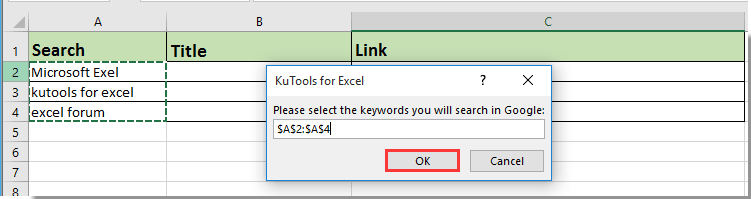
Yna mae'r holl ganlyniadau chwilio gan gynnwys teitlau a dolenni yn cael eu poblogi i gelloedd colofn cyfatebol yn seiliedig ar eiriau allweddol. Gweler y screenshot:

Erthyglau cysylltiedig:
- Sut i boblogi blwch combo gyda data penodol ar y Llyfr Gwaith ar agor?
- Sut i boblogi celloedd eraill wrth ddewis gwerthoedd yn rhestr ostwng Excel?
- Sut i boblogi celloedd eraill wrth ddewis gwerthoedd yn rhestr ostwng Excel?
Offer Cynhyrchiant Swyddfa Gorau
Supercharge Eich Sgiliau Excel gyda Kutools ar gyfer Excel, a Phrofiad Effeithlonrwydd Fel Erioed Erioed. Kutools ar gyfer Excel Yn Cynnig Dros 300 o Nodweddion Uwch i Hybu Cynhyrchiant ac Arbed Amser. Cliciwch Yma i Gael Y Nodwedd Sydd Ei Angen Y Mwyaf...

Mae Office Tab yn dod â rhyngwyneb Tabbed i Office, ac yn Gwneud Eich Gwaith yn Haws o lawer
- Galluogi golygu a darllen tabbed yn Word, Excel, PowerPoint, Cyhoeddwr, Mynediad, Visio a Phrosiect.
- Agor a chreu dogfennau lluosog mewn tabiau newydd o'r un ffenestr, yn hytrach nag mewn ffenestri newydd.
- Yn cynyddu eich cynhyrchiant 50%, ac yn lleihau cannoedd o gliciau llygoden i chi bob dydd!

