Sut i fewnforio a chysylltu gwefan yn Excel?
A ydych erioed wedi ceisio mewnforio gwefan i ddalen a pharhau i newid wrth i'r wefan newid yn Excel? Yma, rwy'n cyflwyno sut i ddelio â'r swydd hon mewn taflen Excel.
Mewnforio a chysylltu gwefan yn nhaflen Excel
Mewnforio a chysylltu gwefan yn nhaflen Excel
I fewnforio a chysylltu gwefan mewn taflen Excel, gallwch wneud fel y rhain:
1. Cliciwch Dyddiad > O'r We.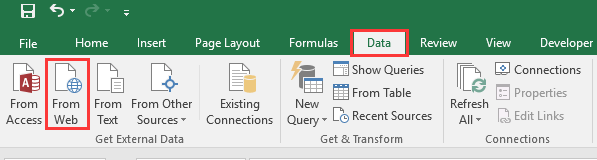
2. Yna yn y Ymholiad Gwe Newydd deialog, teipiwch gyfeiriad y wefan rydych chi am fewnforio iddo cyfeiriad blwch testun, a chlicio Go i arddangos y wefan.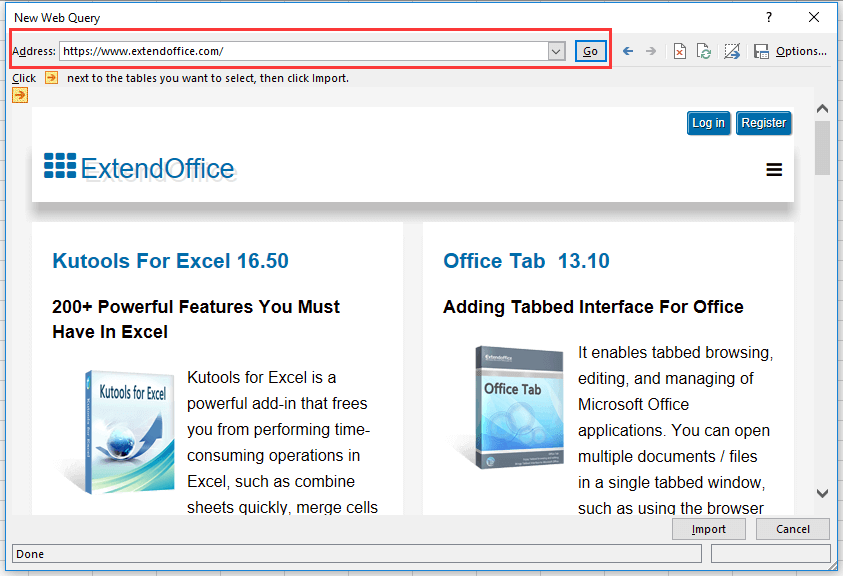
3. Cliciwch mewnforio, a Mewnforio Data deialog yn galw allan am ddewis cell neu ddalen newydd i osod cynnwys y dudalen we. Gweler y screenshot: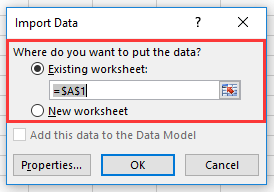
4. Cliciwch OK. Nawr mae'r holl gynnwys tudalen we ac eithrio delweddau wedi'u mewnforio ar y ddalen.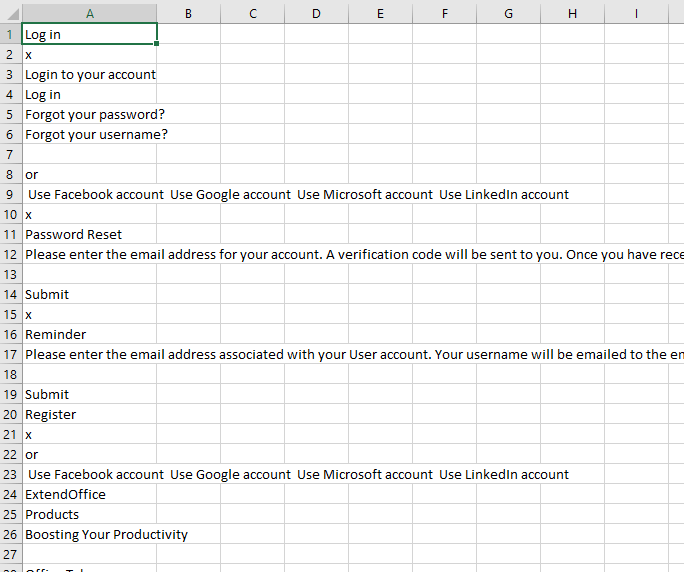
5. Yna dewiswch y daflen waith gyfan, ac yna cliciwch Dyddiad > Eiddo yn y Cysylltiadau grŵp. Gweler y screenshot: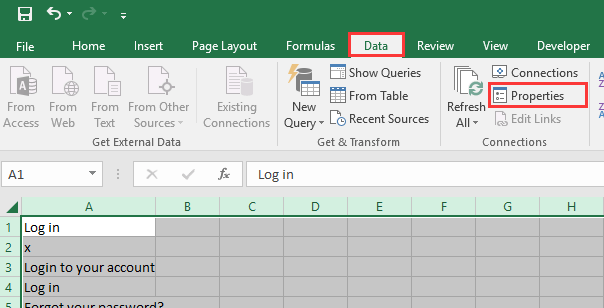
6. Yn y Priodweddau Ystod Data Allanol deialog, gwiriwch yr opsiynau yn ôl yr angen Adnewyddu rheolaeth adran a chliciwch OK.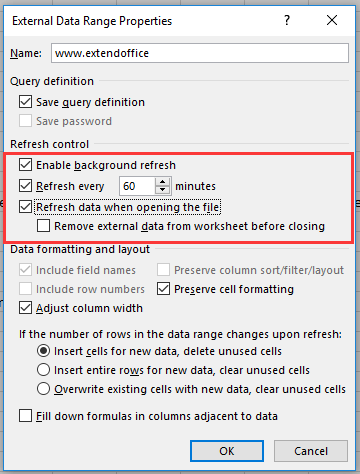
7. Hefyd gallwch chi adnewyddu cynnwys y ddalen trwy glicio â llaw Adnewyddu Pawb > Adnewyddu Pawb / Adnewyddu.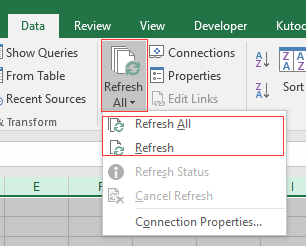
Offer Cynhyrchiant Swyddfa Gorau
Supercharge Eich Sgiliau Excel gyda Kutools ar gyfer Excel, a Phrofiad Effeithlonrwydd Fel Erioed Erioed. Kutools ar gyfer Excel Yn Cynnig Dros 300 o Nodweddion Uwch i Hybu Cynhyrchiant ac Arbed Amser. Cliciwch Yma i Gael Y Nodwedd Sydd Ei Angen Y Mwyaf...

Mae Office Tab yn dod â rhyngwyneb Tabbed i Office, ac yn Gwneud Eich Gwaith yn Haws o lawer
- Galluogi golygu a darllen tabbed yn Word, Excel, PowerPoint, Cyhoeddwr, Mynediad, Visio a Phrosiect.
- Agor a chreu dogfennau lluosog mewn tabiau newydd o'r un ffenestr, yn hytrach nag mewn ffenestri newydd.
- Yn cynyddu eich cynhyrchiant 50%, ac yn lleihau cannoedd o gliciau llygoden i chi bob dydd!
