Sut i amddiffyn taflen waith rhag ei gweld yn Excel?
Mae'r erthygl hon yn sôn am amddiffyn taflen waith rhag defnyddwyr eraill sy'n edrych yn Excel.
Amddiffyn taflen waith rhag ei gweld yn Excel
Amddiffyn taflen waith rhag ei gweld yn Excel
Gwnewch fel a ganlyn i amddiffyn taflen waith benodol rhag ei gweld yn Excel.
1. Agorwch y daflen waith rydych chi am ei gwarchod rhag ei gweld, cliciwch ar y dde ar y tab dalen a dewis cuddio o'r ddewislen cyd-destun i guddio'r daflen waith. Gweler y screenshot:
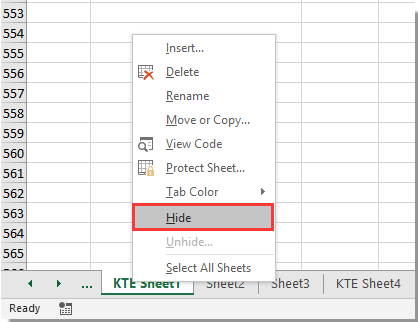
2. Cliciwch adolygiad > Diogelu Llyfr Gwaith.
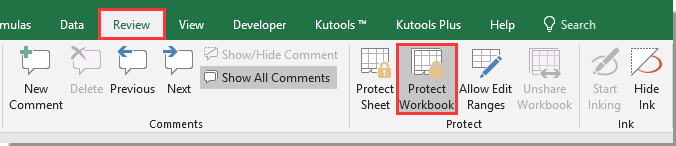
3. Yn y Diogelu Strwythur a Windows blwch deialog, rhowch gyfrinair i mewn i'r cyfrinair blwch testun, cadwch y strwythur blwch wedi'i ddewis ac yna cliciwch ar y OK botwm. Yna cadarnhewch y cyfrinair yn y cadarnhau Cyfrinair blwch deialog. Gweler y screenshot:
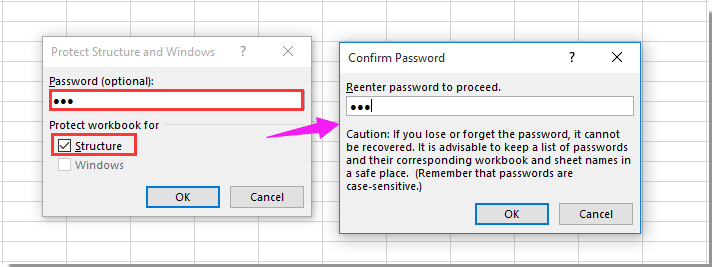
Nawr mae'r daflen waith benodol wedi'i gwarchod i'w gweld yn y llyfr gwaith.
Erthyglau cysylltiedig:
- Sut i ddefnyddio gwymplen mewn taflen waith warchodedig yn Excel?
- Sut i gloi celloedd penodol heb amddiffyn y daflen waith gyfan yn Excel?
- Sut i guddio fformiwla ond arddangos y canlyniad heb amddiffyn taflen waith yn Excel?
Offer Cynhyrchiant Swyddfa Gorau
Supercharge Eich Sgiliau Excel gyda Kutools ar gyfer Excel, a Phrofiad Effeithlonrwydd Fel Erioed Erioed. Kutools ar gyfer Excel Yn Cynnig Dros 300 o Nodweddion Uwch i Hybu Cynhyrchiant ac Arbed Amser. Cliciwch Yma i Gael Y Nodwedd Sydd Ei Angen Y Mwyaf...

Mae Office Tab yn dod â rhyngwyneb Tabbed i Office, ac yn Gwneud Eich Gwaith yn Haws o lawer
- Galluogi golygu a darllen tabbed yn Word, Excel, PowerPoint, Cyhoeddwr, Mynediad, Visio a Phrosiect.
- Agor a chreu dogfennau lluosog mewn tabiau newydd o'r un ffenestr, yn hytrach nag mewn ffenestri newydd.
- Yn cynyddu eich cynhyrchiant 50%, ac yn lleihau cannoedd o gliciau llygoden i chi bob dydd!

