Sut i gael rhestr o enwau dalennau yn nhaflenni Google?
Yr erthygl hon, byddaf yn cyflwyno rhai dulliau i gael enw enw'r ddalen gyfredol neu restr o enwau dalennau yn nhaflenni Google.
Sicrhewch enw'r daflen gyfredol yn nhaflenni Goolge gyda sgript
Sicrhewch restr o enwau dalennau yn nhaflenni Google gyda sgript
Sicrhewch enw'r daflen gyfredol yn nhaflenni Goolge gyda sgript
I gael enw'r daflen gyfredol yn nhaflenni Google, gall y sgript syml ganlynol eich helpu heb nodi'r enw â llaw, gwnewch fel hyn:
1. Cliciwch offer > Golygydd sgript, gweler y screenshot:

2. Yn ffenestr y prosiect a agorwyd, copïwch a gludwch y cod sgript isod i'r gwag Côd ffenestr, gweler y screenshot:
function sheetName() {
return SpreadsheetApp.getActiveSpreadsheet().getActiveSheet().getName();
}

3. Yna arbedwch y ffenestr cod, ac ewch yn ôl i'r ddalen rydych chi am gael ei henw, yna nodwch y fformiwla hon: =sheetname() mewn cell, a gwasg Rhowch allwedd, bydd enw'r ddalen yn cael ei harddangos ar unwaith, gweler y screenshot:
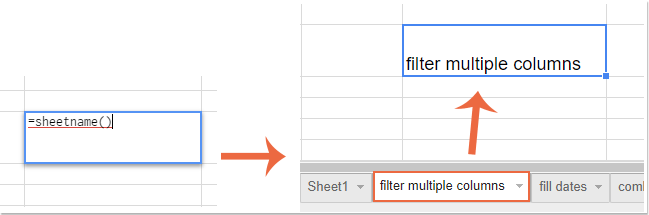
Sicrhewch restr o enwau dalennau yn nhaflenni Google gyda sgript
Os ydych chi am gael yr holl enwau dalennau yn nhaflenni Google, dyma sgript arall a all ffafrio chi, gwnewch fel hyn:
1. Cliciwch offer > Sgript golygydd i fynd ffenestr y prosiect, ac yna copïo a gludo'r cod sgript isod i'r gwag Côd ffenestr, gweler y screenshot:
function sheetnames() {
var out = new Array()
var sheets = SpreadsheetApp.getActiveSpreadsheet().getSheets();
for (var i=0 ; i<sheets.length ; i++) out.push( [ sheets[i].getName() ] )
return out
}

2. Yna arbedwch y ffenestr cod, ac ewch yn ôl i'r ddalen rydych chi am gael yr holl enwau dalennau, yna nodwch y fformiwla hon: =sheetnames() mewn cell, a gwasg Rhowch allwedd, bydd holl enwau dalennau yn nhaflenni Google yn cael eu rhestru fel y screenshot canlynol a ddangosir:
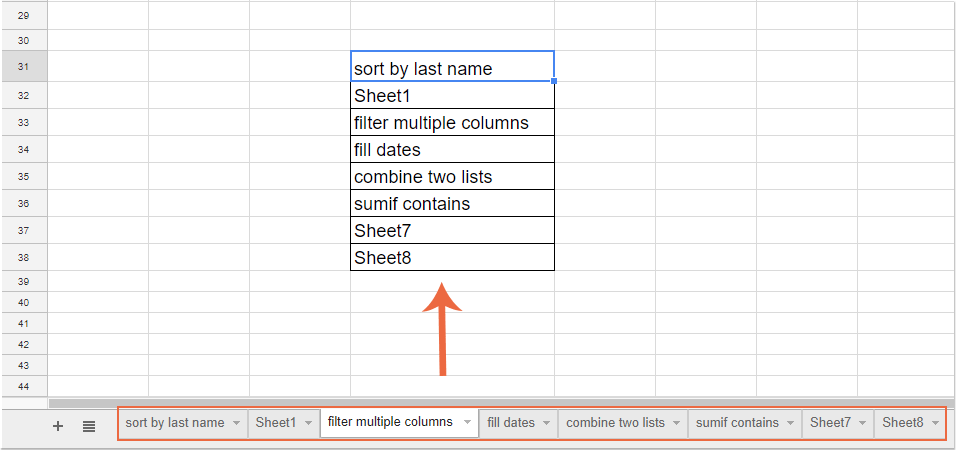
|
Rhestrwch yr holl enwau dalennau a llywio rhyngddynt trwy ddefnyddio hypergysylltiadau neu fotymau yn llyfr gwaith Excel:
Gyda Kutools ar gyfer Excel's Creu Rhestr o Enwau Dalennau cyfleustodau, gallwch chi restru pob enw taflen waith yn gyflym mewn dalen newydd gyda hypergysylltiadau neu fotymau macro, yna gallwch chi lywio rhyngddynt i'ch angen.
Kutools ar gyfer Excel: gyda mwy na 300 o ychwanegiadau Excel defnyddiol, am ddim i geisio heb unrhyw gyfyngiad mewn 30 diwrnod. Dadlwythwch a threial am ddim Nawr! |
Offer Cynhyrchiant Swyddfa Gorau
Supercharge Eich Sgiliau Excel gyda Kutools ar gyfer Excel, a Phrofiad Effeithlonrwydd Fel Erioed Erioed. Kutools ar gyfer Excel Yn Cynnig Dros 300 o Nodweddion Uwch i Hybu Cynhyrchiant ac Arbed Amser. Cliciwch Yma i Gael Y Nodwedd Sydd Ei Angen Y Mwyaf...

Mae Office Tab yn dod â rhyngwyneb Tabbed i Office, ac yn Gwneud Eich Gwaith yn Haws o lawer
- Galluogi golygu a darllen tabbed yn Word, Excel, PowerPoint, Cyhoeddwr, Mynediad, Visio a Phrosiect.
- Agor a chreu dogfennau lluosog mewn tabiau newydd o'r un ffenestr, yn hytrach nag mewn ffenestri newydd.
- Yn cynyddu eich cynhyrchiant 50%, ac yn lleihau cannoedd o gliciau llygoden i chi bob dydd!

