Sut i wylio i ddychwelyd colofnau lluosog o dabl Excel?
Yn nhaflen waith Excel, gallwch gymhwyso'r swyddogaeth Vlookup i ddychwelyd y gwerth paru o un golofn. Ond, weithiau, efallai y bydd angen i chi dynnu gwerthoedd cyfatebol o sawl colofn fel y dangosir y llun a ganlyn. Sut allech chi gael y gwerthoedd cyfatebol ar yr un pryd o sawl colofn trwy ddefnyddio'r swyddogaeth Vlookup?
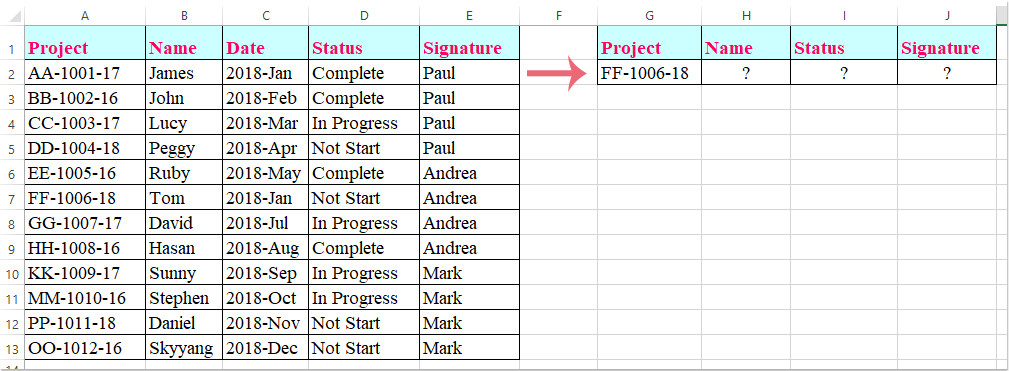
Vlookup i ddychwelyd gwerthoedd paru o golofnau lluosog gyda fformiwla arae
Vlookup i ddychwelyd gwerthoedd paru o golofnau lluosog gyda fformiwla arae
Yma, byddaf yn cyflwyno'r swyddogaeth Vlookup i ddychwelyd gwerthoedd cyfatebol o sawl colofn, gwnewch fel hyn:
1. Dewiswch y celloedd lle rydych chi am roi'r gwerthoedd paru o sawl colofn, gweler y screenshot:

2. Yna nodwch y fformiwla hon: =VLOOKUP(G2,A1:E13,{2,4,5},FALSE) i mewn i'r bar fformiwla, ac yna pwyswch Ctrl + Shift + Enter mae allweddi gyda'i gilydd, ac mae'r gwerthoedd paru o golofnau lluosog wedi'u tynnu ar unwaith, gweler y screenshot:
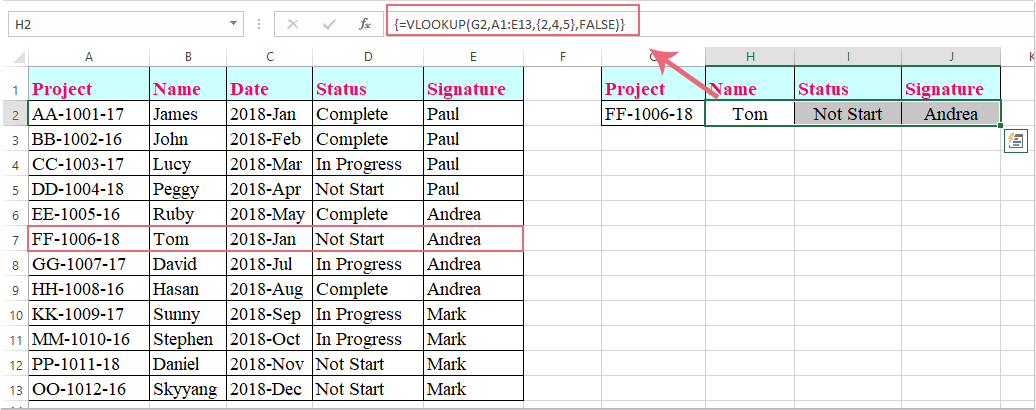
Nodyn: Yn y fformiwla uchod, G2 yw'r meini prawf rydych chi am ddychwelyd gwerthoedd yn seiliedig ar, A1: E13 yw'r ystod bwrdd rydych chi am edrych arno, y rhif 2, 4, 5 yw'r rhifau colofn yr ydych am ddychwelyd gwerthoedd ohonynt.
Offer Cynhyrchiant Swyddfa Gorau
Supercharge Eich Sgiliau Excel gyda Kutools ar gyfer Excel, a Phrofiad Effeithlonrwydd Fel Erioed Erioed. Kutools ar gyfer Excel Yn Cynnig Dros 300 o Nodweddion Uwch i Hybu Cynhyrchiant ac Arbed Amser. Cliciwch Yma i Gael Y Nodwedd Sydd Ei Angen Y Mwyaf...

Mae Office Tab yn dod â rhyngwyneb Tabbed i Office, ac yn Gwneud Eich Gwaith yn Haws o lawer
- Galluogi golygu a darllen tabbed yn Word, Excel, PowerPoint, Cyhoeddwr, Mynediad, Visio a Phrosiect.
- Agor a chreu dogfennau lluosog mewn tabiau newydd o'r un ffenestr, yn hytrach nag mewn ffenestri newydd.
- Yn cynyddu eich cynhyrchiant 50%, ac yn lleihau cannoedd o gliciau llygoden i chi bob dydd!
