Sut i Guddio Rhesi â Gwerth Dim yn Excel?
Sut allwn ni guddio'r rhesi â sero yn Excel? Mae'r tiwtorial hwn yn eich tywys i guddio rhesi heb werth sero yn Excel.
- Defnyddio macros i guddio rhesi heb werth sero
- Cuddio rhesi yn gyflym gyda gwerth sero gyda Kutools ar gyfer Excel
 Defnyddio macros i guddio rhesi heb werth sero
Defnyddio macros i guddio rhesi heb werth sero
Nid yw Excel yn darparu ffordd uniongyrchol i guddio rhesi sydd â gwerth sero. Ar gyfer defnyddwyr medrus a phroffesiynol, rhaid i'r codau canlynol fod o gymorth mawr i'w wneud.
Cam 1: Gwasgwch Alt + F11 i agor ffenestr VBA;
Cam 2: Cliciwch Modiwlau o Mewnosod tab, rhowch y cod i mewn Modiwlau ffenestr;
Cam 3: Cliciwch Run botwm neu wasg F5 i gymhwyso'r VBA.
neu wasg F5 i gymhwyso'r VBA.
Y cod VBA i guddio rhesi heb werth sero:
Sub HideRowsByZero()
'Update 20131107
Dim Rng As Range
Dim WorkRng As Range
On Error Resume Next
xTitleId = "KutoolsforExcel"
Set WorkRng = Application.Selection
Set WorkRng = Application.InputBox("Range", xTitleId, WorkRng.Address, Type:=8)
For Each Rng In WorkRng
If Rng.Value = "0" Then
Rng.EntireRow.Hidden = True
End If
Next
End Sub Cuddio rhesi yn gyflym gyda gwerth sero gyda Kutools ar gyfer Excel
Cuddio rhesi yn gyflym gyda gwerth sero gyda Kutools ar gyfer Excel
Cyfleustodau Dewis Celloedd Penodol yr ychwanegiad trydydd parti Kutools ar gyfer Excel yn gallu helpu i ddewis y rhesi sy'n cynnwys gwerth sero yn hawdd.
Kutools ar gyfer Excel: gyda mwy na 300 o ychwanegiadau Excel defnyddiol, am ddim i geisio heb unrhyw gyfyngiad mewn 30 diwrnod. Get it Now
Mae rhedeg VBA ychydig yn gymhleth i'r mwyafrif o ddefnyddwyr cyfrifiaduron, felly mae angen ffordd haws o gael rhesi heb werth sero wedi'u cuddio. dewiswch Celloedd Penodol in Kutools ar gyfer Excel fydd eich dewis da i'w gyflawni.
Ar ôl gosod Kutools ar gyfer Excel, gwneud cais Dewiswch Gelloedd Penodol yn ôl y camau hyn:
Cam 1: Dewiswch yr ystod rydych chi am guddio rhesi heb werth sero.
Cam 2: Cliciwch ar Kutools > Dewiswch Offer > Dewiswch Gelloedd Penodol. Gweler y screenshot:
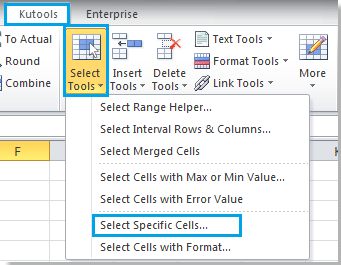
Cam 3: Cymhwyso gosodiad yn y blwch deialog naidlen:
1. Dewiswch Rhes gyfan yn yr opsiynau math dethol;
2. Nodwch y math penodol fel Yn hafal i 0, a chliciwch OK. Gweler y screenshot:
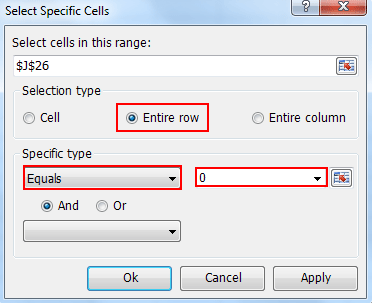
Tip: Gallwch ychwanegu meini prawf eraill yn y blwch isod i ddewis celloedd sydd eu hangen.
Cam 4: Mae'r rhesi sydd â gwerth sero wedi'u dewis, ac yna gallwch chi dde-glicio y rhes i ddewis cuddio yn y fwydlen.
Mae'r enghraifft ganlynol yn dangos sut i ddewis rhesi sydd â gwerth sero erbyn Kutools ar gyfer Excel. Gweler y screenshot:
 |
 |
 |
Awgrym:
1. Cuddio celloedd heb werth sero yn y daflen waith gyfan, cliciwch i weld mwy ...
2. Cuddio celloedd sydd â gwerth sero yn yr ystod a ddewiswyd, cliciwch i weld mwy ...
Offer Cynhyrchiant Swyddfa Gorau
Supercharge Eich Sgiliau Excel gyda Kutools ar gyfer Excel, a Phrofiad Effeithlonrwydd Fel Erioed Erioed. Kutools ar gyfer Excel Yn Cynnig Dros 300 o Nodweddion Uwch i Hybu Cynhyrchiant ac Arbed Amser. Cliciwch Yma i Gael Y Nodwedd Sydd Ei Angen Y Mwyaf...

Mae Office Tab yn dod â rhyngwyneb Tabbed i Office, ac yn Gwneud Eich Gwaith yn Haws o lawer
- Galluogi golygu a darllen tabbed yn Word, Excel, PowerPoint, Cyhoeddwr, Mynediad, Visio a Phrosiect.
- Agor a chreu dogfennau lluosog mewn tabiau newydd o'r un ffenestr, yn hytrach nag mewn ffenestri newydd.
- Yn cynyddu eich cynhyrchiant 50%, ac yn lleihau cannoedd o gliciau llygoden i chi bob dydd!

