Sut i ychwanegu gwerthoedd at gelloedd lluosog yn Excel?
Os ydych chi am ychwanegu gwerth at gelloedd lluosog yn Excel, bydd y dulliau canlynol yn eich helpu i'w brosesu'n hawdd ac yn gyflym:
- Ychwanegu Gwerth i gelloedd lluosog gyda VBA
- Ychwanegu gwerth i gelloedd lluosog gyda Kutools ar gyfer Excel
 Ychwanegu Gwerth i gelloedd lluosog gyda VBA
Ychwanegu Gwerth i gelloedd lluosog gyda VBA
Gall defnyddio macros hwyluso llawer o brosesu dro ar ôl tro, a gwneud ein gwaith yn haws ac yn gyflymach. Felly hefyd y macro canlynol.
Cam 1: Dewiswch y celloedd y byddwch chi'n ychwanegu gwerth atynt.
Cam 2: Dalwch i lawr y ALT + F11 allweddi, ac mae'n agor ffenestr Microsoft Visual Basic for Applications.
Cam 3: Cliciwch Mewnosod > Modiwlau, a gludwch y VBA canlynol yn y Ffenestr Modiwl.
Is-Add2Formula ()
'Ychwanegwch 300
Ar gyfer pob c Yn Dethol
c.Gweithgarwch
ActiveCell.FormulaR1C1 = "=" & ActiveCell.Formula & "+300"
Nesaf c
Is-End
Cam 4: Pwyswch y F5 allwedd i redeg y macro hwn.
Nodiadau:
1. Mae'r macro hwn yn ddilys yn unig ar gyfer celloedd nad ydynt yn cynnwys fformiwlâu ynddynt.
2. Bydd y macro hwn yn ychwanegu 300 i bob cell a ddewiswyd. Os ydych chi am ychwanegu gwerth arall, amnewidiwch y 300 gyda gwerth arall.
 Ychwanegu gwerth i gelloedd lluosog gyda Kutools ar gyfer Excel
Ychwanegu gwerth i gelloedd lluosog gyda Kutools ar gyfer Excel
Kutools ar gyfer Excel yn darparu dull amgen hawdd ei ddefnyddio inni, a gall ei Offer Gweithredol ein helpu i ychwanegu gwerth at gelloedd lluosog yn hawdd.
Kutools ar gyfer Excel yn cynnwys mwy na 80 o offer Excel defnyddiol. Am ddim i geisio heb unrhyw gyfyngiad mewn 30 diwrnod. Ei gael Nawr.
Cam 1: Dewiswch y celloedd y byddwch chi'n ychwanegu'r un gwerth atynt.
Cam 2: Cliciwch y Kutools > Ymgyrch > Offer Gweithredu…. Gweler y screenshot:

Cam 3: Dewiswch y Ychwanegu o'r adran Operation, a nodwch y gwerth y byddwch chi'n ei ychwanegu at gelloedd dethol. Gweler y screenshot:

Cam 4: Gwiriwch y Creu fformwlâu opsiwn.
Cam 5: Cliciwch OK.
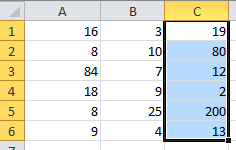 |
Yn Operation Tools, |
 |
Kutools ar gyfer Excel's Offer Gweithredu yn cefnogi pob math o weithrediad mathemategol i'r holl gelloedd a ddewiswyd gyda'i gilydd:
- Ychwanegiad: Ynghyd ag opera penodedig.
- Tynnu: Tynnwch operand penodedig.
- Lluosi: Pob gwerth celloedd wedi'i luosi â'r operand.
- Rhaniad: Pob gwerth celloedd wedi'i rannu â'r operand.
- Esboniad: Mae pob gwerth o bŵer cell yr operand.
- Talgrynnu: Talgrynnu pob gwerth cell i'r rhifau degol (operand penodedig).
- Swyddogaeth: Yn cymhwyso swyddogaeth i bob gwerth cell.
- Custom: Creu mynegiad tebyg i fformiwla a'i gymhwyso i bob gwerth cell.
Erthygl Cysylltiedig
Offer Cynhyrchiant Swyddfa Gorau
Supercharge Eich Sgiliau Excel gyda Kutools ar gyfer Excel, a Phrofiad Effeithlonrwydd Fel Erioed Erioed. Kutools ar gyfer Excel Yn Cynnig Dros 300 o Nodweddion Uwch i Hybu Cynhyrchiant ac Arbed Amser. Cliciwch Yma i Gael Y Nodwedd Sydd Ei Angen Y Mwyaf...

Mae Office Tab yn dod â rhyngwyneb Tabbed i Office, ac yn Gwneud Eich Gwaith yn Haws o lawer
- Galluogi golygu a darllen tabbed yn Word, Excel, PowerPoint, Cyhoeddwr, Mynediad, Visio a Phrosiect.
- Agor a chreu dogfennau lluosog mewn tabiau newydd o'r un ffenestr, yn hytrach nag mewn ffenestri newydd.
- Yn cynyddu eich cynhyrchiant 50%, ac yn lleihau cannoedd o gliciau llygoden i chi bob dydd!

