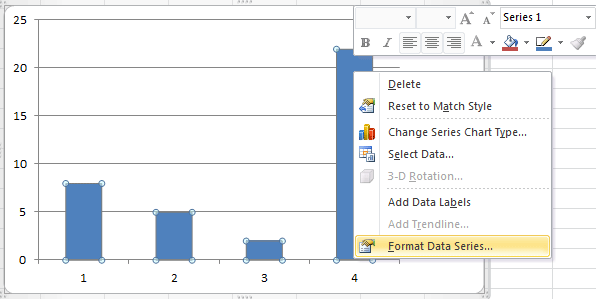Sut i newid lled bwlch yn Excel yn gyflym?
Fel rheol, cyfrifir lled y bwlch yn awtomatig yn seiliedig ar y dyddiad a'r ardal siart. Gan ddweud bod ardal y siart yn sefydlog, gall y gofod rhwng dau bwynt cyfres fod yn gul iawn os oes llawer o gyfresi data, neu'n eang iawn pan fydd llai o gyfresi data. Felly, mae angen i ni newid lled y bwlch â llaw. Mae'r erthygl hon yn mynd i'ch tywys sut i newid lled y bwlch yn Excel 2007 ac Excel 2010 yn gyflym.
Cam 1: Cliciwch ar y dde ar y gyfres, a dewiswch y Cyfres Data Fformat eitem o'r ddewislen cyd-destun, gweler y llun sgrin canlynol:
Cam 2: Yn y blwch deialog Cyfres Data Fformat, cliciwch y botwm Opsiwn Cyfres yn y bar chwith.
Yna mae'n dangos y Lled Bwlch adran o dan yr opsiwn cyfres adran. Gweler yr ergyd sgrin ganlynol:

Gallwch lusgo'r llithrydd rhwng Dim Bwlch ac Bwlch Mawr i addasu lled y bwlch â llaw.
Offer Cynhyrchiant Swyddfa Gorau
Supercharge Eich Sgiliau Excel gyda Kutools ar gyfer Excel, a Phrofiad Effeithlonrwydd Fel Erioed Erioed. Kutools ar gyfer Excel Yn Cynnig Dros 300 o Nodweddion Uwch i Hybu Cynhyrchiant ac Arbed Amser. Cliciwch Yma i Gael Y Nodwedd Sydd Ei Angen Y Mwyaf...

Mae Office Tab yn dod â rhyngwyneb Tabbed i Office, ac yn Gwneud Eich Gwaith yn Haws o lawer
- Galluogi golygu a darllen tabbed yn Word, Excel, PowerPoint, Cyhoeddwr, Mynediad, Visio a Phrosiect.
- Agor a chreu dogfennau lluosog mewn tabiau newydd o'r un ffenestr, yn hytrach nag mewn ffenestri newydd.
- Yn cynyddu eich cynhyrchiant 50%, ac yn lleihau cannoedd o gliciau llygoden i chi bob dydd!