Sut i gyfyngu hyd nodau mewn cell Excel?
Gall cell yn Excel ddal uchafswm o 32,767 o nodau, gyda dim ond 1,024 o nodau wedi'u harddangos a phob un o'r 32,767 i'w gweld yn y bar Fformiwla. Fodd bynnag, efallai y bydd angen i chi gyfyngu ar fewnbwn defnyddwyr weithiau i nifer penodol o nodau mewn cell, megis ei gyfyngu i 10 nod. Bydd y tiwtorial hwn yn dangos i chi sut i gyfyngu'n effeithiol ar nifer y cymeriadau mewn cell Excel.
- Cyfyngu ar nifer y nodau mewn cell
- Gosod Neges Mewnbwn ar gyfer hysbysu terfyn nodau
- Actifadu Rhybudd Gwall ar gyfer torri terfyn nodau
- Fideo: Sut i gyfyngu hyd cymeriadau mewn cell Excel?
Cyfyngu ar nifer y nodau mewn cell
Mae'r adran hon yn ymdrin â'r camau i gyfyngu ar nifer y nodau y gellir eu rhoi i mewn i gell neu ystod benodol o gelloedd.
- Dewiswch yr ystod celloedd lle rydych chi am orfodi'r terfyn hyd nod.
- Cliciwch Dilysu Data yn y Offer Data grwp o dan y Dyddiad tab.

- Yn y Dilysu Data blwch deialog, gosodwch y rheol ddilysu fel a ganlyn:

- O'r Caniatáu: gwymplen, dewiswch Hyd Testun.
- O'r Data: cwymplen, dewiswch y meini prawf yn seiliedig ar eich gofynion:
- Dewiswch y yn hafal i opsiwn ar gyfer cyfrif nodau union, ee, 10 nod.
- dewiswch yn llai na neu'n hafal i am uchafswm nod, ee, hyd at 10 nod.
- Dewis am fwy na am fwy na chyfrif penodol, ee, mwy na 10 nod.

- Yn y Uchafswm/Isafswm/Hyd: blwch, mewnbwn y nifer a ddymunir ar gyfer y terfyn cymeriad yn ôl eich anghenion.
- Cliciwch OK.
Nawr, bydd defnyddwyr yn cael eu cyfyngu i fewnbynnu testun o fewn y terfynau nodau gosod yn y celloedd a ddewiswyd.
Yn hawdd eu hatal rhag teipio cymeriadau, rhifau neu lythrennau arbennig mewn cell / detholiad yn Excel
B. Cyfyngu ar deipio nodau penodol, megis rhifau neu lythrennau penodol;
C. Dylech ond caniatáu teipio nodau penodol, fel rhifau neu lythrennau, yn ôl yr angen.
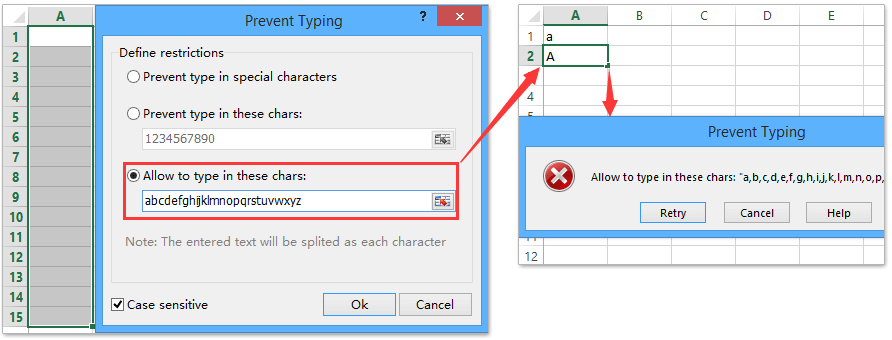
Gosod Neges Mewnbwn ar gyfer hysbysu terfyn nodau
Yma, byddwn yn esbonio sut i sefydlu negeseuon mewnbwn sy'n hysbysu defnyddwyr am y cyfyngiadau cymeriad cyn iddynt ddechrau teipio fel y sgrinlun a ddangosir isod:
- Dewiswch y celloedd lle byddwch yn ychwanegu neges mewnbwn.
- Cliciwch Dilysu Data yn y Offer Data grwp o dan y Dyddiad tab.

- Yn y Dilysu Data blwch deialog, dewiswch y Neges Mewnbwn tab, a gwnewch fel a ganlyn:
- Gwiriwch y Dangos neges mewnbwn pan ddewisir cell opsiwn.
- Rhowch deitl y neges a chynnwys y neges.

- Cliciwch OK.
Nawr, pan fyddwch chi'n clicio ar gell lle mae'r neges fewnbwn wedi'i ffurfweddu, bydd tip offer yn ymddangos, yn dangos teitl y neges a'r cynnwys a roesoch yn gynharach.
Actifadu Rhybudd Gwall ar gyfer torri terfyn nodau
Bydd yr adran hon yn eich arwain trwy ffurfweddu rhybuddion gwall yn Excel, wedi'u cynllunio i hysbysu defnyddwyr ar unwaith pan nad yw'r data a gofnodwyd yn cwrdd â'r terfyn nodau penodedig. Gweler y sgrinlun:
- Dewiswch y celloedd lle rydych chi am actifadu rhybudd gwall ar gyfer achosion o fewnbynnu data annilys.
- Cliciwch Dilysu Data yn y Offer Data grwp o dan y Dyddiad tab.

- Yn y Dilysu Data blwch deialog, dewiswch y Rhybudd Gwall tab, a gwnewch fel a ganlyn:
- Gwiriwch y Dangos rhybudd gwall ar ôl i ddata annilys gael ei nodi opsiwn.
- dewiswch y rhybudd opsiwn gan y Arddull: blwch i lawr.
- Rhowch deitl y rhybudd a'r neges gwall.

- Cliciwch OK.
O hyn ymlaen, os yw'r testun a gofnodwyd mewn cell yn annilys, fel bod yn fwy na 10 nod, bydd blwch deialog rhybudd yn ymddangos, yn dangos teitl a neges y rhybudd rhagosodedig.
Demo: Cyfyngu hyd nod mewn celloedd gyda neges fewnbwn a rhybudd rhybudd
Un clic i atal rhag mewnbynnu data dyblyg mewn un golofn / rhestr
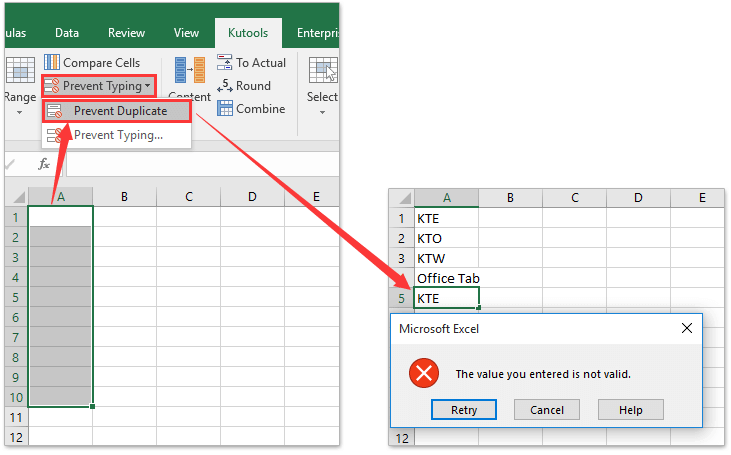
Erthyglau perthnasol:
Sut i gyfyngu ar gofnodion gwerth celloedd yn Excel?
Offer Cynhyrchiant Swyddfa Gorau
Supercharge Eich Sgiliau Excel gyda Kutools ar gyfer Excel, a Phrofiad Effeithlonrwydd Fel Erioed Erioed. Kutools ar gyfer Excel Yn Cynnig Dros 300 o Nodweddion Uwch i Hybu Cynhyrchiant ac Arbed Amser. Cliciwch Yma i Gael Y Nodwedd Sydd Ei Angen Y Mwyaf...

Mae Office Tab yn dod â rhyngwyneb Tabbed i Office, ac yn Gwneud Eich Gwaith yn Haws o lawer
- Galluogi golygu a darllen tabbed yn Word, Excel, PowerPoint, Cyhoeddwr, Mynediad, Visio a Phrosiect.
- Agor a chreu dogfennau lluosog mewn tabiau newydd o'r un ffenestr, yn hytrach nag mewn ffenestri newydd.
- Yn cynyddu eich cynhyrchiant 50%, ac yn lleihau cannoedd o gliciau llygoden i chi bob dydd!
