Rheolwr ychwanegiadau Office 2010: sut i alluogi, analluogi, ychwanegu neu ddileu ychwanegion?
Yn ddiweddar, rydym wedi bod yn chwarae o gwmpas Office 2010 lawer. Ydych chi'n gwybod sut i ychwanegu / dileu ychwanegiadau swyddfa yn Word, Excel a PowerPoint?
Ar gyfer Gair Swyddfa 2010:
Ewch i Ffeil>Dewisiadau a dewis Add-ins. Fe welwch yr holl ychwanegiadau Word rydych chi wedi'u gosod yn Word 2010. Mae rhestrau o'r holl ychwanegiadau gweithredol, anactif ac anabl. os cliciwch ar un o'r ychwanegiadau, fe welwch rywfaint o wybodaeth am yr ychwanegiad hwn, ond nid ar gyfer ei reoli.
Tab Office: Yn dod â rhyngwynebau tabiau i Word, Excel, PowerPoint ... |
|
Gwella'ch llif gwaith nawr. Darllenwch fwy Lawrlwythiad Am Ddim
|

Os ydych chi am reoli ychwanegion, hy ewch i ychwanegu, tynnu, galluogi neu analluogi ychwanegion. Dylech ddewis y math ychwanegu i mewn o'r Rheolwr rhestr ostwng a tharo Go.

Nawr fe welwch ffenestr ymgom newydd lle gallwch chi analluogi neu alluogi'r ychwanegiad. Yn syml gwirio ychwanegiad i'w alluogi a unchecked yn ei analluogi.
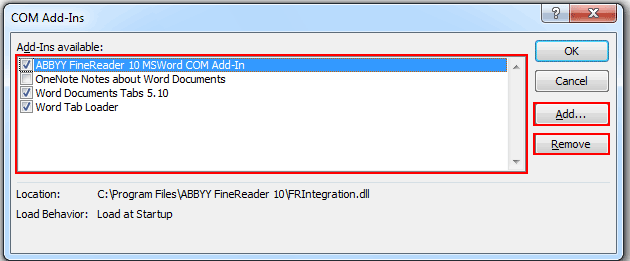
Os ydych chi am osod ychwanegyn â llaw, tarwch y Ychwanegu botwm a dewiswch yr ychwanegiad y gwnaethoch ei lawrlwytho. Cliciwch Dileu yn dileu'r ychwanegiad a ddewisoch.
Mae'r gweithdrefnau uchod yn ddilys ar gyfer Rhagolwg 2010, Excel 2010, a PowerPoint 2010 hefyd.
Defnyddiwch Ryngwyneb Dogfen Tabbed yn Office 2003/2007/2010/2013/2016/2019:
![]() Defnyddio tabiau yn Word, Excel, PowerPoint, Publisher, Access, Project a Visio;
Defnyddio tabiau yn Word, Excel, PowerPoint, Publisher, Access, Project a Visio;
![]() Hawdd eu newid yn ôl ac ymlaen rhwng ffeiliau yn Microsoft Office 2003/2007/2010/2013/2016/2019;
Hawdd eu newid yn ôl ac ymlaen rhwng ffeiliau yn Microsoft Office 2003/2007/2010/2013/2016/2019;
![]() Yn cyd-fynd â Windows XP, Windows Vista, Windows 7/8/10, Windows Server 2003 a 2008, Citrix System a Gweinydd Terfynell Windows (Penbwrdd o Bell);
Yn cyd-fynd â Windows XP, Windows Vista, Windows 7/8/10, Windows Server 2003 a 2008, Citrix System a Gweinydd Terfynell Windows (Penbwrdd o Bell);
![]() Treial am ddim heb gyfyngiad nodwedd mewn 30 diwrnod!
Treial am ddim heb gyfyngiad nodwedd mewn 30 diwrnod!
