Sut i ychwanegu cysylltiadau newydd o e-bost yn gyflym i lyfr cyfeiriadau Outlook?
Mae llawer o bobl wedi cael llond bol ar fynd yn ôl ac ymlaen ymhlith yr e-byst am ychwanegu'r cysylltiadau newydd i'w ffolder cyswllt rhagolwg. Mewn gwirionedd, mae rhagolygon yn darparu ffordd hawdd i ddefnyddwyr greu cyswllt newydd o e-bost agored. 'Ch jyst angen i chi agor yr e-bost sy'n cynnwys y cyswllt newydd rydych chi am ei arbed ac yna gwneud y camau canlynol:
Ychwanegwch gysylltiadau newydd o e-bost at lyfr cyfeiriadau Outlook
Ychwanegwch gysylltiadau newydd yn hawdd o negeseuon e-bost dethol i lyfr cyfeiriadau Outlook gyda Kutools ar gyfer Outlook
Ychwanegwch gysylltiadau newydd o e-bost at lyfr cyfeiriadau Outlook
1. Ar ôl agor yr e-bost, rhowch eich cyrchwr ar y cyfeiriad e-bost ac yna cliciwch ar y dde. Fe welwch y ffenestr opsiwn yn ymddangos. Yna dewiswch Ychwanegu at Cysylltiadau Outlook.
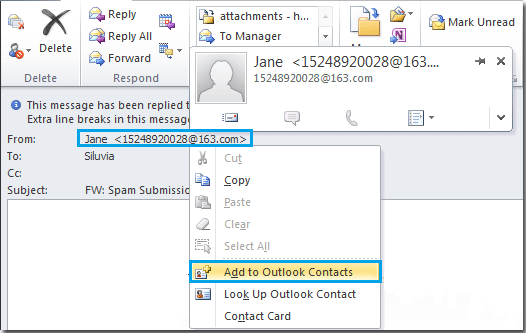
2. Pan gliciwch ar Ychwanegu at Gysylltiadau Outlook, bydd naidlen deialog gwybodaeth gyswllt. Llenwch y golofn wag gyda'r wybodaeth gyswllt. Yna cliciwch Arbed a Chau botwm. Nawr arbedwyd y cyswllt yn llwyr.
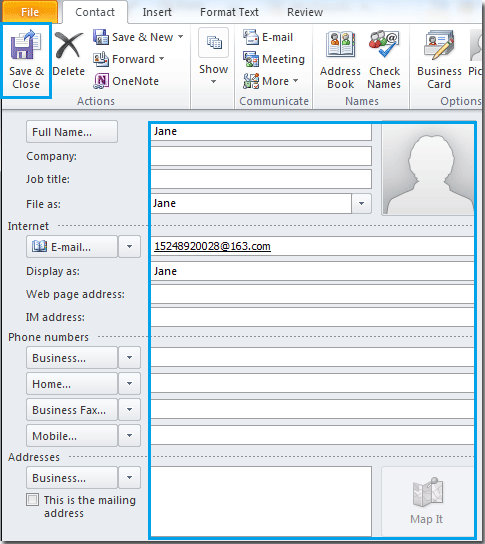
Ychwanegwch gysylltiadau newydd yn hawdd o negeseuon e-bost lluosog i lyfr cyfeiriadau Outlook gyda Kutools ar gyfer Outlook
Bydd yr adran hon yn cyflwyno'r Ychwanegwch o'r Neges cyfleustodau Kutools ar gyfer Rhagolwg. Gyda'r cyfleustodau hwn, gallwch ychwanegu cysylltiadau newydd yn gyflym o e-bost neu e-byst lluosog i ffolder cyswllt penodedig. Gwnewch fel a ganlyn.
Kutools ar gyfer Rhagolwg : gyda mwy na 100 o ychwanegion Outlook defnyddiol, am ddim i geisio heb unrhyw gyfyngiad mewn 60 diwrnod.
1. Dewiswch e-bost neu e-byst lluosog y byddwch yn cadw'r cyfeiriad e-bost ohonynt, ac yna cliciwch Kutools Byd Gwaith > Ychwanegwch o'r Neges. Gweler y screenshot:

2. Yn y Ychwanegwch gyswllt o neges blwch deialog, dewiswch ffolder cysylltiadau i achub y cysylltiadau yn y Dewiswch Cadw Ffeil blwch, ac yna cliciwch ar y dechrau botwm. Gweler y screenshot:

3. Nawr a Kutools ar gyfer Rhagolwg blwch deialog pop i fyny, cliciwch y OK botwm. Ac yna cliciwch ar y Cwblhau botwm i gau'r Ychwanegwch gyswllt o neges blwch deialog. Gweler y screenshot:

Nodiadau:
1. Gallwch ehangu'r e-byst yn y Ychwanegwch y canlyniad blwch i wirio am y cysylltiadau gan ychwanegu canlyniad. Mae'r cyfeiriadau e-bost sydd â marc coch a streic yn nodi bod y cyfeiriadau e-bost hyn wedi methu ag ychwanegu at y ffolder cysylltiadau oherwydd eu bod eisoes yn bodoli yn y ffolder cysylltiadau hwnnw.
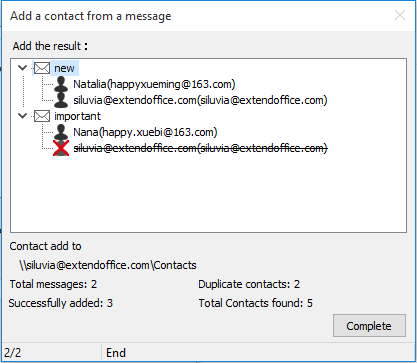
2. Os yw cyfeiriadau e-bost sydd eisoes yn bodoli yn y ffolder cysylltiadau, byddant yn methu ag ychwanegu at y ffolder cysylltiadau.
Offer Cynhyrchiant Swyddfa Gorau
Kutools ar gyfer Rhagolwg - Dros 100 o Nodweddion Pwerus i Werthu Eich Outlook
🤖 Cynorthwy-ydd Post AI: E-byst pro ar unwaith gyda hud AI - un clic i atebion athrylith, tôn berffaith, meistrolaeth amlieithog. Trawsnewid e-bostio yn ddiymdrech! ...
📧 E-bostio Automation: Allan o'r Swyddfa (Ar gael ar gyfer POP ac IMAP) / Amserlen Anfon E-byst / Auto CC/BCC gan Reolau Wrth Anfon E-bost / Awto Ymlaen (Rheolau Uwch) / Auto Ychwanegu Cyfarchiad / Rhannwch E-byst Aml-Dderbynnydd yn Negeseuon Unigol yn Awtomatig ...
📨 Rheoli E-bost: Dwyn i gof E-byst yn Hawdd / Rhwystro E-byst Sgam gan Bynciau ac Eraill / Dileu E-byst Dyblyg / Chwilio Manwl / Cydgrynhoi Ffolderi ...
📁 Ymlyniadau Pro: Arbed Swp / Swp Datgysylltu / Cywasgu Swp / Auto Achub / Datgysylltiad Auto / Cywasgiad Auto ...
🌟 Rhyngwyneb Hud: 😊Mwy o Emojis Pretty a Cŵl / Rhowch hwb i'ch Cynhyrchiant Outlook gyda Golygfeydd Tabbed / Lleihau Outlook Yn lle Cau ...
???? Rhyfeddodau un clic: Ateb Pawb ag Ymlyniadau Dod i Mewn / E-byst Gwrth-Gwe-rwydo / 🕘Dangos Parth Amser yr Anfonwr ...
👩🏼🤝👩🏻 Cysylltiadau a Chalendr: Swp Ychwanegu Cysylltiadau O E-byst Dethol / Rhannwch Grŵp Cyswllt i Grwpiau Unigol / Dileu Atgoffa Pen-blwydd ...
Dros Nodweddion 100 Aros Eich Archwiliad! Cliciwch Yma i Ddarganfod Mwy.

