Sut i allforio calendr o Outlook i daenlen Excel?
Ffordd i chi rannu'ch calendr Outlook ag eraill yw allforio'ch calendr Outlook ac yna ei fewnforio i ffolder calendr Outlook pobl eraill. Ond mae cwestiwn sut i allforio. Bydd y tiwtorialau canlynol yn rhoi gwybod i chi sut i allforio'ch calendr Outlook i daenlen Excel.
- Allforio calendr o Outlook i daenlen Excel heb nodwedd Allforio
- Allforio calendr o Outlook i daenlen Excel gyda nodwedd Allforio
Allforio calendr o Outlook i daenlen Excel heb nodwedd Allforio
Bydd y dull cyntaf yn cyflwyno hawdd i allforio pob eitem galendr yn gyflym o daenlen Outlook i Excel heb y nodwedd Mewnforio ac Allforio. Gwnewch fel a ganlyn:
1. Symudwch y ffolder Calendr, a dewiswch y calendr y byddwch chi'n ei allforio i Excel.
2. Newid yr olygfa galendr gyda chlicio Gweld > Newid Golwg > rhestr. Gweler y screenshot:
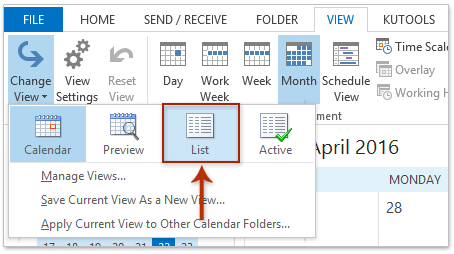
3. Dewiswch yr holl eitemau calendr neu rai lluosog y byddwch chi'n eu hallforio i Excel.
Nodyn: Cynnal y Ctrl allwedd, gallwch ddewis nifer o eitemau nad ydynt yn gyfagos gyda chlicio pob eitem fesul un; dal y Symud allwedd, gallwch ddewis nifer o eitemau cyfagos gyda chlicio'r un cyntaf a'r un olaf.
4. Cliciwch ar y dde ar yr eitemau a ddewiswyd, a dewiswch y copi o'r ddewislen clicio ar y dde.
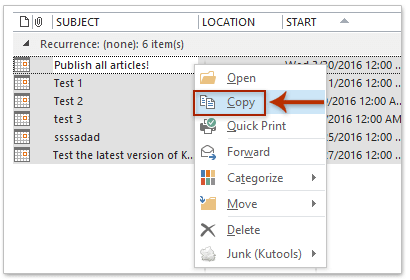
5. Creu llyfr gwaith newydd, cliciwch ar y dde ar gell wag a dewiswch y Cadwch Testun yn Unig (T) botwm yn y ddewislen clicio ar y dde. Gweler y screenshot:
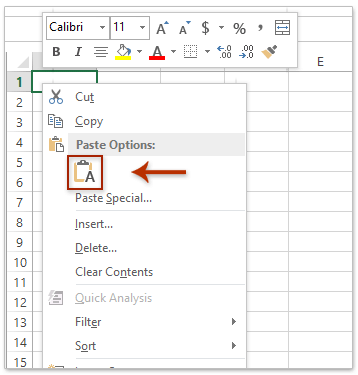
6. Cadw a chau'r llyfr gwaith newydd.
Felly ar gyfer yr eitemau calendr a ddewiswyd, mae eitemau'n cael eu hallforio i lyfr gwaith newydd yn barod.
Un clic i arbed / allforio sawl e-bost i ffeiliau testun / PDF / HTML / CSV mewn swmp yn Outlook
Fel arfer gallwn allforio/arbed neges e-bost fel ffeil testun gyda'r nodwedd Cadw Fel yn Outlook. Ond, ar gyfer swp-arbed/allforio e-byst lluosog i ffeiliau testun unigol, mae'n rhaid i chi drin pob neges un wrth un. Yn cymryd llawer o amser! Diflas! Nawr, Kutools ar gyfer Outlook's Arbed Swp gall nodwedd eich helpu i arbed nifer o negeseuon e-bost yn gyflym i ffeiliau testun unigol, ffeiliau PDF, ffeiliau HTML, ac ati!
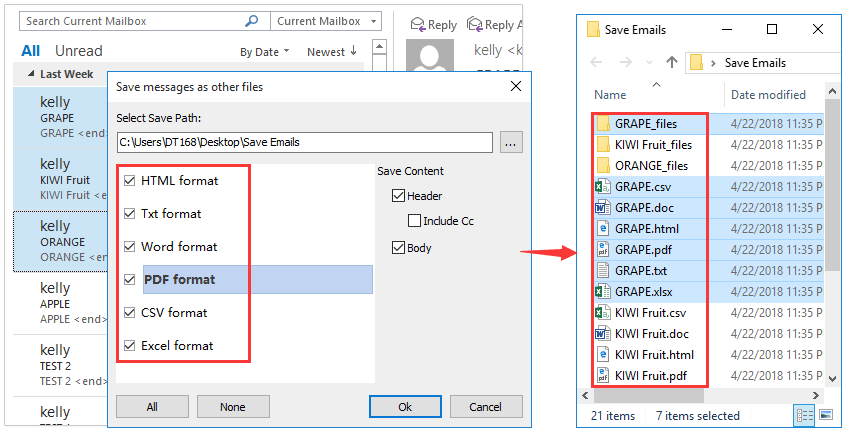
Allforio calendr o Outlook i daenlen Excel
1. Mynd i Ffeil > Agor ac Allforio> Mewnforio / Allforio. Gweler y screenshot:
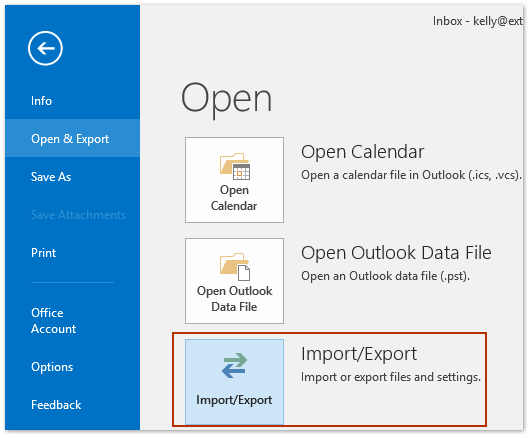
2. Yn y Dewin Mewnforio ac Allforio agoriadol, Dan Dewiswch weithred i'w pherfformio, dewiswch Allforio i ffeil, ac yna cliciwch Digwyddiadau i barhau.
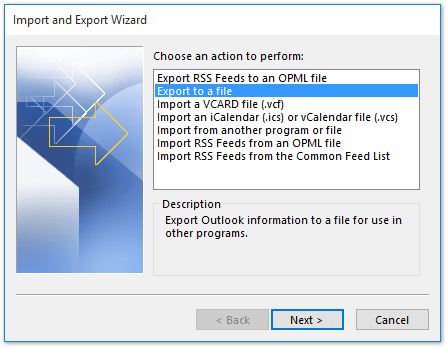
3. . In Yn Allforio i Ffeil deialog, dewiswch Gwerthoedd Gwahanu Comma, ac yna cliciwch Digwyddiadau. Gweler y screenshot:
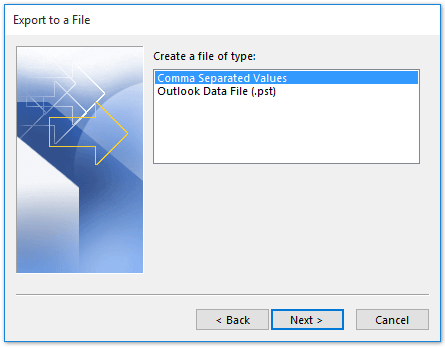
Nodyn: Os ydych chi'n defnyddio Outlook 2010 neu fersiynau cynharach, dewiswch y Microsoft Excel 97-2003 opsiwn yn uniongyrchol.
4. Nawr, o dan Dewiswch ffolder i allforio ohono, dewiswch calendr o Ffeil Data Outlook, ac yna cliciwch Digwyddiadau.
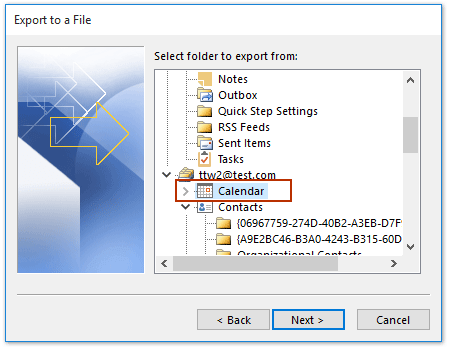
5. Pan fydd y Allforio i Ffeil deialog yn dangos i fyny, cliciwch Pori ... botwm i ddewis cyrchfan y ffeil.
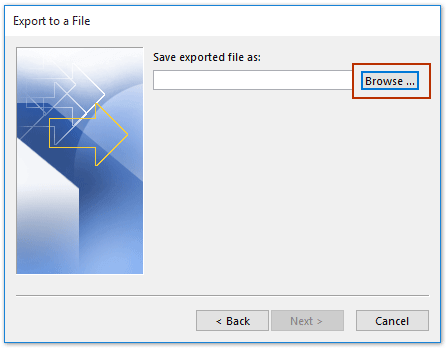
6. Porwch a dewiswch y gyrchfan lle gellir cadw'r ffeil. Enwch y ffeil ac yn olaf cliciwch OK i gau'r ymgom.
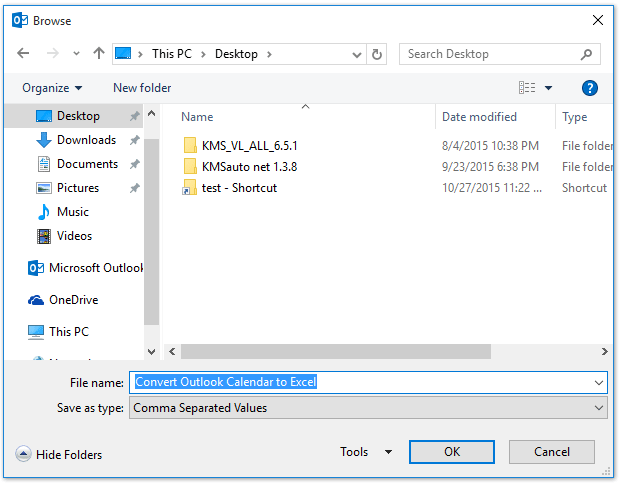
7. Pan fydd yn troi at y blaenorol Allforio i Ffeil deialog, cliciwch Digwyddiadau i barhau.
8. Nawr un arall Allforio i Ffeil dialog popping up, cliciwch Gorffen i allforio eich calendr Outlook. Gweler y screenshot:
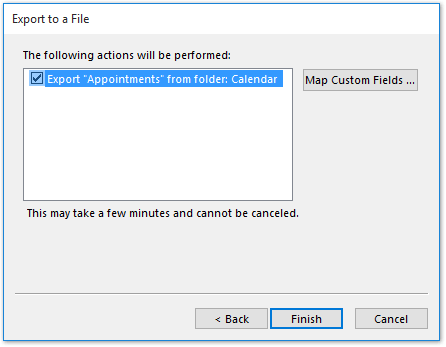
9. Yn y blwch deialog Set Date Range, nodwch yr ystod dyddiad y byddwch yn allforio calendr ynddo, a chliciwch ar y OK botwm.
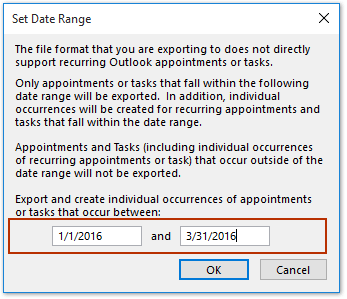
Nodyn: Os ydych chi'n defnyddio Outlook 2010 neu fersiynau cynharach, a'ch bod chi'n dewis y Microsoft Excel 97-2003 opsiwn yng Ngham 3, mae'r calendr wedi'i allforio fel llyfr gwaith Excel yn barod. Os ydych chi'n defnyddio Outlook 2013 neu fersiynau uwch, mae'r calendr wedi'i allforio fel ffeil CSV, ac ewch ymlaen gyda'r cam islaw.
10. Nawr rydym wedi allforio'r calendr penodedig fel ffeil CSV. Agorwch y ffeil CSV gyda Microsoft Excel, ac yna arbedwch y ffeil fel llyfr gwaith.
Demo: allforio calendr Outlook i Excel
Tip: Yn y Fideo hwn, Kutools tab yn cael ei ychwanegu gan Kutools ar gyfer Rhagolwg. Os oes ei angen arnoch, cliciwch yma i gael treial am ddim 60 diwrnod heb gyfyngiad!
Offer Cynhyrchiant Swyddfa Gorau
Kutools ar gyfer Rhagolwg - Dros 100 o Nodweddion Pwerus i Werthu Eich Outlook
🤖 Cynorthwy-ydd Post AI: E-byst pro ar unwaith gyda hud AI - un clic i atebion athrylith, tôn berffaith, meistrolaeth amlieithog. Trawsnewid e-bostio yn ddiymdrech! ...
📧 E-bostio Automation: Allan o'r Swyddfa (Ar gael ar gyfer POP ac IMAP) / Amserlen Anfon E-byst / Auto CC/BCC gan Reolau Wrth Anfon E-bost / Awto Ymlaen (Rheolau Uwch) / Auto Ychwanegu Cyfarchiad / Rhannwch E-byst Aml-Dderbynnydd yn Negeseuon Unigol yn Awtomatig ...
📨 Rheoli E-bost: Dwyn i gof E-byst yn Hawdd / Rhwystro E-byst Sgam gan Bynciau ac Eraill / Dileu E-byst Dyblyg / Chwilio Manwl / Cydgrynhoi Ffolderi ...
📁 Ymlyniadau Pro: Arbed Swp / Swp Datgysylltu / Cywasgu Swp / Auto Achub / Datgysylltiad Auto / Cywasgiad Auto ...
🌟 Rhyngwyneb Hud: 😊Mwy o Emojis Pretty a Cŵl / Rhowch hwb i'ch Cynhyrchiant Outlook gyda Golygfeydd Tabbed / Lleihau Outlook Yn lle Cau ...
???? Rhyfeddodau un clic: Ateb Pawb ag Ymlyniadau Dod i Mewn / E-byst Gwrth-Gwe-rwydo / 🕘Dangos Parth Amser yr Anfonwr ...
👩🏼🤝👩🏻 Cysylltiadau a Chalendr: Swp Ychwanegu Cysylltiadau O E-byst Dethol / Rhannwch Grŵp Cyswllt i Grwpiau Unigol / Dileu Atgoffa Pen-blwydd ...
Dros Nodweddion 100 Aros Eich Archwiliad! Cliciwch Yma i Ddarganfod Mwy.

