Sut i ychwanegu'r tab Datblygwr at y rhuban yn Outlook?
The Developer tab is not visible by default in Microsoft Outlook, which can be an obstacle if you need to record or run macros, choose or design forms. This guide will show you how to add the Developer tab to the Ribbon in Microsoft Outlook, enabling you to access these advanced features easily.
Enable the Developer tab on the ribbon in Outlook 2010-2021 and 365
Enable the Developer tab on the ribbon in Outlook 2007
- Awtomeiddio e-bostio gyda Auto CC / BCC, Auto Ymlaen gan reolau; anfon Ymateb Auto (Allan o'r Swyddfa) heb fod angen gweinydd cyfnewid...
- Cael nodiadau atgoffa fel Rhybudd BCC wrth ymateb i bawb tra'ch bod ar restr BCC, a Atgoffwch Wrth Ymlyniadau ar Goll am atodiadau anghofiedig...
- Gwella effeithlonrwydd e-bost gyda Ateb (Pawb) Gydag Atodiadau, Ychwanegu Cyfarchiad neu Dyddiad ac Amser yn Awtomatig i'r Llofnod neu'r Pwnc, Ateb E-byst Lluosog...
- Symleiddio e-bostio gyda E-byst Dwyn i gof, Offer Ymlyniad (Cywasgu Pawb, Auto Save All...), Tynnwch y Dyblygion, a Adroddiad Cyflym...
 Enable the Developer tab on the ribbon in Outlook 2010-2021 and 365
Enable the Developer tab on the ribbon in Outlook 2010-2021 and 365
To add the Developer tab on the ribbon in Microsoft Outlook 2010 through 2021, as well as in Outlook 365, please do as following:
Cam 1: Cliciwch y Ffeil tab on the ribbon and select Dewisiadau.
Cam 2: Yn y Dewisiadau Outlook blwch deialog, cliciwch Rhinwedd Customize ar y bar chwith.
Cam 3: Yn y Addasu'r Rhuban Clasurol adran, dewiswch y Prif Tabiau option and check the box next to the Datblygwr tab.
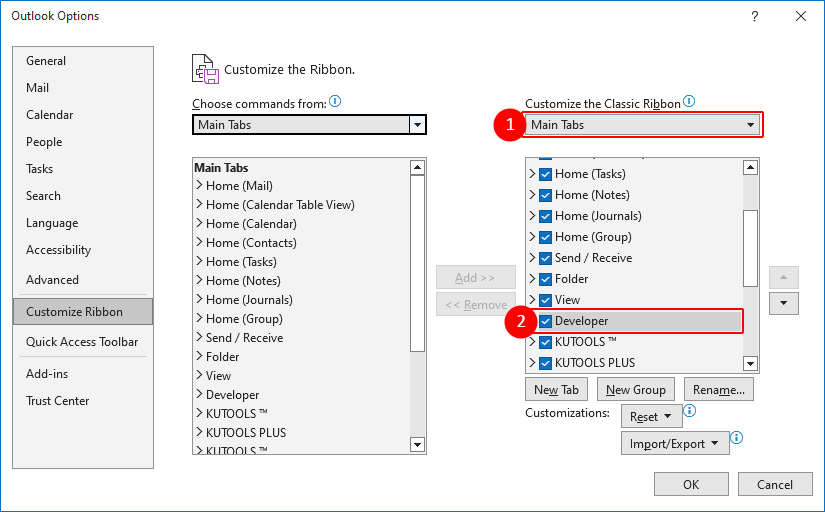
Cam 4: Cliciwch OK.
Yna byddwch yn mynd yn ôl at brif edrychiad Microsoft Outlook, a gallwch weld y Datblygwr Ychwanegir tab ar y Rhuban.

 Enable the Developer tab in Message/Appointment/Contact Window of Outlook 2007
Enable the Developer tab in Message/Appointment/Contact Window of Outlook 2007
Although it's impossible to show the ribbon in Outlook 2007's main interface, we can add the Developer tab in the Message window, Appointment window, Contact window, etc. Here I will take the Message window for example.
Step 1: Create a new email message by clicking Ffeil > Nghastell Newydd Emlyn > Neges Post.
Cam 2: Cliciwch y Botwm Swyddfa yn y gornel chwith uchaf> Opsiynau Golygydd yn y ffenestr Negeseuon.
Step 3: In the popping up Editor Options dialog box, click poblogaidd in the left pane, check the option next to Dangos tab Datblygwr yn y Rhuban, a chliciwch ar y OK botwm.

Offer Cynhyrchiant Swyddfa Gorau
Kutools ar gyfer Rhagolwg - Dros 100 o Nodweddion Pwerus i Werthu Eich Outlook
🤖 Cynorthwy-ydd Post AI: E-byst pro ar unwaith gyda hud AI - un clic i atebion athrylith, tôn berffaith, meistrolaeth amlieithog. Trawsnewid e-bostio yn ddiymdrech! ...
📧 E-bostio Automation: Allan o'r Swyddfa (Ar gael ar gyfer POP ac IMAP) / Amserlen Anfon E-byst / Auto CC/BCC gan Reolau Wrth Anfon E-bost / Awto Ymlaen (Rheolau Uwch) / Auto Ychwanegu Cyfarchiad / Rhannwch E-byst Aml-Dderbynnydd yn Negeseuon Unigol yn Awtomatig ...
📨 Rheoli E-bost: Dwyn i gof E-byst yn Hawdd / Rhwystro E-byst Sgam gan Bynciau ac Eraill / Dileu E-byst Dyblyg / Chwilio Manwl / Cydgrynhoi Ffolderi ...
📁 Ymlyniadau Pro: Arbed Swp / Swp Datgysylltu / Cywasgu Swp / Auto Achub / Datgysylltiad Auto / Cywasgiad Auto ...
🌟 Rhyngwyneb Hud: 😊Mwy o Emojis Pretty a Cŵl / Rhowch hwb i'ch Cynhyrchiant Outlook gyda Golygfeydd Tabbed / Lleihau Outlook Yn lle Cau ...
???? Rhyfeddodau un clic: Ateb Pawb ag Ymlyniadau Dod i Mewn / E-byst Gwrth-Gwe-rwydo / 🕘Dangos Parth Amser yr Anfonwr ...
👩🏼🤝👩🏻 Cysylltiadau a Chalendr: Swp Ychwanegu Cysylltiadau O E-byst Dethol / Rhannwch Grŵp Cyswllt i Grwpiau Unigol / Dileu Atgoffa Pen-blwydd ...
Dros Nodweddion 100 Aros Eich Archwiliad! Cliciwch Yma i Ddarganfod Mwy.

