Sut i ddiffinio a newid oriau gwaith / diwrnodau / wythnos yn Outlook?
Yn Microsoft Outlook, yr amser amserlen arferol yw o ddydd Llun i ddydd Gwener bob wythnos ac o 8:00 am i 5:00 pm bob dydd o'r wythnos yn ddiofyn. Mae'r amser amserlen hwn yn addas i'r mwyafrif o ddefnyddwyr.
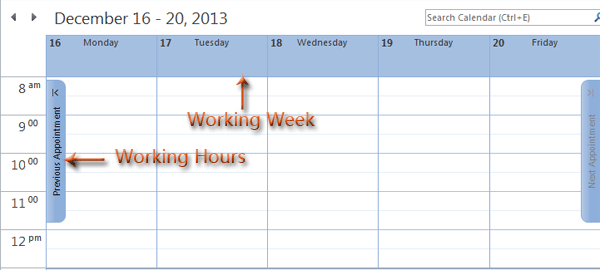
Fodd bynnag, mewn rhai achosion efallai y byddwch chi'n gweithio mewn shifftiau, neu mae'n rhaid i chi weithio ddydd Sadwrn a dydd Sul. Wrth gwrs gallwch lusgo'r bariau sgrolio a dangos y cyfnod gweithio sy'n addas i chi bob tro.
Yma byddwn yn rhoi tric i chi newid yr oriau gwaith a'r wythnos waith yn Microsoft Outlook yn hawdd, sy'n gadael i Microsoft Outlook ddangos eich oriau gwaith a'ch dyddiau wythnos yn awtomatig heb lusgo'r bariau sgrolio.
Newid oriau gwaith ac wythnos waith yn Outlook 2010 a 2013
Newid oriau gwaith ac wythnos waith yn Outlook 2007
- Awtomeiddio e-bostio gyda Auto CC / BCC, Auto Ymlaen gan reolau; anfon Ymateb Auto (Allan o'r Swyddfa) heb fod angen gweinydd cyfnewid...
- Cael nodiadau atgoffa fel Rhybudd BCC wrth ymateb i bawb tra'ch bod ar restr BCC, a Atgoffwch Wrth Ymlyniadau ar Goll am atodiadau anghofiedig...
- Gwella effeithlonrwydd e-bost gyda Ateb (Pawb) Gydag Atodiadau, Ychwanegu Cyfarchiad neu Dyddiad ac Amser yn Awtomatig i'r Llofnod neu'r Pwnc, Ateb E-byst Lluosog...
- Symleiddio e-bostio gyda E-byst Dwyn i gof, Offer Ymlyniad (Cywasgu Pawb, Auto Save All...), Tynnwch y Dyblygion, a Adroddiad Cyflym...
 Newid oriau gwaith ac wythnos waith yn Outlook 2010 a 2013
Newid oriau gwaith ac wythnos waith yn Outlook 2010 a 2013
Y rhan gyntaf yw dangos i chi'r ffordd i newid oriau gwaith ac wythnos waith yn Microsoft Outlook 2010 a 2013.
Cam 1: Cliciwch y Ffeil > Dewisiadau.
Cam 2: Yn y blwch deialog Outlook Options, cliciwch ar y calendr yn y bar chwith.
Cam 3: Ewch i'r Amser gwaith adran hon:

I newid yr oriau gwaith, newidiwch yr amser yn y Amser cychwyn: blwch a Amser gorffen: blwch.
Er enghraifft, mae eich oriau gwaith rhwng 1:00 pm a 10: 00 pm, dewiswch 1:00 pm yn y Amser cychwyn: blwch, a dewiswch 10:00 yn y Amser gorffen: blwch.
Newid wythnos waith
I newid yr wythnos waith, gwiriwch y dyddiau wythnos rydych chi'n gweithio arnyn nhw, a dad-diciwch y dyddiau wythnos nad ydych chi'n gweithio arnyn nhw yn y Wythnos waith adran hon.
Gadewch i ni ddweud mai eich dyddiau gwaith yw dydd Llun, dydd Mercher, a dydd Gwener, gwiriwch y Llun, Mer, a Gwener, a dad-diciwch yr Haul, Gwir, Iau, a Sad.
Cam 4: Cliciwch y OK botwm.
Yna pan gliciwch ar y calendr yn y Pane Llywio, bydd yn dangos eich oriau gwaith a'ch wythnos waith yn awtomatig. Gweler yr ergyd sgrin ganlynol:

Nodyn: Bydd yr oriau gwaith arferol a'r wythnos waith yn arddangos yn awtomatig, pan fyddwch chi'n edrych ar eich calendr yn y Modd Gweld diwrnod, Wythnos Gwaith, neu Golygfa Amserlen.
 Newid oriau gwaith ac wythnos waith yn Outlook 2007
Newid oriau gwaith ac wythnos waith yn Outlook 2007
Ym marn glasurol Microsoft Outlook 2007, gallwch newid yr oriau gwaith a'r wythnos waith gyda'r camau canlynol:
Cam 1: Cliciwch y offer > Dewisiadau.
Cam 2: Yn y blwch deialog Opsiynau, cliciwch ar y Dewisiadau Calendr botwm ar y Dewis tab.

Cam 3: Yn y blwch deialog Opsiynau Calendr, ewch i'r Wythnos waith calendr adran, gallwch newid yr oriau gwaith a'r wythnos waith gyda yr un dull y buom yn siarad amdano yn Outlook 2010.
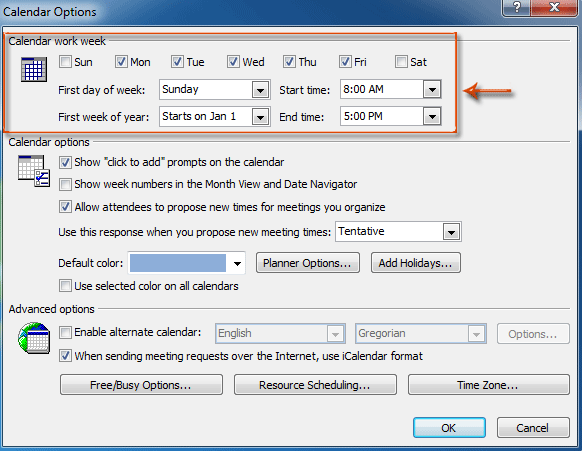
Cam 4: Cliciwch OK botymau ym mhob blwch deialog.
Offer Cynhyrchiant Swyddfa Gorau
Kutools ar gyfer Rhagolwg - Dros 100 o Nodweddion Pwerus i Werthu Eich Outlook
🤖 Cynorthwy-ydd Post AI: E-byst pro ar unwaith gyda hud AI - un clic i atebion athrylith, tôn berffaith, meistrolaeth amlieithog. Trawsnewid e-bostio yn ddiymdrech! ...
📧 E-bostio Automation: Allan o'r Swyddfa (Ar gael ar gyfer POP ac IMAP) / Amserlen Anfon E-byst / Auto CC/BCC gan Reolau Wrth Anfon E-bost / Awto Ymlaen (Rheolau Uwch) / Auto Ychwanegu Cyfarchiad / Rhannwch E-byst Aml-Dderbynnydd yn Negeseuon Unigol yn Awtomatig ...
📨 Rheoli E-bost: Dwyn i gof E-byst yn Hawdd / Rhwystro E-byst Sgam gan Bynciau ac Eraill / Dileu E-byst Dyblyg / Chwilio Manwl / Cydgrynhoi Ffolderi ...
📁 Ymlyniadau Pro: Arbed Swp / Swp Datgysylltu / Cywasgu Swp / Auto Achub / Datgysylltiad Auto / Cywasgiad Auto ...
🌟 Rhyngwyneb Hud: 😊Mwy o Emojis Pretty a Cŵl / Rhowch hwb i'ch Cynhyrchiant Outlook gyda Golygfeydd Tabbed / Lleihau Outlook Yn lle Cau ...
???? Rhyfeddodau un clic: Ateb Pawb ag Ymlyniadau Dod i Mewn / E-byst Gwrth-Gwe-rwydo / 🕘Dangos Parth Amser yr Anfonwr ...
👩🏼🤝👩🏻 Cysylltiadau a Chalendr: Swp Ychwanegu Cysylltiadau O E-byst Dethol / Rhannwch Grŵp Cyswllt i Grwpiau Unigol / Dileu Atgoffa Pen-blwydd ...
Dros Nodweddion 100 Aros Eich Archwiliad! Cliciwch Yma i Ddarganfod Mwy.

