Sut i ddiffodd neu ddangos marciau neu gymeriadau fformatio cuddio yn Outlook?
Efallai y gwelwch fod yna lawer o symbolau arbennig yn ymddangos ar eich corff testun wrth gyfansoddi neges e-bost. Maen nhw'n fformatio marciau. Weithiau rydych chi wedi cael llond bol ar y marciau gweladwy hyn ac eisiau eu diffodd neu eu cuddio yn unig. Beth ddylech chi ei wneud? Gyda'r tiwtorial hwn, ni fydd diffodd neu guddio marciau fformatio yn broblem bellach.
Dangos marciau neu gymeriadau fformatio cuddio yn Outlook dros dro
Diffoddwch farciau neu nodau fformatio yn Outlook yn barhaol
- Awtomeiddio e-bostio gyda Auto CC / BCC, Auto Ymlaen gan reolau; anfon Ymateb Auto (Allan o'r Swyddfa) heb fod angen gweinydd cyfnewid...
- Cael nodiadau atgoffa fel Rhybudd BCC wrth ymateb i bawb tra'ch bod ar restr BCC, a Atgoffwch Wrth Ymlyniadau ar Goll am atodiadau anghofiedig...
- Gwella effeithlonrwydd e-bost gyda Ateb (Pawb) Gydag Atodiadau, Ychwanegu Cyfarchiad neu Dyddiad ac Amser yn Awtomatig i'r Llofnod neu'r Pwnc, Ateb E-byst Lluosog...
- Symleiddio e-bostio gyda E-byst Dwyn i gof, Offer Ymlyniad (Cywasgu Pawb, Auto Save All...), Tynnwch y Dyblygion, a Adroddiad Cyflym...
 Dangos marciau neu gymeriadau fformatio cuddio yn Outlook dros dro
Dangos marciau neu gymeriadau fformatio cuddio yn Outlook dros dro
Gallwch guddio marciau fformatio dros dro fel a ganlyn.
1. Ewch i Testun Fformat tab yn y dialog e-bost newydd, ac yna cliciwch ar y Dangos / Cuddio botwm yn y Paragraff grŵp. Gweler y screenshot:

2. Ar ôl clicio Dangos / Cuddio botwm, mae'r holl farciau fformatio wedi diflannu o'r corff e-bost.
Nodiadau:
1. Os ydych chi am ddangos yr holl farciau fformatio, cliciwch y Dangos / Cuddio botwm eto.
2. Mae'r Dangos / Cuddio ni fydd y botwm yn gweithio os gwirir y blychau marcio fformatio canlynol. Gweler y screenshot:

 Diffoddwch farciau neu nodau fformatio yn Outlook yn barhaol
Diffoddwch farciau neu nodau fformatio yn Outlook yn barhaol
Os ydych chi am ddiffodd yr holl farciau fformatio yn barhaol, gallwch ei wneud fel a ganlyn.
1. Yn y ffenestr neges gyfansoddi newydd, cliciwch Ffeil > Dewisiadau. Gweler y screenshot:

2. Yn y Rhagolwg Dewisiadau deialog, cliciwch bost yn yr adran chwith, ac yna cliciwch Opsiynau Golygydd… dan Cyfansoddi negeseuon yn yr adran iawn.

3. Pan fydd y Opsiynau Golygydd deialog pops i fyny, cliciwch arddangos yn yr adran chwith. Yn yr adran iawn ac iau Dangoswch y marciau fformatio hyn ar y sgrin bob amser, dad-diciwch bob blwch, ac yna cliciwch OK ddwywaith i orffen y lleoliad cyfan.
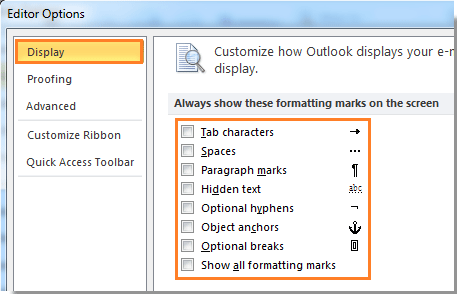
4. Nawr pan fyddwch chi'n agor y dialog cyfansoddi e-bost newydd, ni fydd y marciau fformatio yn ymddangos mwyach.
Offer Cynhyrchiant Swyddfa Gorau
Kutools ar gyfer Rhagolwg - Dros 100 o Nodweddion Pwerus i Werthu Eich Outlook
🤖 Cynorthwy-ydd Post AI: E-byst pro ar unwaith gyda hud AI - un clic i atebion athrylith, tôn berffaith, meistrolaeth amlieithog. Trawsnewid e-bostio yn ddiymdrech! ...
📧 E-bostio Automation: Allan o'r Swyddfa (Ar gael ar gyfer POP ac IMAP) / Amserlen Anfon E-byst / Auto CC/BCC gan Reolau Wrth Anfon E-bost / Awto Ymlaen (Rheolau Uwch) / Auto Ychwanegu Cyfarchiad / Rhannwch E-byst Aml-Dderbynnydd yn Negeseuon Unigol yn Awtomatig ...
📨 Rheoli E-bost: Dwyn i gof E-byst yn Hawdd / Rhwystro E-byst Sgam gan Bynciau ac Eraill / Dileu E-byst Dyblyg / Chwilio Manwl / Cydgrynhoi Ffolderi ...
📁 Ymlyniadau Pro: Arbed Swp / Swp Datgysylltu / Cywasgu Swp / Auto Achub / Datgysylltiad Auto / Cywasgiad Auto ...
🌟 Rhyngwyneb Hud: 😊Mwy o Emojis Pretty a Cŵl / Rhowch hwb i'ch Cynhyrchiant Outlook gyda Golygfeydd Tabbed / Lleihau Outlook Yn lle Cau ...
???? Rhyfeddodau un clic: Ateb Pawb ag Ymlyniadau Dod i Mewn / E-byst Gwrth-Gwe-rwydo / 🕘Dangos Parth Amser yr Anfonwr ...
👩🏼🤝👩🏻 Cysylltiadau a Chalendr: Swp Ychwanegu Cysylltiadau O E-byst Dethol / Rhannwch Grŵp Cyswllt i Grwpiau Unigol / Dileu Atgoffa Pen-blwydd ...
Dros Nodweddion 100 Aros Eich Archwiliad! Cliciwch Yma i Ddarganfod Mwy.

