Sut i nodi apwyntiad calendr fel un cyflawn yn Outlook?
Ar ôl i chi gwblhau apwyntiad neu gyfarfod, efallai yr hoffech ei nodi fel un cyflawn er mwyn ei wahaniaethu'n hawdd oddi wrth apwyntiadau eraill sydd heb eu gwneud. Ond yn Outlook, nid oes unrhyw nodwedd i chi nodi apwyntiad calendr yn uniongyrchol fel un cyflawn. Peidiwch â phoeni, bydd y tiwtorial canlynol yn dangos tric i chi ddatrys y broblem hon.
Marciwch yr apwyntiad fel un cyflawn gyda'r categori lliw
- Awtomeiddio e-bostio gyda Auto CC / BCC, Auto Ymlaen gan reolau; anfon Ymateb Auto (Allan o'r Swyddfa) heb fod angen gweinydd cyfnewid...
- Cael nodiadau atgoffa fel Rhybudd BCC wrth ymateb i bawb tra'ch bod ar restr BCC, a Atgoffwch Wrth Ymlyniadau ar Goll am atodiadau anghofiedig...
- Gwella effeithlonrwydd e-bost gyda Ateb (Pawb) Gydag Atodiadau, Ychwanegu Cyfarchiad neu Dyddiad ac Amser yn Awtomatig i'r Llofnod neu'r Pwnc, Ateb E-byst Lluosog...
- Symleiddio e-bostio gyda E-byst Dwyn i gof, Offer Ymlyniad (Cywasgu Pawb, Auto Save All...), Tynnwch y Dyblygion, a Adroddiad Cyflym...
 Marciwch yr apwyntiad fel un cyflawn gyda'r categori lliw
Marciwch yr apwyntiad fel un cyflawn gyda'r categori lliw
Gallwch farcio apwyntiad fel un cyflawn trwy roi categori lliw penodol iddo. Gwnewch fel a ganlyn.
Ewch i mewn i'r Categorïau Lliw deialog.
1. Yn Outlook 2010 a 2013, cliciwch ar yr apwyntiad neu'r cyfarfod yr ydych am ei nodi fel un cyflawn i actifadu'r Offer Calendr. Ac yna cliciwch Categoreiddio > pob Categori dan Penodi tab.

Yn Outlook 2007, dewiswch yr apwyntiad, a chliciwch ar y Categoreiddio botwm ar y rhuban. Ac yna dewiswch pob Categori o'r rhestr. Gweler y screenshot:

Nodyn: Heblaw am y dull uchod, gallwch hefyd fynd i mewn i'r Categorïau Lliw trwy dde-glicio ar yr apwyntiad penodol yr ydych am ei nodi fel un cyflawn ac yna dewis Categoreiddio > pob Categori o'r ddewislen clicio ar y dde.
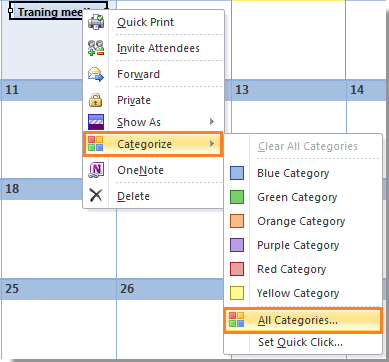
2. Yn y Categorïau Lliw deialog, os ydych chi am osod eich categori lliw eich hun ar gyfer yr apwyntiad cyflawn, mae angen i chi:
A. Cliciwch Nghastell Newydd Emlyn botwm i arddangos y Ychwanegu Categori Newydd deialog;
B. Yn y Ychwanegu Categori Newydd deialog, Enw y categori newydd (Yn yr achos hwn, rydym yn enwi'r categori newydd hwn fel Penodiad Cyflawn), yna dewiswch y lliw yn y gwymplen Lliw rydych chi am ei farcio. Dewiswch Allwedd Shortcut ar ei gyfer os ydych chi eisiau hefyd.
C. Cliciwch OK i ychwanegu'r categori.
D: Nawr gallwch weld bod y categori newydd wedi'i restru yn y Categorïau lliw deialog, cliciwch OK.

5. Yma, mae'r apwyntiad a ddewiswyd wedi'i farcio â'ch lliw penodedig. Gweler y screenshot:
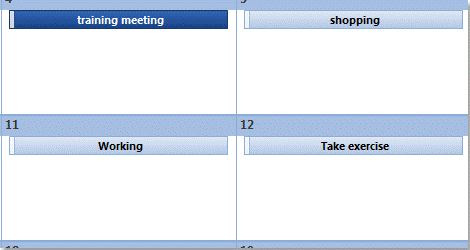
O hyn ymlaen, gallwch nodi apwyntiad fel un cyflawn trwy dde-glicio ar yr apwyntiad, ac yna clicio Categoreiddio > Apwyntiad cyflawn (y categori lliw a osodwyd gennych ar gyfer yr apwyntiad cyflawn). Neu defnyddiwch yr allwedd llwybr byr rydych chi wedi'i ffurfweddu uchod. Gweler y screenshot:
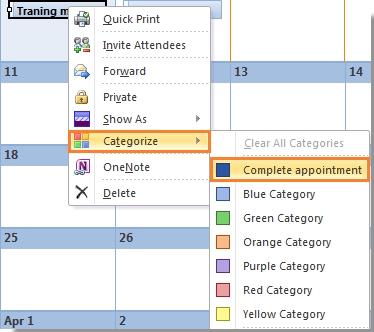
Offer Cynhyrchiant Swyddfa Gorau
Kutools ar gyfer Rhagolwg - Dros 100 o Nodweddion Pwerus i Werthu Eich Outlook
🤖 Cynorthwy-ydd Post AI: E-byst pro ar unwaith gyda hud AI - un clic i atebion athrylith, tôn berffaith, meistrolaeth amlieithog. Trawsnewid e-bostio yn ddiymdrech! ...
📧 E-bostio Automation: Allan o'r Swyddfa (Ar gael ar gyfer POP ac IMAP) / Amserlen Anfon E-byst / Auto CC/BCC gan Reolau Wrth Anfon E-bost / Awto Ymlaen (Rheolau Uwch) / Auto Ychwanegu Cyfarchiad / Rhannwch E-byst Aml-Dderbynnydd yn Negeseuon Unigol yn Awtomatig ...
📨 Rheoli E-bost: Dwyn i gof E-byst yn Hawdd / Rhwystro E-byst Sgam gan Bynciau ac Eraill / Dileu E-byst Dyblyg / Chwilio Manwl / Cydgrynhoi Ffolderi ...
📁 Ymlyniadau Pro: Arbed Swp / Swp Datgysylltu / Cywasgu Swp / Auto Achub / Datgysylltiad Auto / Cywasgiad Auto ...
🌟 Rhyngwyneb Hud: 😊Mwy o Emojis Pretty a Cŵl / Rhowch hwb i'ch Cynhyrchiant Outlook gyda Golygfeydd Tabbed / Lleihau Outlook Yn lle Cau ...
???? Rhyfeddodau un clic: Ateb Pawb ag Ymlyniadau Dod i Mewn / E-byst Gwrth-Gwe-rwydo / 🕘Dangos Parth Amser yr Anfonwr ...
👩🏼🤝👩🏻 Cysylltiadau a Chalendr: Swp Ychwanegu Cysylltiadau O E-byst Dethol / Rhannwch Grŵp Cyswllt i Grwpiau Unigol / Dileu Atgoffa Pen-blwydd ...
Dros Nodweddion 100 Aros Eich Archwiliad! Cliciwch Yma i Ddarganfod Mwy.

