Sut i atal e-bost rhag mynd i sothach yn Outlook?
Weithiau, gall Outlook drin e-byst arferol fel sothach a'u hidlo i'r ffolder e-bost sothach yn awtomatig pan fydd negeseuon yn cyrraedd. Mae'n annifyr i barhau i bori eich ffolder e-bost sothach ar gyfer e-byst arferol wrth sylweddoli bod rhai negeseuon e-bost wedi mynd yn awtomatig o'ch mewnflwch. Mewn gwirionedd, mae Outlook yn darparu rhai nodweddion i chi i atal e-byst rhag mynd i'r ffolder sothach. Yn yr erthygl hon, byddwn yn rhestru sawl dull a ddefnyddir yn aml i chi osgoi negeseuon e-bost rhag mynd i sothach yn Outlook.
Marciwch anfonwr e-bost ac e-bost fel Not Junk yn Outlook
Ychwanegwch gyfeiriad anfonwr e-bost at y Rhestr Anfonwyr Diogel yn Outlook
Peidiwch byth â rhwystro anfonwyr gyda Kutools ar gyfer Outlook
Marciwch anfonwr e-bost ac e-bost fel Not Junk yn Outlook
Os yw e-bost eisoes wedi'i symud i'r ffolder e-bost sothach, gallwch farcio'r e-bost hwn fel Not Junk i'w atal rhag mynd i ffolder sothach yn y dyfodol.
1. Ewch i mewn i'r E-bost Junk ffolder.
2. Dewiswch yr e-bost rydych chi am ei wneud fel Not Junk.
3. Yna ewch i'r Hafan tab, cliciwch Junk > Nid Sothach. Gweler y screenshot:

Neu gallwch hefyd farcio e-bost fel Not Junk trwy dde-glicio arno ac yna dewis Junk > Nid Sothach yn y ddewislen de-gliciwch.

4.Yna a Marciwch fel Ddim yn Sothach blwch deialog yn ymddangos, gwiriwch y Ymddiriedwch e-bost bob amser gan “" blwch, ac yna cliciwch OK botwm.

Yna bydd yr e-bost a ddewiswyd yn cael ei symud o'r ffolder E-bost Sothach i'r Mewnflwch. O hyn ymlaen, ni fydd e-byst gan yr anfonwr hwn yn cael eu hystyried fel e-byst sothach mwyach.
Ychwanegwch gyfeiriad anfonwr e-bost at y Rhestr Anfonwyr Diogel yn Outlook
Gallwch ychwanegu cyfeiriad anfonwr e-bost at y rhestr Anfonwyr Diogel i atal negeseuon e-bost rhag mynd i'r ffolder e-bost sothach.
1. Ewch i'r ffolder E-bost Sothach, dewiswch yr e-bost yr ydych am ychwanegu cyfeiriad e-bost ei anfonwr at y rhestr Anfonwyr Diogel.
2. Ewch i'r tab Cartref, cliciwch Junk > Peidiwch byth â Blocio'r Anfonwr. Gweler y screenshot:
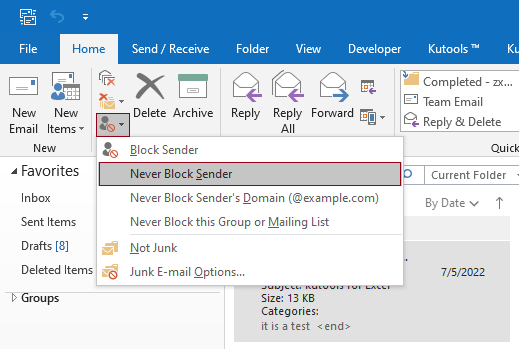
3. Yna mae blwch prydlon yn ymddangos i'ch atgoffa bod yr anfonwr wedi'i ychwanegu at y rhestr Anfonwyr Diogel. Cliciwch OK i gau'r blwch deialog, yna symudwch yr e-bost hwn â llaw i'r Mewnflwch. O hyn ymlaen, ni fydd e-byst o'r cyfeiriad e-bost hwn yn cael eu hystyried fel e-bost Sothach mwyach.

Peidiwch byth â rhwystro anfonwyr gyda Kutools ar gyfer Outlook
Kutools ar gyfer Rhagolwg yn ychwanegiad defnyddiol ar gyfer Microsoft Outlook. Efo'r Peidiwch byth â Blocio Anfonwyr cyfleustodau Kutools ar gyfer Rhagolwg, gallwch ychwanegu un neu fwy o anfonwyr e-bost yn gyflym at y rhestr byth anfonwyr bloc ar unwaith.
Kutools ar gyfer Rhagolwg: gyda mwy na handi Outlook ategion, rhydd i roi cynnig heb unrhyw gyfyngiad mewn 60 diwrnod. Get it Now.
1. Ar ôl gosod Kutools ar gyfer Rhagolwg, dewiswch e-bost neu e-byst lluosog yr ydych am ychwanegu'r anfonwyr at beidio byth â rhwystro rhestr anfonwyr.
2. Yna cliciwch Kutools > Junk > Peidiwch byth â Blocio Anfonwyr. Gweler y screenshot:
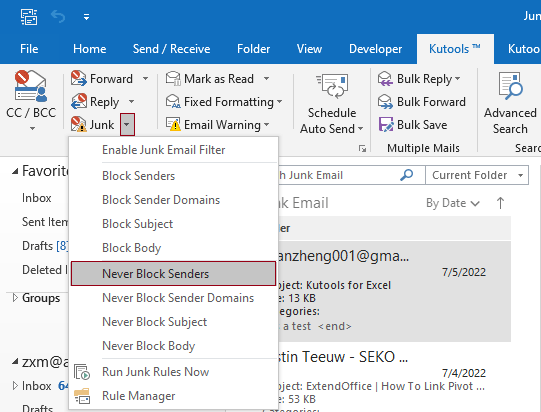
3. Yna bydd blwch prydlon yn ymddangos i ddweud wrthych fod yr anfonwr wedi'i ychwanegu at y rhestr anfonwyr byth bloc, cliciwch OK botwm.

Yna bydd yr e-bost a ddewiswyd yn cael ei symud o'r ffolder E-bost Sothach i'r Mewnflwch. O hyn ymlaen, ni fydd e-byst gan yr anfonwr hwn yn cael eu hystyried fel e-byst sothach mwyach.
Nodiadau:
Am wybodaeth fanylach ar gyfer y cyfleustodau hwn Peidiwch byth â Bloc Anfonwyr o Kutools ar gyfer Outlook, cliciwch Peidiwch byth â rhwystro sawl e-bost gan anfonwyr negeseuon yn Outlook.
Offer Cynhyrchiant Swyddfa Gorau
Kutools ar gyfer Rhagolwg - Dros 100 o Nodweddion Pwerus i Werthu Eich Outlook
🤖 Cynorthwy-ydd Post AI: E-byst pro ar unwaith gyda hud AI - un clic i atebion athrylith, tôn berffaith, meistrolaeth amlieithog. Trawsnewid e-bostio yn ddiymdrech! ...
📧 E-bostio Automation: Allan o'r Swyddfa (Ar gael ar gyfer POP ac IMAP) / Amserlen Anfon E-byst / Auto CC/BCC gan Reolau Wrth Anfon E-bost / Awto Ymlaen (Rheolau Uwch) / Auto Ychwanegu Cyfarchiad / Rhannwch E-byst Aml-Dderbynnydd yn Negeseuon Unigol yn Awtomatig ...
📨 Rheoli E-bost: Dwyn i gof E-byst yn Hawdd / Rhwystro E-byst Sgam gan Bynciau ac Eraill / Dileu E-byst Dyblyg / Chwilio Manwl / Cydgrynhoi Ffolderi ...
📁 Ymlyniadau Pro: Arbed Swp / Swp Datgysylltu / Cywasgu Swp / Auto Achub / Datgysylltiad Auto / Cywasgiad Auto ...
🌟 Rhyngwyneb Hud: 😊Mwy o Emojis Pretty a Cŵl / Rhowch hwb i'ch Cynhyrchiant Outlook gyda Golygfeydd Tabbed / Lleihau Outlook Yn lle Cau ...
???? Rhyfeddodau un clic: Ateb Pawb ag Ymlyniadau Dod i Mewn / E-byst Gwrth-Gwe-rwydo / 🕘Dangos Parth Amser yr Anfonwr ...
👩🏼🤝👩🏻 Cysylltiadau a Chalendr: Swp Ychwanegu Cysylltiadau O E-byst Dethol / Rhannwch Grŵp Cyswllt i Grwpiau Unigol / Dileu Atgoffa Pen-blwydd ...
Dros Nodweddion 100 Aros Eich Archwiliad! Cliciwch Yma i Ddarganfod Mwy.

