Sut i arddangos cysylltiadau fel enw cyntaf enw olaf yn llyfr Cyfeiriadau Outlook?
Pan fyddwn yn agor y llyfr Cyfeiriadau gyda chlicio ar y Llyfr Cyfeiriadau botwm ar y Hafan tab yn Outlook, gellir dangos yr enwau cyswllt fel File As (Smith, John). Fodd bynnag, efallai y bydd rhai defnyddwyr eisiau arddangos cysylltiadau fel enw cyntaf enw cyntaf yn y llyfr Cyfeiriadau, sut i ddelio ag ef yn Outlook? Bydd yr erthygl hon yn cyflwyno'r camau manwl i'w gwneud yn wir.

- Awtomeiddio e-bostio gyda Auto CC / BCC, Auto Ymlaen gan reolau; anfon Ymateb Auto (Allan o'r Swyddfa) heb fod angen gweinydd cyfnewid...
- Cael nodiadau atgoffa fel Rhybudd BCC wrth ymateb i bawb tra'ch bod ar restr BCC, a Atgoffwch Wrth Ymlyniadau ar Goll am atodiadau anghofiedig...
- Gwella effeithlonrwydd e-bost gyda Ateb (Pawb) Gydag Atodiadau, Ychwanegu Cyfarchiad neu Dyddiad ac Amser yn Awtomatig i'r Llofnod neu'r Pwnc, Ateb E-byst Lluosog...
- Symleiddio e-bostio gyda E-byst Dwyn i gof, Offer Ymlyniad (Cywasgu Pawb, Auto Save All...), Tynnwch y Dyblygion, a Adroddiad Cyflym...
I arddangos cysylltiadau fel enw cyntaf enw olaf yn llyfr Cyfeiriadau Outlook, gallwch wneud fel a ganlyn:
Cam 1: Agorwch y blwch deialog Gosodiadau Cyfrif gyda:
- Clicio ar y Ffeil > Gwybodaeth > cyfrif Gosodiadau > cyfrif Gosodiadau yn Outlook 2010 a 2013;
- Clicio ar y offer > cyfrif Gosodiadau yn Outlook 2007.

Cam 2: Yn y blwch deialog Gosodiadau Cyfrif, ewch i'r Llyfrau Cyfeiriad tab, cliciwch i dynnu sylw at y llyfr cyfeiriadau y byddwch chi'n ei newid, ac yna cliciwch ar y Newid botwm. Gweler y llun sgrin isod:
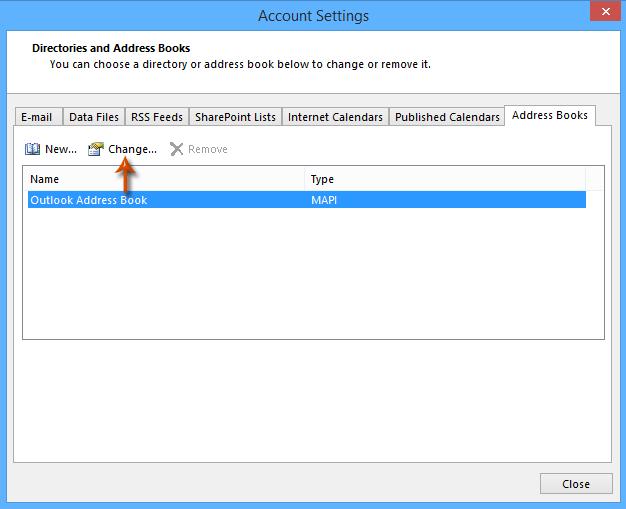
Cam 3: Yn y blwch deialog Llyfr Cyfeiriadau Microsoft Outlook sydd ar ddod, gwiriwch y Yr olaf cyntaf (John Smith) yn y Dangos Enwau gan adran, a chliciwch ar y Cau botwm.
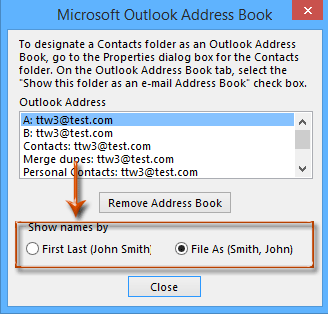
Cam 3: Caewch y blwch deialog Gosodiadau Cyfrif, ac ailgychwynwch eich Microsoft Outlook.
Nodiadau:
(1) Bydd y dull hwn yn dangos enwau pob cyswllt newydd a grëwyd fel enw cyntaf enw olaf yn y llyfr Cyfeiriadau.
(2) Efallai y bydd rhai cysylltiadau presennol yn dal i arddangos fel File As (Smith, John) yn y llyfr Cyfeiriadau. Os felly, cliciwch ddwywaith i agor y cyswllt, yna cliciwch ar y Ffeil fel blwch a dewis yr eitemau tebyg i (John Smith) o'r gwymplen, o'r diwedd cliciwch y Arbed a Chau botwm.
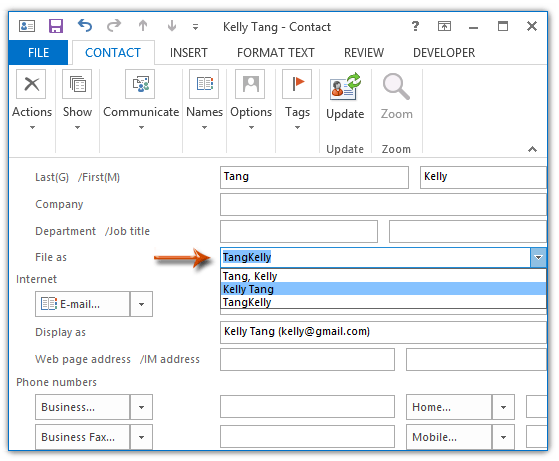
(3) Byddai'n well gennych chi newid y ffeil ddiofyn fel trefn ar gyfer cysylltiadau yn Outlook.
Offer Cynhyrchiant Swyddfa Gorau
Kutools ar gyfer Rhagolwg - Dros 100 o Nodweddion Pwerus i Werthu Eich Outlook
🤖 Cynorthwy-ydd Post AI: E-byst pro ar unwaith gyda hud AI - un clic i atebion athrylith, tôn berffaith, meistrolaeth amlieithog. Trawsnewid e-bostio yn ddiymdrech! ...
📧 E-bostio Automation: Allan o'r Swyddfa (Ar gael ar gyfer POP ac IMAP) / Amserlen Anfon E-byst / Auto CC/BCC gan Reolau Wrth Anfon E-bost / Awto Ymlaen (Rheolau Uwch) / Auto Ychwanegu Cyfarchiad / Rhannwch E-byst Aml-Dderbynnydd yn Negeseuon Unigol yn Awtomatig ...
📨 Rheoli E-bost: Dwyn i gof E-byst yn Hawdd / Rhwystro E-byst Sgam gan Bynciau ac Eraill / Dileu E-byst Dyblyg / Chwilio Manwl / Cydgrynhoi Ffolderi ...
📁 Ymlyniadau Pro: Arbed Swp / Swp Datgysylltu / Cywasgu Swp / Auto Achub / Datgysylltiad Auto / Cywasgiad Auto ...
🌟 Rhyngwyneb Hud: 😊Mwy o Emojis Pretty a Cŵl / Rhowch hwb i'ch Cynhyrchiant Outlook gyda Golygfeydd Tabbed / Lleihau Outlook Yn lle Cau ...
???? Rhyfeddodau un clic: Ateb Pawb ag Ymlyniadau Dod i Mewn / E-byst Gwrth-Gwe-rwydo / 🕘Dangos Parth Amser yr Anfonwr ...
👩🏼🤝👩🏻 Cysylltiadau a Chalendr: Swp Ychwanegu Cysylltiadau O E-byst Dethol / Rhannwch Grŵp Cyswllt i Grwpiau Unigol / Dileu Atgoffa Pen-blwydd ...
Dros Nodweddion 100 Aros Eich Archwiliad! Cliciwch Yma i Ddarganfod Mwy.

