Sut i ddangos neu guddio golwg rhestr ffolderi yn Outlook?
Yng ngolwg rhestr y ffolderi, rhestrir eich holl ffolderau gan gynnwys ffolder post, ffolder calendr, ffolder cysylltiadau ac ati. Gallwch newid ymhlith y gwahanol fathau hyn o ffolderau Outlook yn hawdd y tu mewn i'r golwg rhestr ffolderi yn y Pane Llywio. Yn yr erthygl hon, byddwn yn dangos i chi sut i ddangos neu guddio golwg rhestr ffolderi yn Outlook mewn manylion.
- Dangos neu newid i olwg rhestr ffolderi neu olygfeydd eraill gyda hotkeys
- Dangos neu guddio golwg rhestr ffolderi yn Outlook
- Symud Rhestr Ffolderi Gweld yr eicon i ddechrau / brig y Pane Llywio er mwyn ei newid yn Outlook yn hawdd
Dangos neu newid i olwg rhestr ffolderi neu olygfeydd eraill gyda hotkeys
A dweud y gwir, gallwch chi newid yn gyflym i olwg y rhestr ffolderi neu olygfeydd eraill yn Outlook gyda'r hotkeys canlynol:
| Rhif | barn | Hotkeys |
| 1 | Golygfa bost | Ctrl + 1 |
| 2 | Golwg calendr | Ctrl + 2 |
| 3 | Golwg cyswllt | Ctrl + 3 |
| 4 | Golygfa o'r dasg | Ctrl + 4 |
| 5 | Nodyn golygfa | Ctrl + 5 |
| 6 | Golwg ffolder (rhestr) | Ctrl + 6 |
Un clic i ddangos cyfanswm yr eitemau ym mhob ffolder ar y Pane Llywio yn Outlook
Fel arfer, mae Outlook yn dangos nifer yr eitemau heb eu darllen ym mhob ffolder ar y Cwarel Navigation. Ond, Kutools ar gyfer Outlook's Mae pob Ffolder yn Dangos Cyfanswm Nifer yr Eitemau gall nodwedd eich helpu i ddangos cyfanswm yr eitemau ym mhob ffolder gyda dim ond un clic.
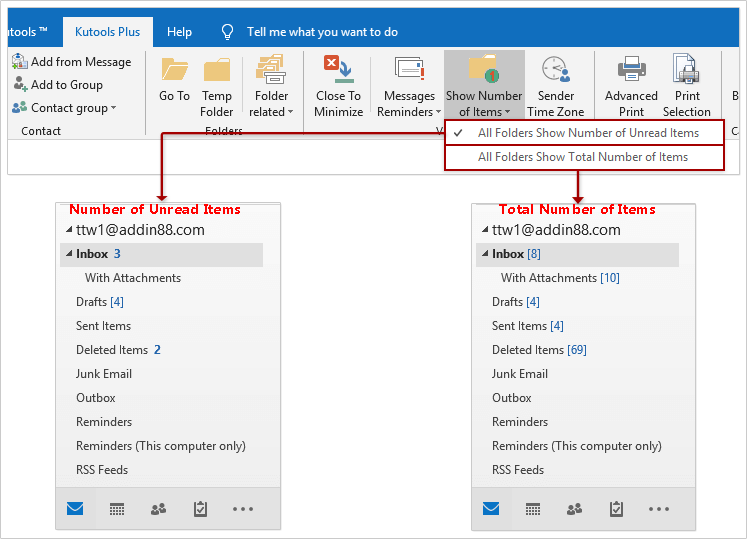
Dangos neu guddio golwg rhestr ffolderi yn Outlook
Gallwch chi ddangos neu guddio golygfa'r rhestr ffolderi yn Outlook fel a ganlyn.
A. Yn Outlook 2013 neu fersiynau uwch, ar gyfer dangos y rhestr ffolderi, cliciwch y  botwm yn y Pane Llywio, yna dewiswch Ffolderi o'r rhestr. Gweler y screenshot:
botwm yn y Pane Llywio, yna dewiswch Ffolderi o'r rhestr. Gweler y screenshot:
B. Yn Outlook 2010 a 2007, cliciwch ar y Rhestr Ffolderi eicon yn y Pane Llywio.
Fersiynau Outlook 2013 neu uwch:

Rhagolwg 2010 a 2007:
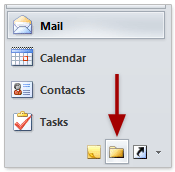
Ac yn awr mae'r olygfa Rhestr Ffolderi yn cael ei harddangos fel isod y llun a ddangosir:

Ar gyfer cuddio golygfa'r rhestr ffolderi, dim ond symud i olygfa arall fel y bost golygfa yn y Pane Llywio.
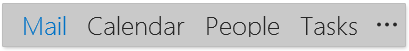
Symud Rhestr Ffolderi Gweld yr eicon i ddechrau / brig y Pane Llywio er mwyn ei newid yn Outlook yn hawdd
Pan fydd Outlook yn cychwyn, bydd yr olygfa olaf a ddefnyddiwyd gennych cyn cau Outlook yn agor yn awtomatig yn ddiofyn. Er hynny, gallwch hefyd ffurfweddu'r opsiynau llywio a symud yr eicon Gweld Rhestr Ffolderi i ddechrau neu frig Pane Llywio er mwyn ei symud yn hawdd. Gwnewch fel a ganlyn:
Kutools ar gyfer Rhagolwg: Supercharge Outlook gyda dros 100 o offer y mae'n rhaid eu cael. Prawf ei yrru AM DDIM am 60 diwrnod, dim tannau ynghlwm! Read More ... Lawrlwytho Nawr!
1. Ewch i waelod Navigation Pane, a chliciwch ar Ellipsis ![]() > Opsiynau Llywio. Gweler y screenshot:
> Opsiynau Llywio. Gweler y screenshot:

2. Yn y blwch deialog Opsiynau Llywio, (1) dewiswch Ffolderi yn y Arddangos yn y drefn hon blwch rhestr, (2) cliciwch y Symud i fyny botwm dro ar ôl tro i symud Ffolderi i'r brig, a (3) cliciwch y OK botwm. Gweler y screenshot:

3. Cliciwch eicon gweld Rhestr Ffolderi neu Gwasgwch Ctrl + 6 i ddangos golwg y Rhestr Ffolderi.

O hyn ymlaen, mae'r eicon Gweld Rhestr Ffolderi yn cael ei symud i ddechrau neu frig y Pane Llywio. A bydd yr olygfa Rhestr Ffolderi yn agor yn ddiofyn pan fydd Outlook yn cychwyn.
Demo: Dangos neu guddio golwg rhestr ffolderi yn Outlook
Tip: Yn y Fideo hwn, Kutools tab yn cael ei ychwanegu gan Kutools ar gyfer Rhagolwg. Os oes ei angen arnoch, cliciwch yma i gael treial am ddim 60 diwrnod heb gyfyngiad!
Offer Cynhyrchiant Swyddfa Gorau
Kutools ar gyfer Rhagolwg - Dros 100 o Nodweddion Pwerus i Werthu Eich Outlook
🤖 Cynorthwy-ydd Post AI: E-byst pro ar unwaith gyda hud AI - un clic i atebion athrylith, tôn berffaith, meistrolaeth amlieithog. Trawsnewid e-bostio yn ddiymdrech! ...
📧 E-bostio Automation: Allan o'r Swyddfa (Ar gael ar gyfer POP ac IMAP) / Amserlen Anfon E-byst / Auto CC/BCC gan Reolau Wrth Anfon E-bost / Awto Ymlaen (Rheolau Uwch) / Auto Ychwanegu Cyfarchiad / Rhannwch E-byst Aml-Dderbynnydd yn Negeseuon Unigol yn Awtomatig ...
📨 Rheoli E-bost: Dwyn i gof E-byst yn Hawdd / Rhwystro E-byst Sgam gan Bynciau ac Eraill / Dileu E-byst Dyblyg / Chwilio Manwl / Cydgrynhoi Ffolderi ...
📁 Ymlyniadau Pro: Arbed Swp / Swp Datgysylltu / Cywasgu Swp / Auto Achub / Datgysylltiad Auto / Cywasgiad Auto ...
🌟 Rhyngwyneb Hud: 😊Mwy o Emojis Pretty a Cŵl / Rhowch hwb i'ch Cynhyrchiant Outlook gyda Golygfeydd Tabbed / Lleihau Outlook Yn lle Cau ...
???? Rhyfeddodau un clic: Ateb Pawb ag Ymlyniadau Dod i Mewn / E-byst Gwrth-Gwe-rwydo / 🕘Dangos Parth Amser yr Anfonwr ...
👩🏼🤝👩🏻 Cysylltiadau a Chalendr: Swp Ychwanegu Cysylltiadau O E-byst Dethol / Rhannwch Grŵp Cyswllt i Grwpiau Unigol / Dileu Atgoffa Pen-blwydd ...
Dros Nodweddion 100 Aros Eich Archwiliad! Cliciwch Yma i Ddarganfod Mwy.

