Sut i newid is-ffolder i ffolder yn Outlook?
Er enghraifft, mae is-ffolder o dan y ffolder Mewnflwch yn Outlook, ac nawr rydych chi am symud yr is-ffolder allan o'r ffolder Mewnflwch, a'i gadw fel ffolder annibynnol, sut allech chi ei gyflawni? Gweler yr ateb isod:
Newid is-ffolder i ffolder yn Outlook
Newid is-ffolder i ffolder yn Outlook
A dweud y gwir, gallwch chi newid is-ffolder yn hawdd i ffolder annibynnol gyda llusgo a gollwng ar y Pane Llywio yn uniongyrchol yn Outlook.
Ar y Panelau Navigation, dewiswch yr is-ffolder rydych chi am ei newid, ei lusgo a'i ollwng nes bod enw'r cyfrif e-bost wedi'i amlygu. Gweler y screenshot:
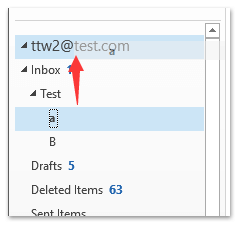
Nodyn: Os oes blwch deialog Microsoft Outlook yn popio allan, cliciwch y Ydy botwm i fynd ymlaen.
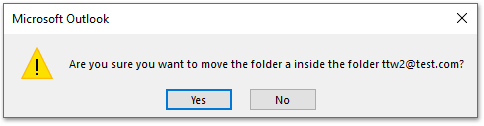
Ac yn awr mae'r is-ffolder a ddewiswyd yn cael ei symud a'i newid fel ffolder annibynnol o dan y cyfrif e-bost penodedig. Gweler y screenshot:
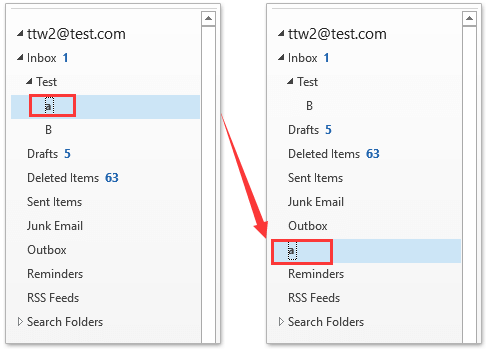
Erthyglau Perthnasol
Offer Cynhyrchiant Swyddfa Gorau
Kutools ar gyfer Rhagolwg - Dros 100 o Nodweddion Pwerus i Werthu Eich Outlook
🤖 Cynorthwy-ydd Post AI: E-byst pro ar unwaith gyda hud AI - un clic i atebion athrylith, tôn berffaith, meistrolaeth amlieithog. Trawsnewid e-bostio yn ddiymdrech! ...
📧 E-bostio Automation: Allan o'r Swyddfa (Ar gael ar gyfer POP ac IMAP) / Amserlen Anfon E-byst / Auto CC/BCC gan Reolau Wrth Anfon E-bost / Awto Ymlaen (Rheolau Uwch) / Auto Ychwanegu Cyfarchiad / Rhannwch E-byst Aml-Dderbynnydd yn Negeseuon Unigol yn Awtomatig ...
📨 Rheoli E-bost: Dwyn i gof E-byst yn Hawdd / Rhwystro E-byst Sgam gan Bynciau ac Eraill / Dileu E-byst Dyblyg / Chwilio Manwl / Cydgrynhoi Ffolderi ...
📁 Ymlyniadau Pro: Arbed Swp / Swp Datgysylltu / Cywasgu Swp / Auto Achub / Datgysylltiad Auto / Cywasgiad Auto ...
🌟 Rhyngwyneb Hud: 😊Mwy o Emojis Pretty a Cŵl / Rhowch hwb i'ch Cynhyrchiant Outlook gyda Golygfeydd Tabbed / Lleihau Outlook Yn lle Cau ...
???? Rhyfeddodau un clic: Ateb Pawb ag Ymlyniadau Dod i Mewn / E-byst Gwrth-Gwe-rwydo / 🕘Dangos Parth Amser yr Anfonwr ...
👩🏼🤝👩🏻 Cysylltiadau a Chalendr: Swp Ychwanegu Cysylltiadau O E-byst Dethol / Rhannwch Grŵp Cyswllt i Grwpiau Unigol / Dileu Atgoffa Pen-blwydd ...
Dros Nodweddion 100 Aros Eich Archwiliad! Cliciwch Yma i Ddarganfod Mwy.

