Sut i osod rheol lle nad yw fy enw ym maes To neu Cc yn Outlook?
Efallai eich bod chi'n gyfarwydd â rheolau ar gyfer e-byst a anfonir atoch yn uniongyrchol yn Outlook, ond a ydych chi'n gwybod sut i osod rheolau ar gyfer e-byst os nad yw'ch enw yn y maes To neu Cc? Bydd yr erthygl hon yn dangos yr ateb i chi ynglŷn â chreu rheol Outlook lle nad yw fy enw ym maes To neu Cc.
Gosod rheol lle nad yw fy enw ym maes To neu Cc yn Outlook
Gosod rheol lle nad yw fy enw ym maes To neu Cc yn Outlook
Bydd y dull hwn yn eich tywys i osod rheol Outlook a symud pob e-bost nad yw'n cael ei anfon atoch yn uniongyrchol i'r ffolder post penodedig. Gwnewch fel a ganlyn:
1. Dewiswch y ffolder post y byddwch chi'n gosod y rheol Outlook ar ei gyfer, a chlicio Hafan > Rheol > Rheoli Rheolau a Rhybuddion.
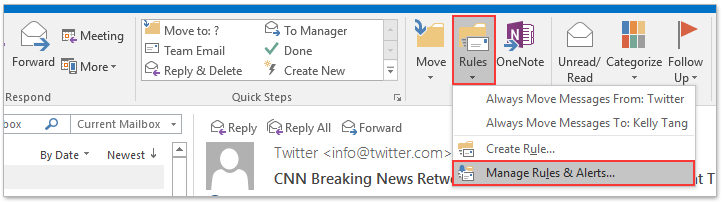
2. Yn y blwch deialog Rheolau a Rhybuddion, cliciwch ar y Rheol Newydd botwm. Gweler y screenshot:
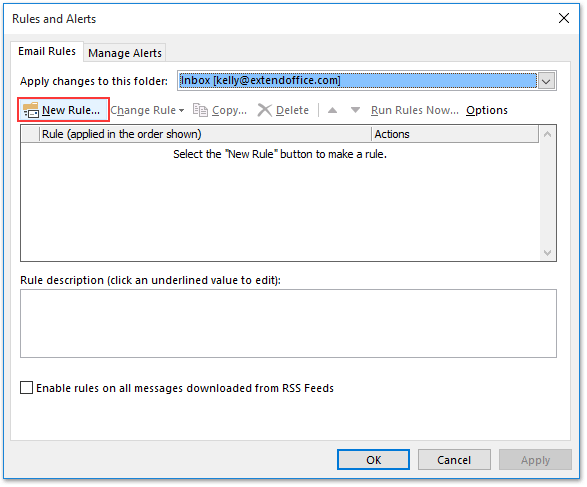
3. Yn y Dewin Rheolau, cliciwch y Gwnewch gais ar y negeseuon a gefais opsiwn, a chliciwch ar y Digwyddiadau botwm. Gweler y screenshot:
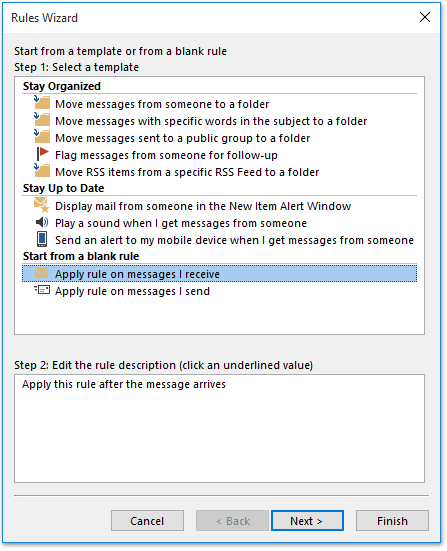
4. Yn y Dewin Rheolau (Pa amod (au) ydych chi am eu gwirio?), Cliciwch y Digwyddiadau botwm yn uniongyrchol, ac yna cliciwch ar y Ydy botwm yn y blwch deialog popio allan. Gweler y screenshot:
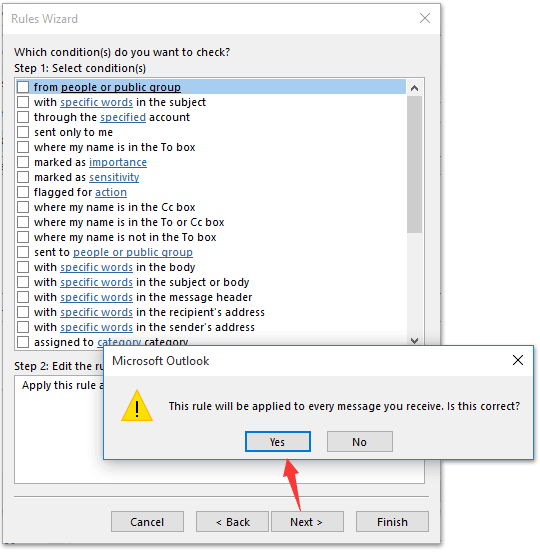
5. Yn y Dewin Rheolau (Beth ydych chi am ei wneud gyda'r neges?), Gwnewch fel a ganlyn:
(1) Gwiriwch y ei symud i'r ffolder penodedig opsiwn;
(2) Cliciwch y testun cysylltiedig a bennir yn y 2 cam adran;
(3) Yn y blwch deialog Rheolau a Rhybuddion, dewiswch y ffolder y byddwch yn symud e-byst iddo, a chliciwch ar y OK botwm;
(4) Cliciwch y Digwyddiadau botwm yn y dewin.
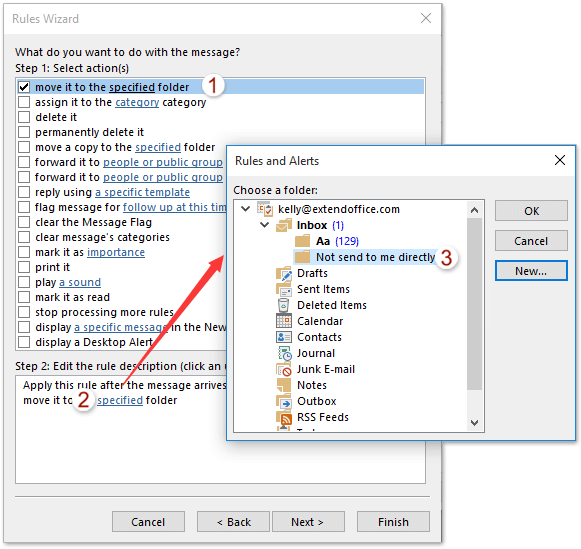
6. Nawr bod y Dewin Rheolau (A oes unrhyw eithriadau?) Yn agor, gwiriwch y ac eithrio os yw fy enw yn y blwch To neu Cc opsiwn, a chliciwch ar y Digwyddiadau botwm. Gweler y screenshot:
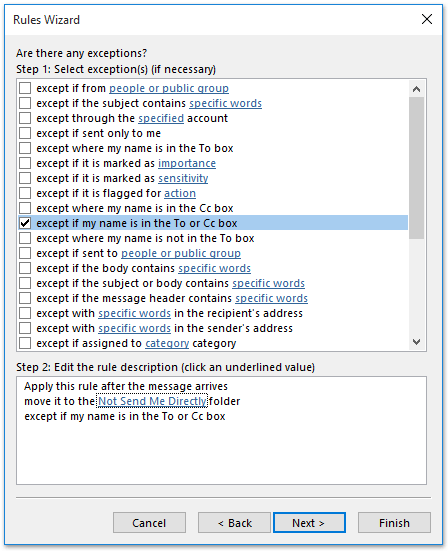
7. Nawr rydych chi'n mynd i mewn i'r Dewin Rheolau diwethaf. Os gwelwch yn dda:
(1) Enwch y rheol newydd yn y 1 cam blwch;
(2) Gwiriwch yr opsiynau yn ôl yr angen yn y 2 cam adran;
(3) Cliciwch y Gorffen botwm.
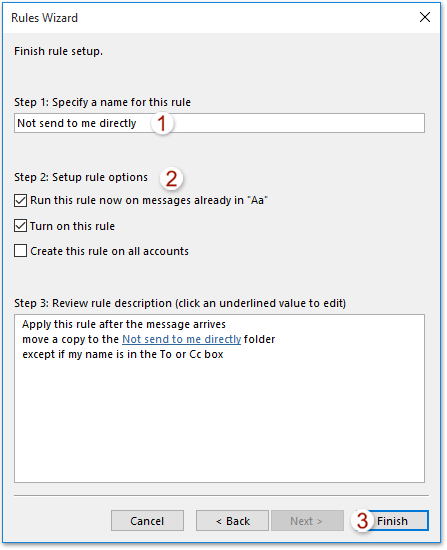
Nawr mae'r holl negeseuon e-bost lle nad yw'ch enw yn y meysydd To neu Cc yn cael eu symud i'r ffolder post penodedig.
8. Caewch y blwch deialog Rheolau a Rhybuddion.
Erthyglau Perthnasol
Gosod rheol os nad yw'r pwnc yn cynnwys rhai geiriau yn Outlook
Gosodwch reol i gopïo e-byst yn awtomatig i ffolder arall yn Outlook
Offer Cynhyrchiant Swyddfa Gorau
Kutools ar gyfer Rhagolwg - Dros 100 o Nodweddion Pwerus i Werthu Eich Outlook
🤖 Cynorthwy-ydd Post AI: E-byst pro ar unwaith gyda hud AI - un clic i atebion athrylith, tôn berffaith, meistrolaeth amlieithog. Trawsnewid e-bostio yn ddiymdrech! ...
📧 E-bostio Automation: Allan o'r Swyddfa (Ar gael ar gyfer POP ac IMAP) / Amserlen Anfon E-byst / Auto CC/BCC gan Reolau Wrth Anfon E-bost / Awto Ymlaen (Rheolau Uwch) / Auto Ychwanegu Cyfarchiad / Rhannwch E-byst Aml-Dderbynnydd yn Negeseuon Unigol yn Awtomatig ...
📨 Rheoli E-bost: Dwyn i gof E-byst yn Hawdd / Rhwystro E-byst Sgam gan Bynciau ac Eraill / Dileu E-byst Dyblyg / Chwilio Manwl / Cydgrynhoi Ffolderi ...
📁 Ymlyniadau Pro: Arbed Swp / Swp Datgysylltu / Cywasgu Swp / Auto Achub / Datgysylltiad Auto / Cywasgiad Auto ...
🌟 Rhyngwyneb Hud: 😊Mwy o Emojis Pretty a Cŵl / Rhowch hwb i'ch Cynhyrchiant Outlook gyda Golygfeydd Tabbed / Lleihau Outlook Yn lle Cau ...
???? Rhyfeddodau un clic: Ateb Pawb ag Ymlyniadau Dod i Mewn / E-byst Gwrth-Gwe-rwydo / 🕘Dangos Parth Amser yr Anfonwr ...
👩🏼🤝👩🏻 Cysylltiadau a Chalendr: Swp Ychwanegu Cysylltiadau O E-byst Dethol / Rhannwch Grŵp Cyswllt i Grwpiau Unigol / Dileu Atgoffa Pen-blwydd ...
Dros Nodweddion 100 Aros Eich Archwiliad! Cliciwch Yma i Ddarganfod Mwy.

