Sut i drosi neu gadw e-bost ac atodiadau i un ffeil PDF yn Outlook?
Mae'r erthygl hon yn sôn am arbed neges e-bost a'r holl atodiadau ynddo i un ffeil PDF yn Outlook.
Trosi neu gadw e-bost ac atodiadau i un ffeil PDF gyda chod VBA
Trosi neu gadw e-bost ac atodiadau i un ffeil PDF gyda chod VBA
Gwnewch fel a ganlyn i arbed e-bost gyda'i holl atodiadau i un ffeil PDF yn Outlook.
1. Dewiswch e-bost gydag atodiadau y byddwch yn eu cadw i un ffeil PDF, ac yna pwyswch y Alt + F11 allweddi i agor y Microsoft Visual Basic ar gyfer Ceisiadau ffenestr.
2. Yn y Microsoft Visual Basic ar gyfer Ceisiadau ffenestr, cliciwch Mewnosod > Modiwlau. Ac yna copïwch y cod VBA isod i mewn i ffenestr y Modiwl.
Cod VBA: Cadwch e-bost ac atodiad i un ffeil PDF
Public Sub MergeMailAndAttachsToPDF()
'Update by Extendoffice 2018/3/5
Dim xSelMails As MailItem
Dim xFSysObj As FileSystemObject
Dim xOverwriteBln As Boolean
Dim xLooper As Integer
Dim xEntryID As String
Dim xNameSpace As Outlook.NameSpace
Dim xMail As Outlook.MailItem
Dim xExt As String
Dim xSendEmailAddr, xCompanyDomain As String
Dim xWdApp As Word.Application
Dim xDoc, xNewDoc As Word.Document
Dim I As Integer
Dim xPDFSavePath As String
Dim xPath As String
Dim xFileArr() As String
Dim xExcel As Excel.Application
Dim xWb As Workbook
Dim xWs As Worksheet
Dim xTempDoc As Word.Document
On Error Resume Next
If (Outlook.ActiveExplorer.Selection.Count > 1) Or (Outlook.ActiveExplorer.Selection.Count = 0) Then
MsgBox "Please Select a email.", vbInformation + vbOKOnly
Exit Sub
End If
Set xSelMails = Outlook.ActiveExplorer.Selection.Item(1)
xEntryID = xSelMails.EntryID
Set xNameSpace = Application.GetNamespace("MAPI")
Set xMail = xNameSpace.GetItemFromID(xEntryID)
xSendEmailAddr = xMail.SenderEmailAddress
xCompanyDomain = Right(xSendEmailAddr, Len(xSendEmailAddr) - InStr(xSendEmailAddr, "@"))
xOverwriteBln = False
Set xExcel = New Excel.Application
xExcel.Visible = False
Set xWdApp = New Word.Application
xExcel.DisplayAlerts = False
xPDFSavePath = xExcel.Application.GetSaveAsFilename(InitialFileName:="", FileFilter:="PDF Files(*.pdf),*.pdf")
If xPDFSavePath = "False" Then
xExcel.DisplayAlerts = True
xExcel.Quit
xWdApp.Quit
Exit Sub
End If
xPath = Left(xPDFSavePath, InStrRev(xPDFSavePath, "\"))
cPath = xPath & xCompanyDomain & "\"
yPath = cPath & Format(Now(), "yyyy") & "\"
mPath = yPath & Format(Now(), "MMMM") & "\"
If Dir(xPath, vbDirectory) = vbNullString Then
MkDir xPath
End If
EmailSubject = CleanFileName(xMail.Subject)
xSaveName = Format(xMail.ReceivedTime, "yyyymmdd") & "_" & EmailSubject & ".doc"
Set xFSysObj = CreateObject("Scripting.FileSystemObject")
If xOverwriteBln = False Then
xLooper = 0
Do While xFSysObj.FileExists(yPath & xSaveName)
xLooper = xLooper + 1
xSaveName = Format(xMail.ReceivedTime, "yyyymmdd") & "_" & EmailSubject & "_" & xLooper & ".doc"
Loop
Else
If xFSysObj.FileExists(yPath & xSaveName) Then
xFSysObj.DeleteFile yPath & xSaveName
End If
End If
xMail.SaveAs xPath & xSaveName, olDoc
If xMail.Attachments.Count > 0 Then
For Each atmt In xMail.Attachments
xExt = SplitPath(atmt.filename, 2)
If (xExt = ".docx") Or (xExt = ".doc") Or (xExt = ".docm") Or (xExt = ".dot") Or (xExt = ".dotm") Or (xExt = ".dotx") _
Or (xExt = ".xlsx") Or (xExt = ".xls") Or (xExt = ".xlsm") Or (xExt = ".xlt") Or (xExt = ".xltm") Or (xExt = ".xltx") Then
atmtName = CleanFileName(atmt.filename)
atmtSave = xPath & Format(xMail.ReceivedTime, "yyyymmdd") & "_" & atmtName
atmt.SaveAsFile atmtSave
End If
Next
End If
Set xNewDoc = xWdApp.Documents.Add("Normal", False, wdNewBlankDocument, False)
Set xFilesFld = xFSysObj.GetFolder(xPath)
xFileArr() = GetFiles(xPath)
For I = 0 To UBound(xFileArr()) - 1
xExt = SplitPath(xFileArr(I), 2)
If (xExt = ".xlsx") Or (xExt = ".xls") Or (xExt = ".xlsm") Or (xExt = ".xlt") Or _
(xExt = ".xltm") Or (xExt = ".xltx") Then 'conver excel to word
Set xWb = xExcel.Workbooks.Open(xPath & xFileArr(I))
Set xTempDoc = xWdApp.Documents.Add("Normal", False, wdNewBlankDocument, False)
Set xWs = xWb.ActiveSheet
xWs.UsedRange.Copy
xTempDoc.Content.PasteAndFormat wdFormatOriginalFormatting
xTempDoc.SaveAs2 xPath & xWs.Name + ".docx", wdFormatXMLDocument
xWb.Close False
Kill xPath & xFileArr(I)
xTempDoc.Close wdDoNotSaveChanges, wdOriginalDocumentFormat, False
End If
Next
xExcel.DisplayAlerts = True
xExcel.Quit
xFileArr() = GetFiles(xPath)
'Merge Documents
For I = 0 To UBound(xFileArr()) - 1
xExt = SplitPath(xFileArr(I), 2)
If (xExt = ".docx") Or (xExt = ".doc") Or (xExt = ".docm") Or (xExt = ".dot") Or _
(xExt = ".dotm") Or (xExt = ".dotx") Then
MergeDoc xWdApp, xPath & xFileArr(I), xNewDoc
Kill xPath & xFileArr(I)
End If
Next
xNewDoc.Sections.Item(1).Range.Delete wdCharacter, 1
xNewDoc.SaveAs2 xPDFSavePath, wdFormatPDF
xNewDoc.Close wdDoNotSaveChanges, wdOriginalDocumentFormat, False
xWdApp.Quit
Set xMail = Nothing
Set xNameSpace = Nothing
Set xFSysObj = Nothing
MsgBox "Merged successfully", vbInformation + vbOKOnly
End Sub
Public Function SplitPath(FullPath As String, ResultFlag As Integer) As String
Dim SplitPos As Integer, DotPos As Integer
SplitPos = InStrRev(FullPath, "/")
DotPos = InStrRev(FullPath, ".")
Select Case ResultFlag
Case 0
SplitPath = Left(FullPath, SplitPos - 1)
Case 1
If DotPos = 0 Then DotPos = Len(FullPath) + 1
SplitPath = Mid(FullPath, SplitPos + 1, DotPos - SplitPos - 1)
Case 2
If DotPos = 0 Then DotPos = Len(FullPath)
SplitPath = Mid(FullPath, DotPos)
Case Else
Err.Raise vbObjectError + 1, "SplitPath Function", "Invalid Parameter!"
End Select
End Function
Function CleanFileName(StrText As String) As String
Dim xStripChars As String
Dim xLen As Integer
Dim I As Integer
xStripChars = "/\[]:=," & Chr(34)
xLen = Len(xStripChars)
StrText = Trim(StrText)
For I = 1 To xLen
StrText = Replace(StrText, Mid(xStripChars, I, 1), "")
Next
CleanFileName = StrText
End Function
Function GetFiles(xFldPath As String) As String()
On Error Resume Next
Dim xFile As String
Dim xFileArr() As String
Dim xArr() As String
Dim I, x As Integer
x = 0
ReDim xFileArr(1)
xFileArr(1) = xFldPath '& "\"
xFile = Dir(xFileArr(1) & "*.*")
Do Until xFile = ""
x = x + 1
xFile = Dir
Loop
ReDim xArr(0 To x)
x = 0
xFile = Dir(xFileArr(1) & "*.*")
Do Until xFile = ""
xArr(x) = xFile
x = x + 1
xFile = Dir
Loop
GetFiles = xArr()
End Function
Sub MergeDoc(WdApp As Word.Application, xFileName As String, Doc As Document)
Dim xNewDoc As Document
Dim xSec As Section
Set xNewDoc = WdApp.Documents.Open(filename:=xFileName, Visible:=False)
Set xSec = Doc.Sections.Add
xNewDoc.Content.Copy
xSec.PageSetup = xNewDoc.PageSetup
xSec.Range.PasteAndFormat wdFormatOriginalFormatting
xNewDoc.Close
End Sub3. Cliciwch offer > Cyfeiriadau i agor y Cyfeiriadau blwch deialog. Gwiriwch y Llyfrgell Gwrthrychau Microsoft Excel, Amser Rhedeg Sgriptio Microsoft ac Llyfrgell Gwrthrychau Microsoft Word blychau ac yna cliciwch ar y OK botwm. Gweler y screenshot:
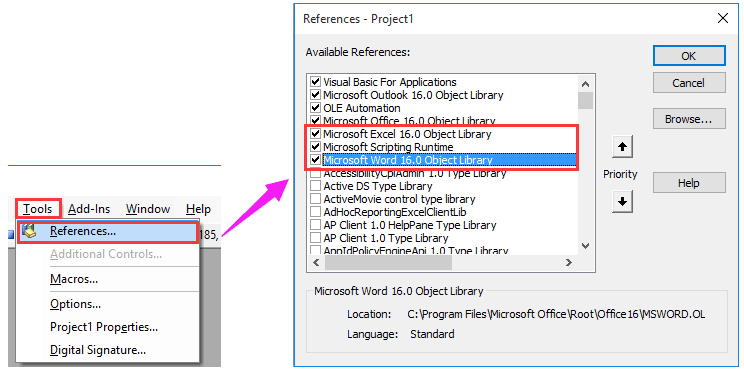
4. Gwasgwch y F5 allwedd neu cliciwch y Run botwm i redeg y cod. Yna a Save As blwch deialog yn ymddangos, nodwch ffolder i achub y ffeil, yna rhowch enw i'r ffeil PDF a chliciwch ar y Save botwm. Gweler y screenshot:

5. Yna a Microsoft Outlook blwch deialog yn ymddangos, cliciwch ar y OK botwm.
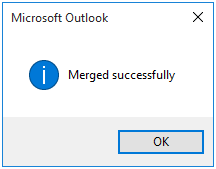
Nawr mae'r e-bost a ddewiswyd gyda'i holl atodiadau yn cael ei gadw mewn un ffeil PDF.
Nodyn: Mae'r sgript VBA hon yn gweithio ar gyfer atodiadau Microsoft Word ac Excel yn unig.
Yn hawdd arbed e-byst dethol fel ffeiliau fformat gwahanol yn Outlook:
Efo'r Arbed Swmp cyfleustodau Kutools ar gyfer Rhagolwg, gallwch yn hawdd arbed sawl e-bost a ddewiswyd ffeil fformat HTML unigol, ffeil fformat TXT, dogfen Word, ffeil CSV yn ogystal â ffeil PDF yn Outlook fel y dangosodd isod screenshot. Dadlwythwch a rhowch gynnig arni nawr! (llwybr am ddim 60 diwrnod)
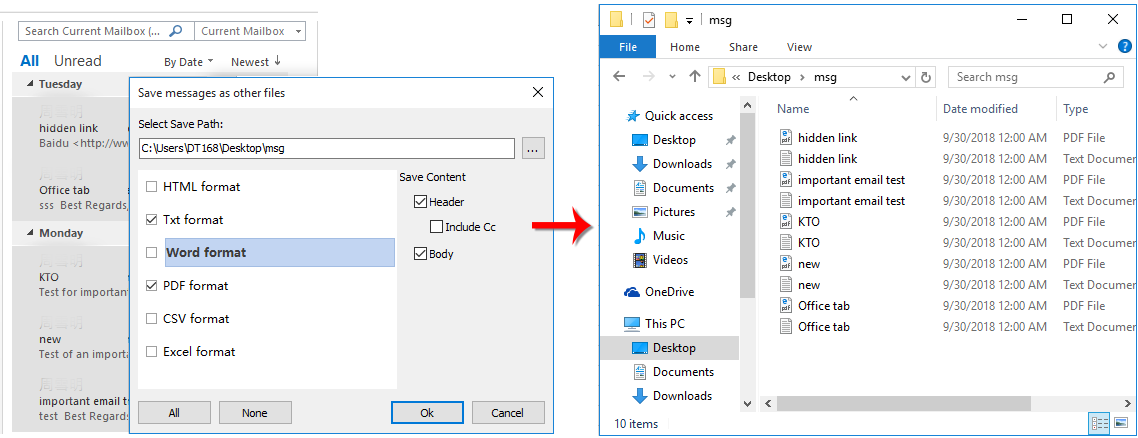
Erthyglau cysylltiedig:
- Sut i ddefnyddio Botwm Gorchymyn i gadw taflen waith weithredol fel ffeil PDF yn Excel?
- Sut i gadw taflen waith fel ffeil PDF a'i hanfon trwy e-bost fel atodiad trwy Outlook?
- Sut i arbed dewis neu lyfr gwaith cyfan fel PDF yn Excel?
Offer Cynhyrchiant Swyddfa Gorau
Kutools ar gyfer Rhagolwg - Dros 100 o Nodweddion Pwerus i Werthu Eich Outlook
🤖 Cynorthwy-ydd Post AI: E-byst pro ar unwaith gyda hud AI - un clic i atebion athrylith, tôn berffaith, meistrolaeth amlieithog. Trawsnewid e-bostio yn ddiymdrech! ...
📧 E-bostio Automation: Allan o'r Swyddfa (Ar gael ar gyfer POP ac IMAP) / Amserlen Anfon E-byst / Auto CC/BCC gan Reolau Wrth Anfon E-bost / Awto Ymlaen (Rheolau Uwch) / Auto Ychwanegu Cyfarchiad / Rhannwch E-byst Aml-Dderbynnydd yn Negeseuon Unigol yn Awtomatig ...
📨 Rheoli E-bost: Dwyn i gof E-byst yn Hawdd / Rhwystro E-byst Sgam gan Bynciau ac Eraill / Dileu E-byst Dyblyg / Chwilio Manwl / Cydgrynhoi Ffolderi ...
📁 Ymlyniadau Pro: Arbed Swp / Swp Datgysylltu / Cywasgu Swp / Auto Achub / Datgysylltiad Auto / Cywasgiad Auto ...
🌟 Rhyngwyneb Hud: 😊Mwy o Emojis Pretty a Cŵl / Rhowch hwb i'ch Cynhyrchiant Outlook gyda Golygfeydd Tabbed / Lleihau Outlook Yn lle Cau ...
???? Rhyfeddodau un clic: Ateb Pawb ag Ymlyniadau Dod i Mewn / E-byst Gwrth-Gwe-rwydo / 🕘Dangos Parth Amser yr Anfonwr ...
👩🏼🤝👩🏻 Cysylltiadau a Chalendr: Swp Ychwanegu Cysylltiadau O E-byst Dethol / Rhannwch Grŵp Cyswllt i Grwpiau Unigol / Dileu Atgoffa Pen-blwydd ...
Dros Nodweddion 100 Aros Eich Archwiliad! Cliciwch Yma i Ddarganfod Mwy.

