Sut i arbed nifer o negeseuon e-bost a ddewiswyd fel ffeiliau MSG mewn swmp yn Outlook?
Mae'n hawdd arbed e-bost fel ffeil MSG yn Outlook. Sut allwch chi arbed nifer o negeseuon e-bost a ddewiswyd fel ffeiliau MSG unigol mewn swmp yn Outlook? Bydd yr erthygl hon yn dangos dull i chi ei gyflawni.
Cadwch sawl e-bost a ddewiswyd fel ffeiliau MSG gyda chod VBA
Cadwch sawl e-bost a ddewiswyd fel ffeiliau MSG gyda chod VBA
Gall y cod VBA canlynol eich helpu i arbed nifer o negeseuon e-bost a ddewiswyd fel ffeiliau MSG unigol mewn swmp yn Outlook. Gwnewch fel a ganlyn.
1. Dewiswch yr e-byst rydych chi am eu cadw fel ffeiliau MSG. Yna pwyswch y bysellau Alt + F11 ar yr un pryd i agor ffenestr Microsoft Visual Basic for Applications.
2. Yn ffenestr Microsoft Visual Basic for Applications, cliciwch Mewnosod> Modiwl, ac yna copïwch isod god VBA i mewn i ffenestr y Modiwl.
Cod VBA: Cadwch sawl e-bost dethol fel ffeiliau MSG unigol yn Outlook
Public Sub SaveMessageAsMsg()
'Update by Extendoffice 2018/3/5
Dim xMail As Outlook.MailItem
Dim xObjItem As Object
Dim xPath As String
Dim xDtDate As Date
Dim xName, xFileName As String
On Error Resume Next
Set xShell = CreateObject("Shell.Application")
Set xFolder = xShell.BrowseForFolder(0, "Select a folder:", 0, strStartingFolder)
If Not TypeName(xFolder) = "Nothing" Then
Set xFolderItem = xFolder.self
xFileName = xFolderItem.Path & "\"
Else
xFileName = ""
Exit Sub
End If
For Each xObjItem In Outlook.ActiveExplorer.Selection
If xObjItem.Class = olMail Then
Set xMail = xObjItem
xName = xMail.Subject
xDtDate = xMail.ReceivedTime
xName = Format(xDtDate, "yyyymmdd", vbUseSystemDayOfWeek, _
vbUseSystem) & Format(xDtDate, "-hhnnss", _
vbUseSystemDayOfWeek, vbUseSystem) & "-" & xName & ".msg"
xPath = xFileName + xName
xMail.SaveAs xPath, olMSG
End If
Next
End Sub3. Pwyswch y fysell F5 i redeg y cod.
4. Yn y blwch deialog Pori Am Ffolder, nodwch ffolder i gadw'r ffeiliau MSG ac yna cliciwch ar y botwm OK. Gweler y screenshot:
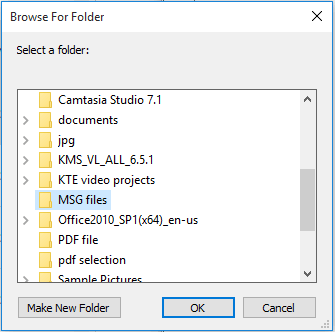
Nawr mae'r holl negeseuon e-bost a ddewiswyd yn cael eu cadw fel ffeiliau MSG unigol fel y dangosir isod.
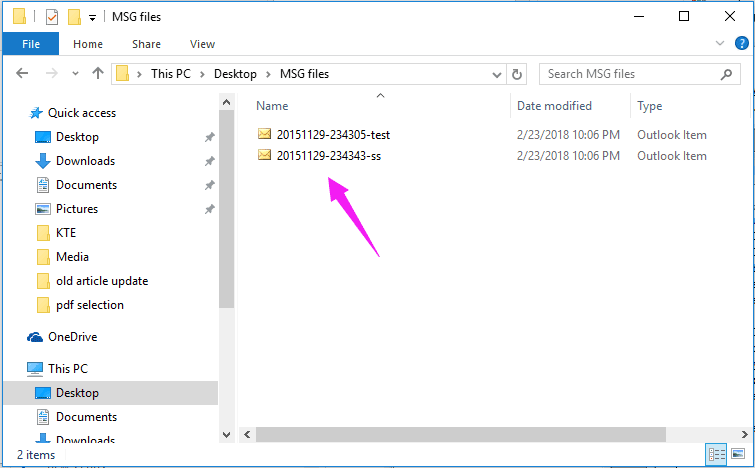
Yn hawdd arbed e-byst dethol fel ffeiliau fformat gwahanol yn Outlook:
Efo'r Arbed Swmp cyfleustodau Kutools ar gyfer Rhagolwg, gallwch yn hawdd arbed sawl e-bost a ddewiswyd ffeil fformat HTML unigol, ffeil fformat TXT, dogfen Word, ffeil CSV yn ogystal â ffeil PDF yn Outlook fel y dangosodd isod screenshot. Dadlwythwch a rhowch gynnig arni nawr! (llwybr am ddim 60 diwrnod)
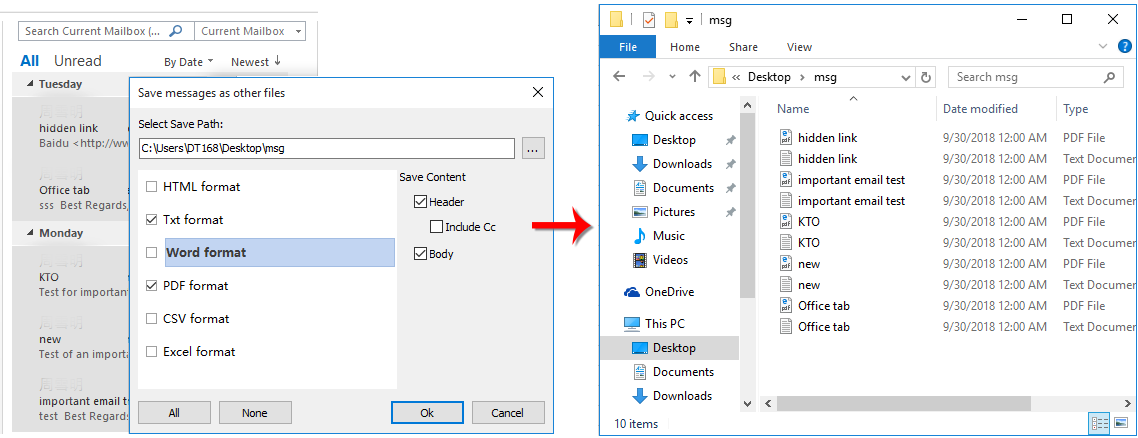
Offer Cynhyrchiant Swyddfa Gorau
Kutools ar gyfer Rhagolwg - Dros 100 o Nodweddion Pwerus i Werthu Eich Outlook
🤖 Cynorthwy-ydd Post AI: E-byst pro ar unwaith gyda hud AI - un clic i atebion athrylith, tôn berffaith, meistrolaeth amlieithog. Trawsnewid e-bostio yn ddiymdrech! ...
📧 E-bostio Automation: Allan o'r Swyddfa (Ar gael ar gyfer POP ac IMAP) / Amserlen Anfon E-byst / Auto CC/BCC gan Reolau Wrth Anfon E-bost / Awto Ymlaen (Rheolau Uwch) / Auto Ychwanegu Cyfarchiad / Rhannwch E-byst Aml-Dderbynnydd yn Negeseuon Unigol yn Awtomatig ...
📨 Rheoli E-bost: Dwyn i gof E-byst yn Hawdd / Rhwystro E-byst Sgam gan Bynciau ac Eraill / Dileu E-byst Dyblyg / Chwilio Manwl / Cydgrynhoi Ffolderi ...
📁 Ymlyniadau Pro: Arbed Swp / Swp Datgysylltu / Cywasgu Swp / Auto Achub / Datgysylltiad Auto / Cywasgiad Auto ...
🌟 Rhyngwyneb Hud: 😊Mwy o Emojis Pretty a Cŵl / Rhowch hwb i'ch Cynhyrchiant Outlook gyda Golygfeydd Tabbed / Lleihau Outlook Yn lle Cau ...
???? Rhyfeddodau un clic: Ateb Pawb ag Ymlyniadau Dod i Mewn / E-byst Gwrth-Gwe-rwydo / 🕘Dangos Parth Amser yr Anfonwr ...
👩🏼🤝👩🏻 Cysylltiadau a Chalendr: Swp Ychwanegu Cysylltiadau O E-byst Dethol / Rhannwch Grŵp Cyswllt i Grwpiau Unigol / Dileu Atgoffa Pen-blwydd ...
Dros Nodweddion 100 Aros Eich Archwiliad! Cliciwch Yma i Ddarganfod Mwy.

