Sut i agor ffenestri sawl golwg yn awtomatig pan fydd Outlook yn cychwyn?
Pan fyddwch chi'n lansio cyfrif Outlook, mae'r ffenestr Mail yn cael ei hagor fel arfer. A yw'n bosibl agor ffenestri Outlook eraill yn awtomatig, megis ffenestri Post, Calendr, Cysylltiadau a Thasgau ar yr un pryd pan fydd Outlook yn cychwyn?
Agorwch ffenestri rhagolygon lluosog yn awtomatig pan fydd Outlook yn dechrau gyda chod VBA
Agorwch ffenestri rhagolygon lluosog yn awtomatig pan fydd Outlook yn dechrau gyda chod VBA
Yma, gallaf gyflwyno cod VBA i'ch helpu chi i agor nifer o ffenestri Outlook, fel ffenestri Post, Calendr, Cysylltiadau a Thasgau ar unwaith wrth lansio Outlook. Gwnewch fel hyn:
1. Dal i lawr y ALT + F11 allweddi i agor y Microsoft Visual Basic ar gyfer Ceisiadau ffenestr.
2. Yn y Microsoft Visual Basic ar gyfer Ceisiadau ffenestr, cliciwch ddwywaith SesiwnOutlook oddi wrth y Prosiect1 (VbaProject.OTM) cwarel i agor y modiwl, ac yna copïo a gludo'r cod canlynol i'r modiwl gwag.
Cod VBA: Agorwch ffenestri aml-olwg yn awtomatig pan fydd Outlook yn cychwyn:
Private Sub Application_Startup()
Dim xCalendar As Folder
Dim xTasks As Folder
Dim xContacts As Folder
Dim xInbox As Folder
Dim xExplorer As Outlook.Explorer
Dim xWidth, xHeight As Integer
On Error Resume Next
xWidth = Int(GetSystemMetrics32(0) / 4) + 60
xHeight = GetSystemMetrics32(1)
Set xInbox = Outlook.Application.ActiveExplorer.CurrentFolder
xInbox.Display
Set Application.ActiveExplorer.CurrentFolder = xInbox
Set xExplorer = Application.ActiveExplorer
With xExplorer
.WindowState = olNormalWindow
.Top = 0
.Left = 0
.Height = xHeight
.Width = xWidth
End With
Set xCalendar = Outlook.Session.GetDefaultFolder(olFolderCalendar)
xCalendar.Display
Set xExplorer = Application.ActiveExplorer
With xExplorer
.WindowState = olNormalWindow
.Top = 0
.Left = xWidth
.Height = xHeight
.Width = xWidth
End With
Set xContacts = Outlook.Session.GetDefaultFolder(olFolderContacts)
xContacts.Display
Set xExplorer = Application.ActiveExplorer
With xExplorer
.WindowState = olNormalWindow
.Top = 0
.Left = xWidth * 2
.Height = xHeight
.Width = xWidth
End With
Set xTasks = Outlook.Session.GetDefaultFolder(olFolderTasks)
xTasks.Display
Set xExplorer = Application.ActiveExplorer
With xExplorer
.WindowState = olNormalWindow
.Top = 0
.Left = xWidth * 3
.Height = xHeight
.Width = xWidth
End With
End Sub
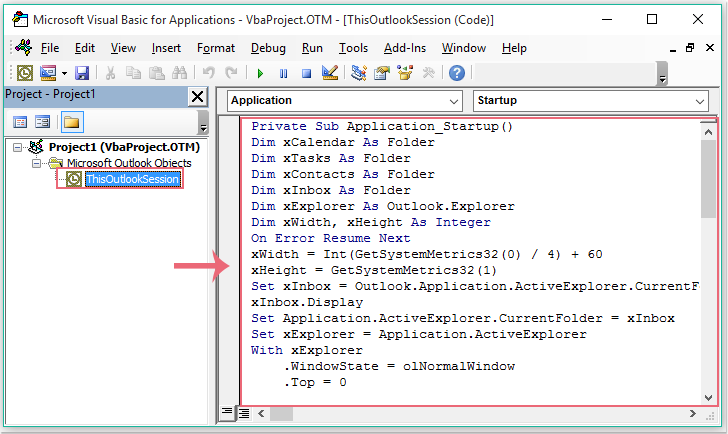
3. Yna ewch ymlaen i glicio Mewnosod > Modiwlau, copïo a gludo islaw'r cod i'r modiwl gwag agored, gweler y screenshot:
Declare Function GetSystemMetrics32 Lib "user32" Alias "GetSystemMetrics" (ByVal xIndex As Long) As Long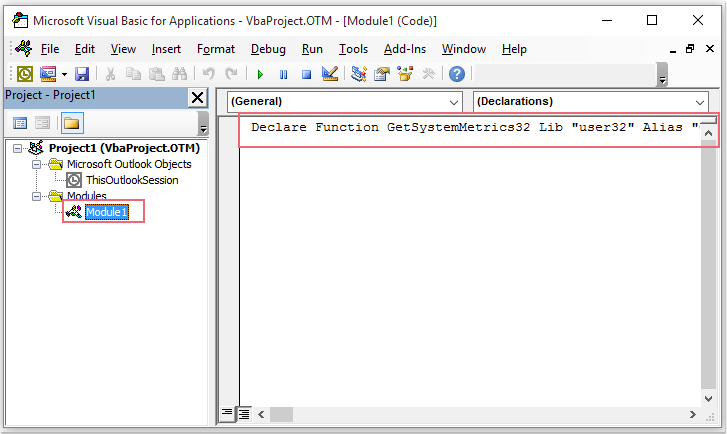
4. Yna arbed a chau'r codau, ailgychwyn yr Outlook i gael effaith y codau. Nawr, wrth agor Outlook, bydd y ffenestri Post, Calendr, Cysylltiadau a Thasgau yn cael eu hagor yn awtomatig ochr yn ochr, gweler y screenshot:
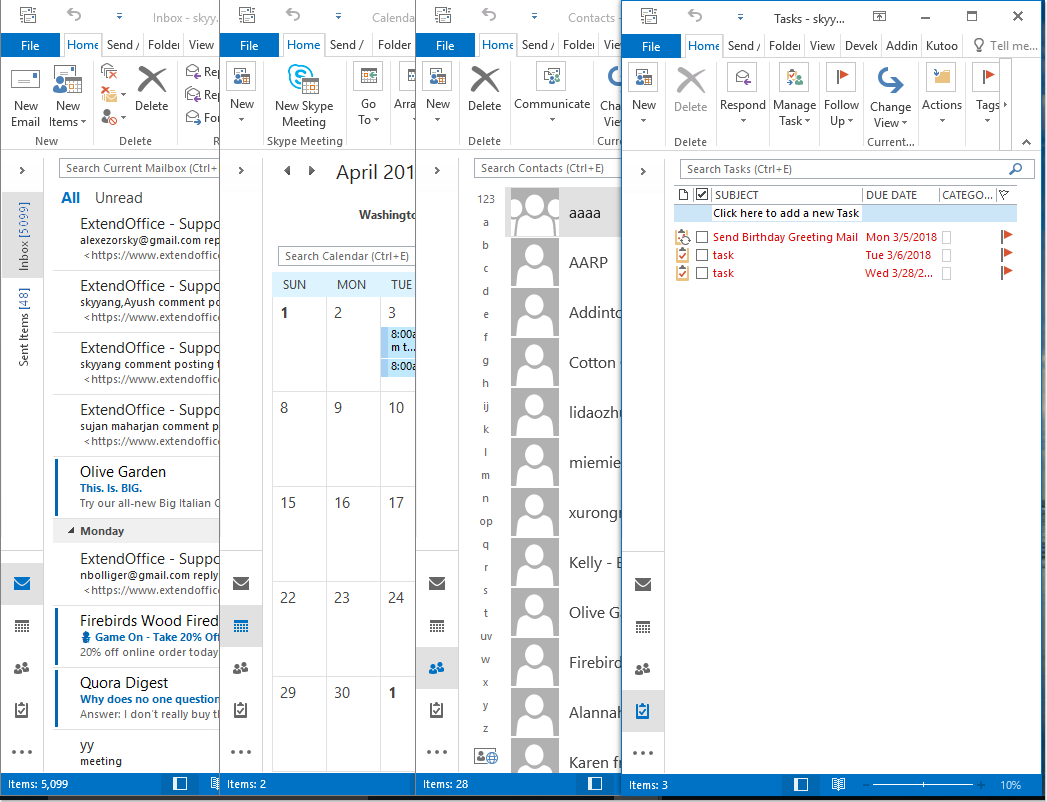
Offer Cynhyrchiant Swyddfa Gorau
Kutools ar gyfer Rhagolwg - Dros 100 o Nodweddion Pwerus i Werthu Eich Outlook
🤖 Cynorthwy-ydd Post AI: E-byst pro ar unwaith gyda hud AI - un clic i atebion athrylith, tôn berffaith, meistrolaeth amlieithog. Trawsnewid e-bostio yn ddiymdrech! ...
📧 E-bostio Automation: Allan o'r Swyddfa (Ar gael ar gyfer POP ac IMAP) / Amserlen Anfon E-byst / Auto CC/BCC gan Reolau Wrth Anfon E-bost / Awto Ymlaen (Rheolau Uwch) / Auto Ychwanegu Cyfarchiad / Rhannwch E-byst Aml-Dderbynnydd yn Negeseuon Unigol yn Awtomatig ...
📨 Rheoli E-bost: Dwyn i gof E-byst yn Hawdd / Rhwystro E-byst Sgam gan Bynciau ac Eraill / Dileu E-byst Dyblyg / Chwilio Manwl / Cydgrynhoi Ffolderi ...
📁 Ymlyniadau Pro: Arbed Swp / Swp Datgysylltu / Cywasgu Swp / Auto Achub / Datgysylltiad Auto / Cywasgiad Auto ...
🌟 Rhyngwyneb Hud: 😊Mwy o Emojis Pretty a Cŵl / Rhowch hwb i'ch Cynhyrchiant Outlook gyda Golygfeydd Tabbed / Lleihau Outlook Yn lle Cau ...
???? Rhyfeddodau un clic: Ateb Pawb ag Ymlyniadau Dod i Mewn / E-byst Gwrth-Gwe-rwydo / 🕘Dangos Parth Amser yr Anfonwr ...
👩🏼🤝👩🏻 Cysylltiadau a Chalendr: Swp Ychwanegu Cysylltiadau O E-byst Dethol / Rhannwch Grŵp Cyswllt i Grwpiau Unigol / Dileu Atgoffa Pen-blwydd ...
Dros Nodweddion 100 Aros Eich Archwiliad! Cliciwch Yma i Ddarganfod Mwy.

