Sut i allforio cysylltiadau lluosog fel Vcards yn Outlook?
Yn Outlook, gallwch arbed y ffolder cyswllt fel ffeil csv neu txt, ond sut allwch chi arbed neu allforio sawl cyswllt fel ffeiliau Vcard ar wahân ar unwaith? Yma, rwy'n cyflwyno dull i'w drin yn gyflym.
Cadw neu allforio cysylltiadau lluosog fel Vcard gyda swyddogaeth Ymlaen
Cadw neu allforio cysylltiadau lluosog fel Vcard gyda swyddogaeth Ymlaen
I allforio cysylltiadau lluosog fel Vcard , gallwch anfon y cysylltiadau ymlaen fel cerdyn busnes yn gyntaf, ac yna eu cadw mewn ffolder.
1. Dewiswch y cysylltiadau sydd eu hangen arnoch chi, cliciwch Hafan > Cysylltu Ymlaen > Fel Cerdyn Busnes.

2. Yn y popping Neges ffenestr, cliciwch ar y dde yn y cysylltiadau yn Ynghlwm ffeilio, dewis Dewis Popeth o'r ddewislen cyd-destun.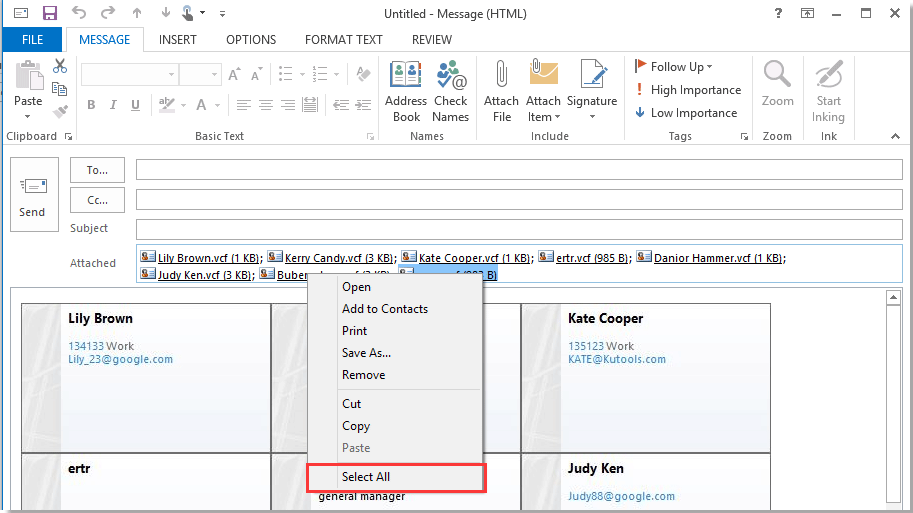
3. Yna pwyswch Ctrl + C i'w copïo, ac ewch i ffolder rydych chi am ddod o hyd i'r cysylltiadau, pwyswch Ctrl + V i'w gosod.
Nodyn: os ydych chi yn Outlook 2007 neu flaenorol, mae angen i chi glicio Camau Gweithredu > Anfon Cyswllt Llawn> In Fformat Rhyngrwyd (vCard).
Offer Cynhyrchiant Swyddfa Gorau
Kutools ar gyfer Rhagolwg - Dros 100 o Nodweddion Pwerus i Werthu Eich Outlook
🤖 Cynorthwy-ydd Post AI: E-byst pro ar unwaith gyda hud AI - un clic i atebion athrylith, tôn berffaith, meistrolaeth amlieithog. Trawsnewid e-bostio yn ddiymdrech! ...
📧 E-bostio Automation: Allan o'r Swyddfa (Ar gael ar gyfer POP ac IMAP) / Amserlen Anfon E-byst / Auto CC/BCC gan Reolau Wrth Anfon E-bost / Awto Ymlaen (Rheolau Uwch) / Auto Ychwanegu Cyfarchiad / Rhannwch E-byst Aml-Dderbynnydd yn Negeseuon Unigol yn Awtomatig ...
📨 Rheoli E-bost: Dwyn i gof E-byst yn Hawdd / Rhwystro E-byst Sgam gan Bynciau ac Eraill / Dileu E-byst Dyblyg / Chwilio Manwl / Cydgrynhoi Ffolderi ...
📁 Ymlyniadau Pro: Arbed Swp / Swp Datgysylltu / Cywasgu Swp / Auto Achub / Datgysylltiad Auto / Cywasgiad Auto ...
🌟 Rhyngwyneb Hud: 😊Mwy o Emojis Pretty a Cŵl / Rhowch hwb i'ch Cynhyrchiant Outlook gyda Golygfeydd Tabbed / Lleihau Outlook Yn lle Cau ...
???? Rhyfeddodau un clic: Ateb Pawb ag Ymlyniadau Dod i Mewn / E-byst Gwrth-Gwe-rwydo / 🕘Dangos Parth Amser yr Anfonwr ...
👩🏼🤝👩🏻 Cysylltiadau a Chalendr: Swp Ychwanegu Cysylltiadau O E-byst Dethol / Rhannwch Grŵp Cyswllt i Grwpiau Unigol / Dileu Atgoffa Pen-blwydd ...
Dros Nodweddion 100 Aros Eich Archwiliad! Cliciwch Yma i Ddarganfod Mwy.

