Sut i awtomeiddio colofnau neu resi bwrdd mewn gair?
Gellir gwario AutoNumber hefyd i dablau yn Word. Os ydych wedi mewnosod AutoNumber yng ngholofnau neu resi bwrdd, nid oes angen i chi addasu rhifo wrth fewnosod neu ddileu rhes neu golofn o'r tabl. Bydd yr AutoNumber yn diweddaru'n awtomatig. Bydd yr erthygl hon yn dangos i chi sut i gymhwyso AutoNumber yng ngholofnau neu resi bwrdd. Er mwyn deall yn well, byddaf yn dangos i chi'r ffordd i fewnosod AutoNumber yn y golofn chwith gyntaf ar gyfer y tabl isod.
Offer Cynhyrchedd a Argymhellir ar gyfer Word
Kutools am Word: Integreiddio AI 🤖, mae dros 100 o nodweddion uwch yn arbed 50% o'ch amser trin dogfennau.Lawrlwythiad Am Ddim
Tab Swyddfa: Yn cyflwyno'r tabiau tebyg i borwr i Word (ac offer Office eraill), gan symleiddio llywio aml-ddogfen.Lawrlwythiad Am Ddim
Tab Office: Yn dod â rhyngwynebau tabiau i Word, Excel, PowerPoint ... |
|
Gwella'ch llif gwaith nawr. Darllenwch fwy Lawrlwythiad Am Ddim
|
Cam 1. Tynnu sylw at y golofn gyntaf, ac yna cliciwch Hafan tab> Rhif awto. Gweler y screenshot:
 |
 |
 |
Cam 2. Dewiswch y fformat yr ydych yn hoffi ohono Llyfrgell Rhifau, neu ddiffinio fformat newydd yr ydych yn hoffi ynddo Diffinio Fformat Rhif Newydd. Gweler y screenshot:
 |
 |
 |
Cam 3. Bydd yn mewnosod Autonumber i safle'r cyrchwr ynddo, gweler y screenshot:

Cam 4. Nawr dilëwch yr ail res, bydd yn ail-drefnu'r rhif yn y golofn gyntaf, gweler y screenshot:
 |
 |
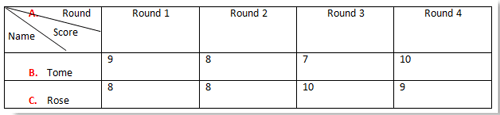 |
Nodyn : gallwch hefyd ddefnyddio'r dull hwn i awtomeiddio rhes, yr unig wahaniaeth yw y dylech dynnu sylw at y rhes yn gyntaf.
Offer Cynhyrchiant Swyddfa Gorau
Kutools am Word - Dyrchafu Eich Profiad Word gyda Dros 100 Nodweddion Rhyfeddol!
🤖 Cynorthwy-ydd Kutools AI: Trawsnewidiwch eich ysgrifennu gydag AI - Cynhyrchu Cynnwys / Ailysgrifennu Testun / Crynhoi Dogfennau / Ymholwch am Wybodaeth yn seiliedig ar Ddogfen, i gyd o fewn Word
📘 Meistrolaeth Dogfen: Tudalennau Hollti / Uno Dogfennau / Dewis Allforio mewn Fformatau Amrywiol (PDF/TXT/DOC/HTML...) / Trosi swp i PDF / Allforio Tudalennau fel Delweddau / Argraffu Ffeiliau Lluosog ar unwaith...
✏ Golygu Cynnwys: Swp Dod o Hyd i ac Amnewid ar draws Ffeiliau Lluosog / Newid Maint Pob Llun / Trawsosod Rhesi Bwrdd a Cholofnau / Trosi Tabl i Testun...
🧹 Ymdrech Glân: swap i ffwrdd Mannau Ychwanegol / Toriadau Adran / Pob Pennawd / Blychau Testun / hypergysylltiadau / Am fwy o offer tynnu, ewch i'n Dileu Grŵp...
➕ Mewnosodiadau Creadigol: mewnosod Mil o Wahanwyr / Blychau Gwirio / Botymau Radio / Cod QR / Cod Bar / Tabl Llinell Lletraws / Pennawd Hafaliad / Capsiwn Delwedd / Pennawd Tabl / Lluniau Lluosog / Darganfod mwy yn y Mewnosod Grŵp...
🔍 Detholiadau Manwl: pinbwynt tudalennau penodol / tablau / siapiau / paragraffau pennawd / Gwella llywio gyda mwy Dewiswch nodweddion...
⭐ Gwelliannau Seren: Llywiwch yn gyflym i unrhyw leoliad / auto-mewnosod testun ailadroddus / toglo'n ddi-dor rhwng ffenestri dogfennau / 11 Offer Trosi...
