Sut i fewnosod fformiwla i grynhoi colofn neu res o dabl yn Word?
Efallai eich bod chi'n gwybod sut i grynhoi neu gyfrifo data yn Excel, ond a ydych chi'n gwybod sut i grynhoi'r data mewn colofn neu res o dabl yn nogfen Word? Gadewch i ni siarad am y dulliau o gyfrifo'r data mewn tabl yn Word.
Gwnewch gyfrifiad arall mewn tabl yn Word
Offer Cynhyrchedd a Argymhellir ar gyfer Word
Kutools am Word: Integreiddio AI 🤖, mae dros 100 o nodweddion uwch yn arbed 50% o'ch amser trin dogfennau.Lawrlwythiad Am Ddim
Tab Swyddfa: Yn cyflwyno'r tabiau tebyg i borwr i Word (ac offer Office eraill), gan symleiddio llywio aml-ddogfen.Lawrlwythiad Am Ddim
 Swmwch golofn o dabl yn Word
Swmwch golofn o dabl yn Word
Tab Office: Yn dod â rhyngwynebau tabiau i Word, Excel, PowerPoint ... |
|
Gwella'ch llif gwaith nawr. Darllenwch fwy Lawrlwythiad Am Ddim
|
Os ydych chi am grynhoi data colofn o'r tabl a ddangosir isod, gallwch chi wneud fel a ganlyn:
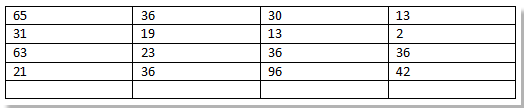
Cam 1. Rhowch y cyrchwr yng nghell wag y golofn gyntaf, yna cliciwch cynllun > Fformiwla, gweler y screenshot:

Cam 2. Arddangosir deialog o'r enw Fformiwla, gan deipio = SUM (UCHOD) yn y Fformiwla blwch testun. Gweler y screenshot:

Cam 3. Cliciwch OK. Yna ychwanegir y data uchod at ei gilydd a dangosir y canlyniad yn y gell wag. Gweler y screenshot:
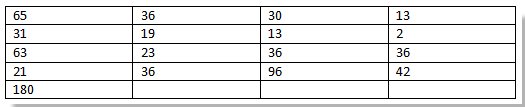
Tip: I grynhoi'r un data colofn o dan y gell wag, teipiwch = SUM (ISOD) yn y Fformiwla blwch testun.
 Swm rhes o dabl yn Word
Swm rhes o dabl yn Word
Os ydych chi am grynhoi rhes o dabl mewn dogfen Word, gwnewch fel a ganlyn:
Cam 1. Rhowch y cyrchwr yng nghell wag y rhes gyntaf, yna cliciwch cynllun > Fformiwla, gweler y screenshot:

Cam 2. Deialog wedi'i henwi Fformiwla yn cael ei arddangos, yn teipio = SUM (CHWITH) yn y blwch testun fformiwla. Gweler y screenshot:

Cam 3. Cliciwch OK. Yna ychwanegir holl ddata chwith y rhes gyntaf at ei gilydd a dangosir y canlyniad yn y gell wag. Gweler y screenshot:

Awgrym: I grynhoi'r un data rhes ar ochr dde'r gell wag, teipiwch = SUM (DDE) yn y blwch testun Fformiwla.
 Gwnewch gyfrifiad arall mewn tabl yn Word
Gwnewch gyfrifiad arall mewn tabl yn Word
Yn Word, gallwch wneud cyfrifiadau eraill yn nhabl fel cyfartaledd, cynhyrchu ac ati.
Cam 1. Cliciwch y gell wag rydych chi am ddangos y canlyniad wedi'i chyfrifo, yna cliciwch cynllun > Fformiwla.

Cam 2. Deialog wedi'i henwi Fformiwla yn cael ei arddangos, yn teipio "=" yn y blwch testun fformiwla a dewiswch y swyddogaeth rydych chi am ei chymhwyso o'r rhestr swyddogaeth Gludo. Yn yr achos hwn, dewisaf Max. Gweler sgrinluniau:
 |
 |
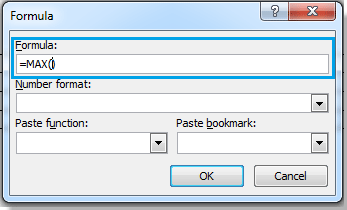 |
Cam 3. Rhwng y cromfachau yn y Fformiwla blwch testun, gwnewch fel a ganlyn:
- Teipio UCHOD i gyfrifo'r holl ddata uwchben y gell wag.
- Teipio ISOD i gyfrifo'r holl ddata o dan y gell wag.
- Teipio CHWITH i gyfrifo'r holl ddata ar ochr chwith y gell wag.
- Teipio DDE i gyfrifo'r holl ddata ar ochr dde'r gell wag.
Yn yr achos hwn, rwy'n Teipio CHWITH, gweler y screenshot:

Cam 4. Cliciwch OK, gallwch weld y canlyniad a ddangosir isod:
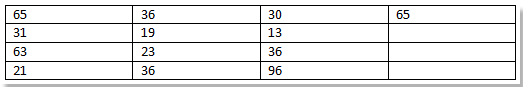
Erthyglau cymharol:
Offer Cynhyrchiant Swyddfa Gorau
Kutools am Word - Dyrchafu Eich Profiad Word gyda Dros 100 Nodweddion Rhyfeddol!
🤖 Cynorthwy-ydd Kutools AI: Trawsnewidiwch eich ysgrifennu gydag AI - Cynhyrchu Cynnwys / Ailysgrifennu Testun / Crynhoi Dogfennau / Ymholwch am Wybodaeth yn seiliedig ar Ddogfen, i gyd o fewn Word
📘 Meistrolaeth Dogfen: Tudalennau Hollti / Uno Dogfennau / Dewis Allforio mewn Fformatau Amrywiol (PDF/TXT/DOC/HTML...) / Trosi swp i PDF / Allforio Tudalennau fel Delweddau / Argraffu Ffeiliau Lluosog ar unwaith...
✏ Golygu Cynnwys: Swp Dod o Hyd i ac Amnewid ar draws Ffeiliau Lluosog / Newid Maint Pob Llun / Trawsosod Rhesi Bwrdd a Cholofnau / Trosi Tabl i Testun...
🧹 Ymdrech Glân: swap i ffwrdd Mannau Ychwanegol / Toriadau Adran / Pob Pennawd / Blychau Testun / hypergysylltiadau / Am fwy o offer tynnu, ewch i'n Dileu Grŵp...
➕ Mewnosodiadau Creadigol: mewnosod Mil o Wahanwyr / Blychau Gwirio / Botymau Radio / Cod QR / Cod Bar / Tabl Llinell Lletraws / Pennawd Hafaliad / Capsiwn Delwedd / Pennawd Tabl / Lluniau Lluosog / Darganfod mwy yn y Mewnosod Grŵp...
🔍 Detholiadau Manwl: pinbwynt tudalennau penodol / tablau / siapiau / paragraffau pennawd / Gwella llywio gyda mwy Dewiswch nodweddion...
⭐ Gwelliannau Seren: Llywiwch yn gyflym i unrhyw leoliad / auto-mewnosod testun ailadroddus / toglo'n ddi-dor rhwng ffenestri dogfennau / 11 Offer Trosi...
