Sut i uno delweddau neu luniau yn un yn Word?
Mewn llawer o achosion, mae angen uno delweddau yn ystod eich gwaith gyda dogfen MS Word. Er enghraifft, rydych chi am gyfuno dau lun er mwyn cael effaith arbennig. Heb unrhyw gymorth gan olygydd delwedd fel Photoshop, beth allwch chi ei wneud yn Word? Edrychwch ar y cyfarwyddyd canlynol.
Uno delweddau / lluniau lluosog yn un yn Word
Uno delweddau / lluniau lluosog yn un yn Word
1. Mewnosodwch y delweddau rydych chi am eu huno yn Word. Gweler y screenshot:
2. Cliciwch Mewnosod > Siapiau > Cynfas Lluniadu Newydd i fewnosod y cynfas lluniadu.
3. Copïwch a gludwch y delweddau i'r cynfas ac yna llusgwch nhw i'r safle a ddymunir. Gweler y screenshot:

Tip: Gallwch ddewis y ddelwedd mewn cynfas a chlicio ar y dde i agor y ddewislen clicio ar y dde, yna nodi safle uchod ac is y ddelwedd o Dewch i'r Blaen or Anfonwch yn ôl opsiynau.
4. Dewiswch yr holl ddelweddau rydych chi am uno â nhw Ctrl + A, yna cliciwch fformat > grŵp > grŵp. Gweler y screenshot:

5. Copïwch y ddelwedd gyfun, yna cliciwch y lle gwag ar y cynfas. Dileu'r cynfas lluniadu trwy'r wasg Backspace botwm, yna gludwch y ddelwedd gyfun yn y ddogfen.

Un clic i swp newid maint yr holl ddelweddau / lluosog yn nogfen Word
Fel arfer, gallwn newid maint un ddelwedd â llaw mewn dogfen Word. Ac mae'n eithaf diflas newid maint llawer o ddelweddau fesul un. Ond, gyda Kutools ar gyfer Word's Newid maint Delweddau cyfleustodau, gallwch newid maint pob delwedd yn hawdd i'r un 25%, 50%, ... ac ati neu i'r un lled o ddelwedd ddethol gyda dim ond un clic!
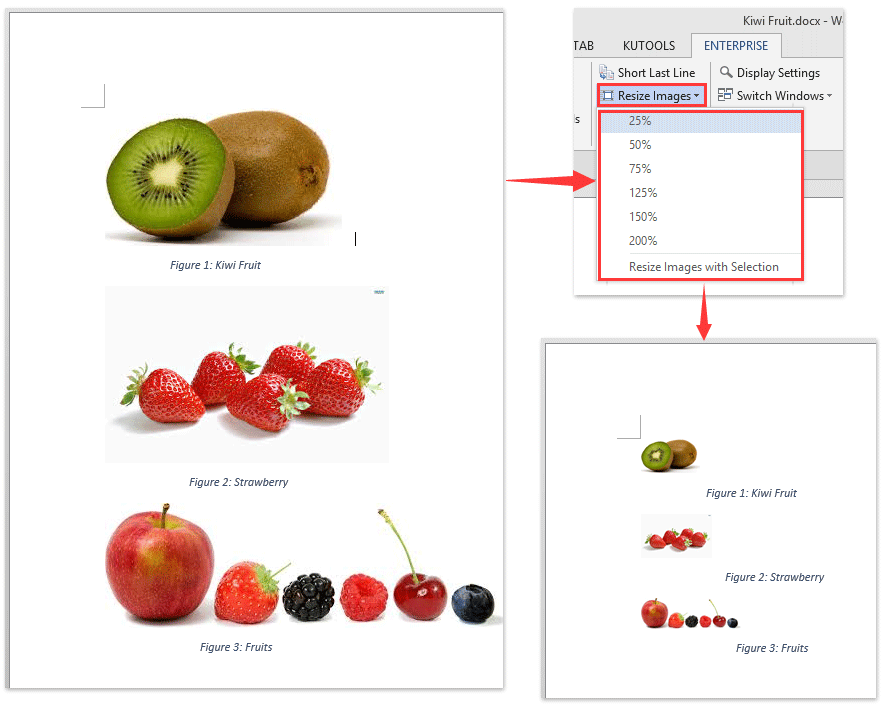
Erthyglau cymharol:
Offer Cynhyrchiant Swyddfa Gorau
Kutools am Word - Dyrchafu Eich Profiad Word gyda Dros 100 Nodweddion Rhyfeddol!
🤖 Cynorthwy-ydd Kutools AI: Trawsnewidiwch eich ysgrifennu gydag AI - Cynhyrchu Cynnwys / Ailysgrifennu Testun / Crynhoi Dogfennau / Ymholwch am Wybodaeth yn seiliedig ar Ddogfen, i gyd o fewn Word
📘 Meistrolaeth Dogfen: Tudalennau Hollti / Uno Dogfennau / Dewis Allforio mewn Fformatau Amrywiol (PDF/TXT/DOC/HTML...) / Trosi swp i PDF / Allforio Tudalennau fel Delweddau / Argraffu Ffeiliau Lluosog ar unwaith...
✏ Golygu Cynnwys: Swp Dod o Hyd i ac Amnewid ar draws Ffeiliau Lluosog / Newid Maint Pob Llun / Trawsosod Rhesi Bwrdd a Cholofnau / Trosi Tabl i Testun...
🧹 Ymdrech Glân: swap i ffwrdd Mannau Ychwanegol / Toriadau Adran / Pob Pennawd / Blychau Testun / hypergysylltiadau / Am fwy o offer tynnu, ewch i'n Dileu Grŵp...
➕ Mewnosodiadau Creadigol: mewnosod Mil o Wahanwyr / Blychau Gwirio / Botymau Radio / Cod QR / Cod Bar / Tabl Llinell Lletraws / Pennawd Hafaliad / Capsiwn Delwedd / Pennawd Tabl / Lluniau Lluosog / Darganfod mwy yn y Mewnosod Grŵp...
🔍 Detholiadau Manwl: pinbwynt tudalennau penodol / tablau / siapiau / paragraffau pennawd / Gwella llywio gyda mwy Dewiswch nodweddion...
⭐ Gwelliannau Seren: Llywiwch yn gyflym i unrhyw leoliad / auto-mewnosod testun ailadroddus / toglo'n ddi-dor rhwng ffenestri dogfennau / 11 Offer Trosi...
