Sut i fewnosod rhestr ostwng cod lliw yn nhabl Word?
Gan dybio, mae gen i dabl yn fy nogfen Word, a nawr, rydw i eisiau mewnosod rhestr ostwng cod lliw mewn colofn o'r tabl. Mae'n golygu pan fyddaf yn dewis un opsiwn o'r gwymplen, mae lliw'r gell yn dod yn goch, a phan fyddaf yn dewis opsiwn arall yn y gwymplen, daw lliw'r gell yn wyrdd fel y dangosir y llun a ddangosir. Sut allech chi ddatrys y swydd hon yn nogfen Word?

Mewnosod rhestr ostwng cod lliw yn nogfen Word gyda chod VBA
Mewnosod rhestr ostwng cod lliw yn nogfen Word gyda chod VBA
Gall y camau canlynol eich helpu i orffen y dasg hon yn ôl yr angen, yn gyntaf, mewnosodwch y gwymplen, ac yna cymhwyso'r lliw ar gyfer y gwymplen. Gwnewch fel hyn:
1. Dewiswch gell yn y tabl lle rydych chi am fewnosod y gwymplen, ac yna cliciwch Datblygwr > Rheoli Cynnwys Rhestr Gollwng eicon, gweler y screenshot:
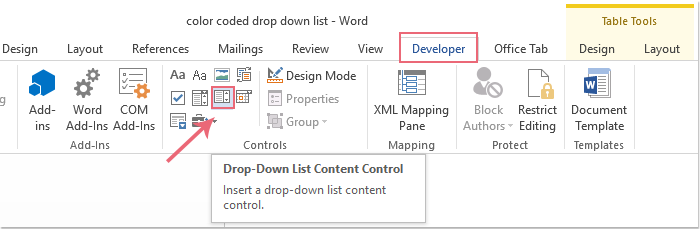
2. Mewnosodir y gwymplen yn y gell benodol, ac yna cliciwch Datblygwr > Eiddo, gweler y screenshot:
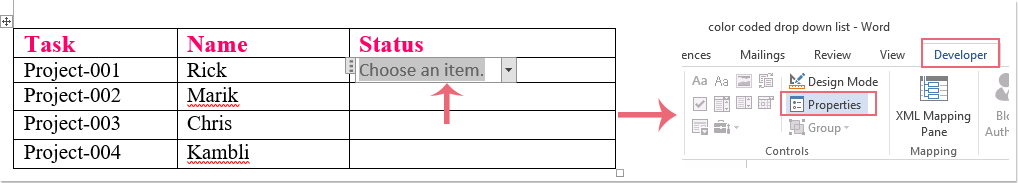
3. Yn y Priodweddau Rheoli Cynnwys blwch deialog, gwnewch y gweithrediadau canlynol:
(1.) Rhowch enw'r teitl yn y Teitl blwch testun;
(2.) Cliciwch Ychwanegu botwm ewch i'r Ychwanegu Dewis deialog;
(3.) Yn y Ychwanegu Dewis deialog, teipiwch yr eitem rhestr ostwng yn y arddangos Enw blwch testun.
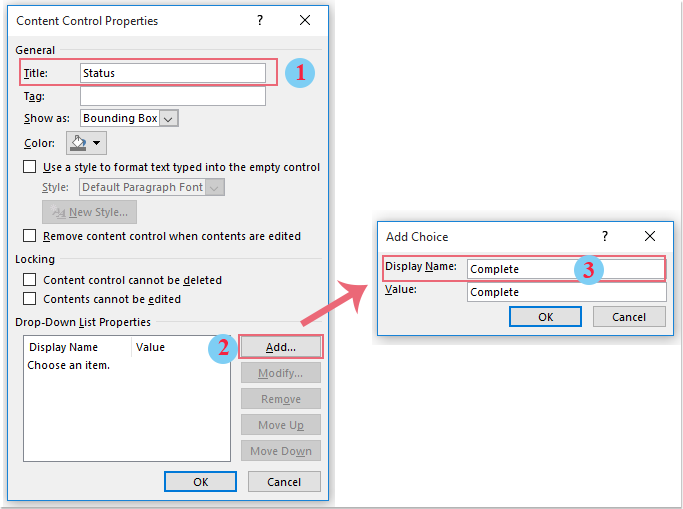
4. Ailadroddwch Gam 3 i fewnosod eitemau rhestr ostwng eraill yn ôl yr angen.
5. Ar ôl creu'r gwymplen gyntaf, gallwch ei chopïo a'i gludo i gelloedd eraill yn ôl yr angen. Gweler y screenshot:

6. Yna dylech gymhwyso cod VBA, daliwch y ALT + F11 allweddi i agor y Microsoft Visual Basic ar gyfer Ceisiadau ffenestr.
7. Yn y Microsoft Visual Basic ar gyfer Ceisiadau ffenestr, cliciwch ddwywaith Y Ddogfen hon oddi wrth y Prosiect-Prosiect cwarel i agor y modd, ac yna copïo a gludo'r cod canlynol i'r modiwl gwag.
Cod VBA: Mewnosodwch y gwymplen â chôd lliw yn nhabl dogfen Word:
Private Sub Document_ContentControlOnExit(ByVal ContentControl As ContentControl, Cancel As Boolean)
With ContentControl.Range
If ContentControl.Title = "Status" Then
Select Case .Text
Case "Complete"
.Cells(1).Shading.BackgroundPatternColor = wdColorRed
Case "In Progress"
.Cells(1).Shading.BackgroundPatternColor = wdColorGreen
Case "Not Start"
.Cells(1).Shading.BackgroundPatternColor = wdColorBlue
Case Else
.Cells(1).Shading.BackgroundPatternColor = wdColorAutomatic
End Select
End If
End With
End Sub

Nodyn: Yn y cod uchod, Statws yw'r enw teitl pan fyddwch chi'n creu'r gwymplen, a Cwblhau, Ar y gweill, Ddim yn Cychwyn yw eitemau'r gwymplen, gallwch eu newid i'ch un chi. A gallwch hefyd newid y lliw i'ch angen.
8. Yna arbedwch a chau ffenestr y cod, nawr, pan ddewiswch un eitem o'r gwymplen, bydd ei lliw cymharol yn cael ei llenwi â'r gell, gweler y screenshot:

Offer Cynhyrchiant Swyddfa Gorau
Kutools am Word - Dyrchafu Eich Profiad Word gyda Dros 100 Nodweddion Rhyfeddol!
🤖 Cynorthwy-ydd Kutools AI: Trawsnewidiwch eich ysgrifennu gydag AI - Cynhyrchu Cynnwys / Ailysgrifennu Testun / Crynhoi Dogfennau / Ymholwch am Wybodaeth yn seiliedig ar Ddogfen, i gyd o fewn Word
📘 Meistrolaeth Dogfen: Tudalennau Hollti / Uno Dogfennau / Dewis Allforio mewn Fformatau Amrywiol (PDF/TXT/DOC/HTML...) / Trosi swp i PDF / Allforio Tudalennau fel Delweddau / Argraffu Ffeiliau Lluosog ar unwaith...
✏ Golygu Cynnwys: Swp Dod o Hyd i ac Amnewid ar draws Ffeiliau Lluosog / Newid Maint Pob Llun / Trawsosod Rhesi Bwrdd a Cholofnau / Trosi Tabl i Testun...
🧹 Ymdrech Glân: swap i ffwrdd Mannau Ychwanegol / Toriadau Adran / Pob Pennawd / Blychau Testun / hypergysylltiadau / Am fwy o offer tynnu, ewch i'n Dileu Grŵp...
➕ Mewnosodiadau Creadigol: mewnosod Mil o Wahanwyr / Blychau Gwirio / Botymau Radio / Cod QR / Cod Bar / Tabl Llinell Lletraws / Pennawd Hafaliad / Capsiwn Delwedd / Pennawd Tabl / Lluniau Lluosog / Darganfod mwy yn y Mewnosod Grŵp...
🔍 Detholiadau Manwl: pinbwynt tudalennau penodol / tablau / siapiau / paragraffau pennawd / Gwella llywio gyda mwy Dewiswch nodweddion...
⭐ Gwelliannau Seren: Llywiwch yn gyflym i unrhyw leoliad / auto-mewnosod testun ailadroddus / toglo'n ddi-dor rhwng ffenestri dogfennau / 11 Offer Trosi...
