Sut i gymharu dwy ddogfen air yn gyflym ac amlygu'r gwahaniaethau?
Gall cymharu dwy ddogfen Word ar gyfer gwahaniaethau fod yn waith diflas yn enwedig mewn dwy ddogfen hir, ond, mae Word yn nodwedd bwerus inni orffen y gair hwn yn gyflym ac yn hawdd. Yr erthygl hon, byddaf yn cyflwyno'r swyddogaeth ddefnyddiol hon yn Word.
Cymharwch ddwy ddogfen Word yn gyflym a thynnu sylw at wahaniaethau
Cymharwch ddwy ddogfen Word yn gyflym a thynnu sylw at wahaniaethau
Os ydych chi'n gyfarwydd â'r cymhwysiad Word, bydd y cymharu gall nodwedd yn Word wneud ffafr i chi, gwnewch y cam wrth gam canlynol:
1. Agorwch ddogfen wag, ac yna cliciwch adolygiad > cymharu > cymharu, gweler y screenshot:
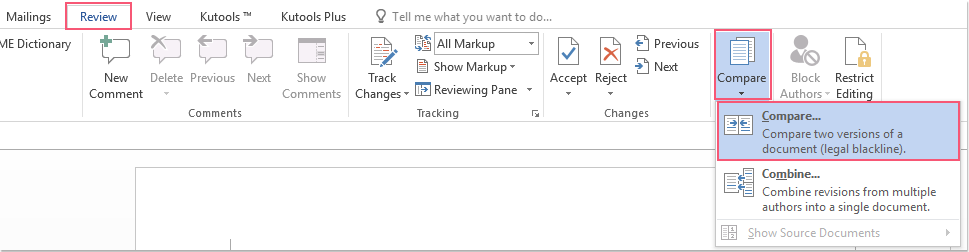
2. Yn y popped allan Cymharwch Ddogfennau blwch deialog, cliciwch  botwm i ddewis y ddwy ddogfen Word yr ydych am eu cymharu o'r Dogfen wreiddiol ac Dogfen ddiwygiedig ar wahân, gweler y screenshot:
botwm i ddewis y ddwy ddogfen Word yr ydych am eu cymharu o'r Dogfen wreiddiol ac Dogfen ddiwygiedig ar wahân, gweler y screenshot:
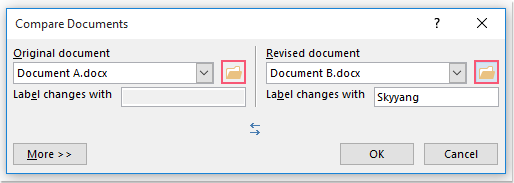
3. Yna, cliciwch Mwy botwm i ehangu'r ymgom hwn, ac yn y blwch deialog estynedig, nodwch y Gosodiadau cymhariaeth ac Dangos newidiadau yn ôl yr angen, gweler y screenshot:
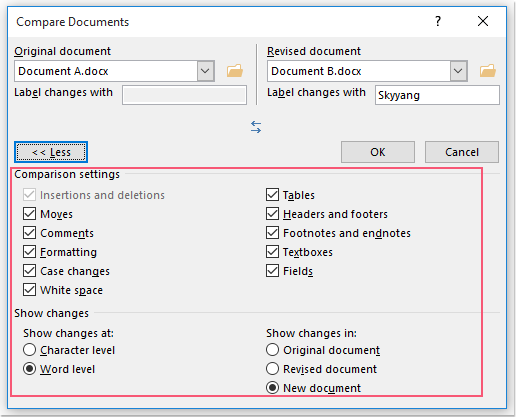
4. Ar ôl gorffen y gosodiadau, cliciwch OK botwm.
5. Nawr, gallwch chi weld newydd Dogfen Gymharol yn cael ei greu ar gyfer dangos ac amlygu'r gwahaniaethau rhwng y ddwy ffeil benodol, ac yn y cwarel chwith, mae'r holl ddiwygiadau wedi'u rhestru, yn ogystal mae'r ddwy ddogfen benodol yn cael eu harddangos mewn cwareli bach yn y rhan dde, gweler y screenshot:
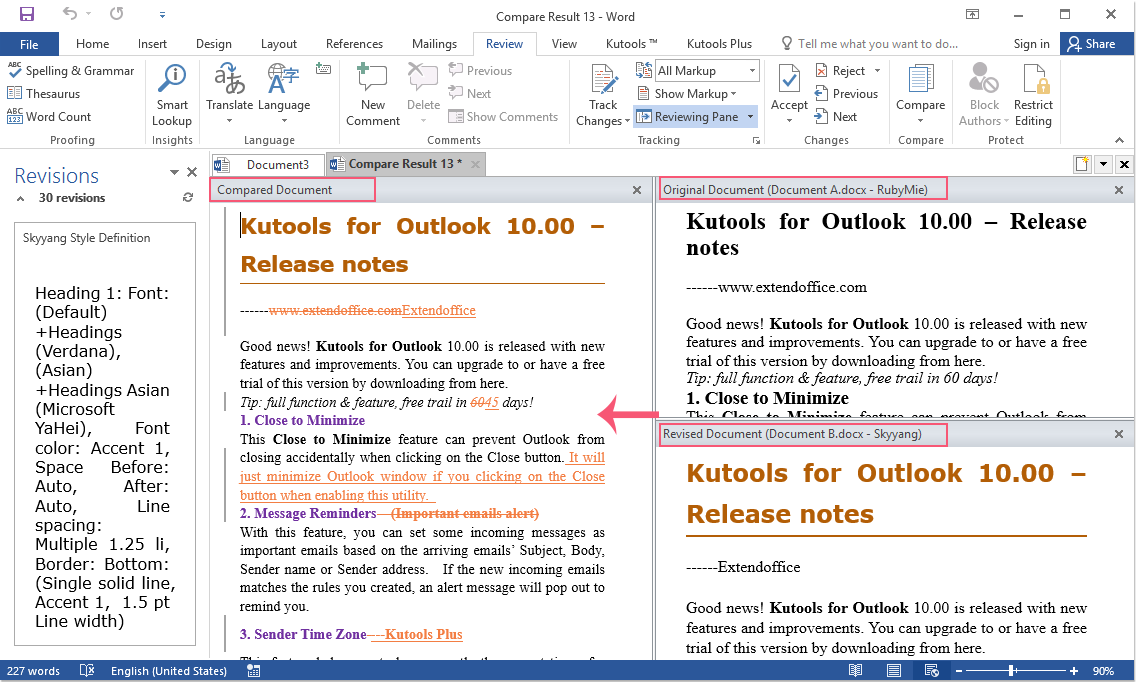
Offer Cynhyrchiant Swyddfa Gorau
Kutools am Word - Dyrchafu Eich Profiad Word gyda Dros 100 Nodweddion Rhyfeddol!
🤖 Cynorthwy-ydd Kutools AI: Trawsnewidiwch eich ysgrifennu gydag AI - Cynhyrchu Cynnwys / Ailysgrifennu Testun / Crynhoi Dogfennau / Ymholwch am Wybodaeth yn seiliedig ar Ddogfen, i gyd o fewn Word
📘 Meistrolaeth Dogfen: Tudalennau Hollti / Uno Dogfennau / Dewis Allforio mewn Fformatau Amrywiol (PDF/TXT/DOC/HTML...) / Trosi swp i PDF / Allforio Tudalennau fel Delweddau / Argraffu Ffeiliau Lluosog ar unwaith...
✏ Golygu Cynnwys: Swp Dod o Hyd i ac Amnewid ar draws Ffeiliau Lluosog / Newid Maint Pob Llun / Trawsosod Rhesi Bwrdd a Cholofnau / Trosi Tabl i Testun...
🧹 Ymdrech Glân: swap i ffwrdd Mannau Ychwanegol / Toriadau Adran / Pob Pennawd / Blychau Testun / hypergysylltiadau / Am fwy o offer tynnu, ewch i'n Dileu Grŵp...
➕ Mewnosodiadau Creadigol: mewnosod Mil o Wahanwyr / Blychau Gwirio / Botymau Radio / Cod QR / Cod Bar / Tabl Llinell Lletraws / Pennawd Hafaliad / Capsiwn Delwedd / Pennawd Tabl / Lluniau Lluosog / Darganfod mwy yn y Mewnosod Grŵp...
🔍 Detholiadau Manwl: pinbwynt tudalennau penodol / tablau / siapiau / paragraffau pennawd / Gwella llywio gyda mwy Dewiswch nodweddion...
⭐ Gwelliannau Seren: Llywiwch yn gyflym i unrhyw leoliad / auto-mewnosod testun ailadroddus / toglo'n ddi-dor rhwng ffenestri dogfennau / 11 Offer Trosi...
