Cymharwch ddwy amrediad yn gyflym i ddewis / cysgodi gwerthoedd dyblyg neu unigryw yn Excel
Kutools ar gyfer Excel
Yn rhoi hwb i Excel Gyda 300+
Nodweddion pwerus
Fel rheol, gallwch ddefnyddio'r swyddogaeth Fformatio Amodol i ddarganfod y gwahaniaethau rhwng dwy ystod yn Excel. Ond mae'n rhy gymhleth i'w ddefnyddio. Kutools ar gyfer Excel'S Dewiswch Yr Un Celloedd a Gwahanol gall cyfleustodau eich helpu chi i ddewis neu gysgodi gwerthoedd dyblyg neu unigryw yn hawdd yn seiliedig ar bob rhes neu gell sengl yn Excel.
Cymharwch ddwy amrediad a darganfyddwch yr un celloedd neu wahanol gelloedd yn seiliedig ar un gell
Cliciwch Kutools > Dewiswch> Dewiswch yr un celloedd a gwahanol gelloedd. Gweler sgrinluniau:
 |
 |
 |
Cymharwch ddwy amrediad a darganfyddwch yr un cofnodion neu wahanol gofnodion yn seiliedig ar bob rhes
1. Dal i lawr CTRL allwedd i ddewis dwy ystod yr ydych am eu cymharu fel a ganlyn (Gweler Ciplun). Nodyn: Bydd y cyfleustodau hwn yn dewis dyblygu yn Ystod A. Gallwch nodi'r Ystod A ac Ystod B ar draws gwahanol daflenni gwaith a llyfrau gwaith.

2. Cymhwyso'r cyfleustodau hwn ac yn y Dewiswch Yr Un Celloedd a Gwahanol blwch deialog, gallwch chi nodi'r opsiynau canlynol:
(1.) Os na ddewiswch yr ystodau yng Ngham 1, gallwch glicio ![]() botwm i'w ddewis Darganfyddwch werthoedd yn (Ystod A) ac Yn ôl (Ystod B) eich bod am gymharu.
botwm i'w ddewis Darganfyddwch werthoedd yn (Ystod A) ac Yn ôl (Ystod B) eich bod am gymharu.
(2.) Os oes penawdau yn eich data a'ch bod am anwybyddu eu cymharu, gwiriwch Mae penawdau yn fy data opsiwn.
(3.) Dewis Pob rhes O dan y Yn seiliedig ar adran hon.
(4.) Nodwch Yr un Gwerthoedd or Gwerthoedd gwahanol dan Dewch o hyd i'r adran i chwilio rhesi dyblyg neu unigryw rhwng dwy ystod.
(5.) Gallwch chi lenwi'r gwerthoedd dyblyg neu unigryw gyda lliw cefndir neu liw ffont fel y dymunwch trwy wirio Llenwch backcolor or Llenwch liw ffont O dan y Prosesu canlyniadau adran hon.
(6.) Os ydych chi am ddewis y rhesi cyfan o fewn yr ystod a ddefnyddir, gwiriwch Dewiswch resi cyfan opsiwn. Gwiriwch Achos sensitif opsiwn, os ydych chi eisiau cymharu achos-sensitif.

3. Cliciwch OK, a bydd yr un cofnodion neu wahanol gofnodion yn cael eu dewis yn ogystal â'u lliwio â'r llun a ddangosir isod:
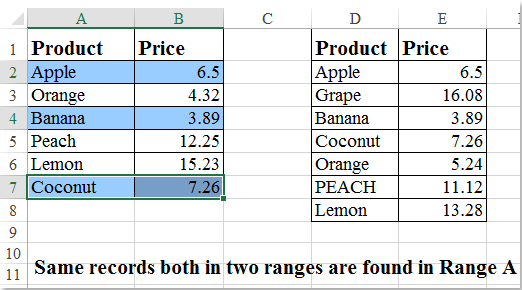
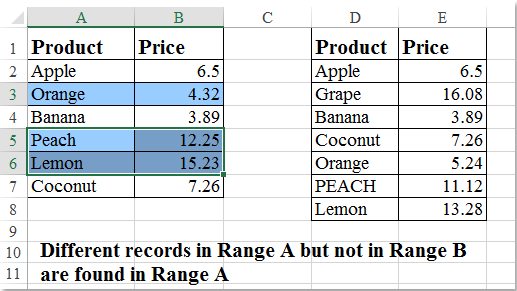
Nodiadau:
1. Mae penawdau yn fy data bydd yr opsiwn yn anwybyddu'r celloedd pennawd wrth gymharu dwy amrediad.
2. Mae'r Darganfyddwch werthoedd yn (Ystod A) ac Yn ôl (Ystod B) rhaid bod â'r un nifer o golofnau wrth gymharu dwy amrediad.
3. Bydd y cyfleustodau hwn yn dewis y dyblygu neu'r gwerthoedd unigryw yn Ystod A wrth gymharu dwy amrediad. Os ydych chi am ddewis y dyblygu neu'r gwerthoedd unigryw yn Ystod B, does ond angen i chi gyfnewid y ddwy ystod.
4. Gallwch chi nodi'r Ystod A ac Ystod B ar draws gwahanol daflenni gwaith.
Cymharwch ddwy amrediad a darganfyddwch yr un celloedd neu wahanol gelloedd yn seiliedig ar un gell
Gall y cyfleustodau hwn hefyd eich helpu i gymharu dwy amrediad a dod o hyd i'r un gwerthoedd celloedd neu wahanol werthoedd yn seiliedig ar un gell. Gwnewch fel a ganlyn:
1. Dal i lawr CTRL allwedd i ddewis dwy ystod yr ydych am eu cymharu fel a ganlyn (Gweler Ciplun). Nodyn: Bydd y cyfleustodau hwn yn dewis dyblygu yn Ystod A. Gallwch nodi'r Ystod A ac Ystod B ar draws gwahanol daflenni gwaith a llyfrau gwaith.

2. Yn y Dewiswch Yr Un Celloedd a Gwahanol blwch deialog, gallwch chi nodi'r opsiynau canlynol:
(1.) Os na ddewiswch yr ystodau yng Ngham 1, gallwch glicio ![]() botwm i'w ddewis Darganfyddwch werthoedd yn (Ystod A) ac Yn ôl (Ystod B) eich bod am gymharu.
botwm i'w ddewis Darganfyddwch werthoedd yn (Ystod A) ac Yn ôl (Ystod B) eich bod am gymharu.
(2.) Dewis Celloedd sengl O dan y Yn seiliedig ar adran hon.
(3.) Nodwch Yr un Gwerthoedd or Gwerthoedd gwahanol dan Dewch o hyd i'r adran i chwilio celloedd dyblyg neu unigryw rhwng dwy amrediad.
(4.) Gallwch chi lenwi'r gwerthoedd dyblyg neu unigryw gyda lliw cefndir neu liw ffont fel y dymunwch trwy wirio Llenwch backcolor or Llenwch liw ffont O dan y Prosesu canlyniadau adran hon.
(5.) Gwiriwch Achos sensitif opsiwn, os ydych chi eisiau cymharu achos-sensitif

3. Ar ôl gorffen y gosodiadau, cliciwch Ok, ac mae'r un celloedd neu wahanol gelloedd sy'n seiliedig ar gell sengl yn cael eu dewis a'u lliwio yn Ystod A fel dilyniadau:
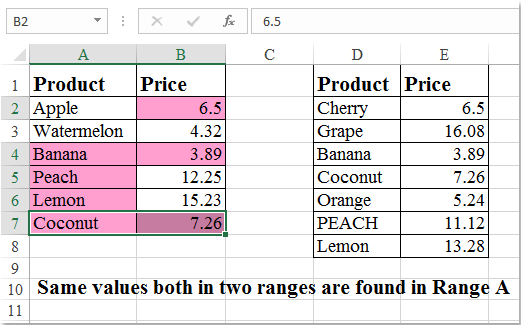
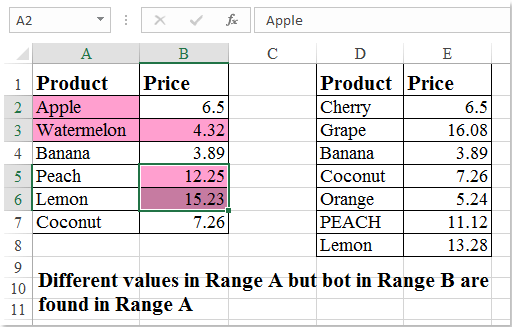
Nodiadau:
1. Bydd y cyfleustodau hwn yn dewis y dyblygu neu'r gwerthoedd unigryw yn Ystod A wrth gymharu dwy amrediad. Os ydych chi am ddewis y dyblygu neu'r gwerthoedd unigryw yn Ystod B, does ond angen i chi gyfnewid y ddwy ystod.
2. Gallwch chi nodi'r Ystod A ac Ystod B ar draws gwahanol daflenni gwaith.
Demo
Gall yr offer canlynol arbed eich amser a'ch arian yn fawr, pa un sy'n iawn i chi?
Tab Swyddfa: Defnyddio tabiau defnyddiol yn eich Swyddfa, fel ffordd Chrome, Firefox a New Internet Explorer.
Kutools ar gyfer Excel: Mwy na 300 o Swyddogaethau Uwch ar gyfer Excel 2021, 2019, 2016, 2013, 2010, 2007 ac Office 365.
Kutools ar gyfer Excel
Dim ond un o swyddogaethau pwerus 300 o Kutools ar gyfer Excel yw'r swyddogaeth a ddisgrifir uchod.
Cynllun ar gyfer Excel(Office) 2021, 2019, 2016, 2013, 2010, 2007 ac Office 365. Dadlwythiad a defnydd am ddim am 30 diwrnod.
