Rhannwch ddata yn gyflym yn daflenni gwaith lluosog yn seiliedig ar golofn ddethol yn Excel
Kutools ar gyfer Excel
Yn rhoi hwb i Excel Gyda 300+
Nodweddion pwerus
Gan dybio bod gennych daflen waith sydd â data yng ngholofnau A i G, mae enw'r gwerthwr yng ngholofn A ac mae angen i chi rannu'r data hwn yn awtomatig i daflenni gwaith lluosog yn seiliedig ar yr enw yng ngholofn A. Bydd pob gwerthwr yn cael ei rannu'n daflen waith newydd. Kutools ar gyfer Excel'S Dyddiad Hollti gall cyfleustodau rannu data yn daflenni gwaith lluosog yn gyflym yn seiliedig ar golofn ddethol yn Excel.
Rhannwch ddata yn daflenni gwaith lluosog yn seiliedig ar golofn ddethol
Rhannwch ddata yn daflenni gwaith lluosog yn seiliedig ar rif rhesi
Cliciwch Kutools Byd Gwaith > Taflen Waith > Data Hollti (neu Kutools Plus> Hollti Data). Gweler sgrinluniau:
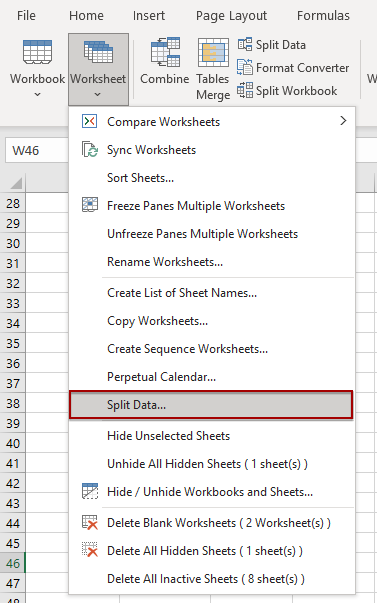 |
 |
 |
Rhannwch ddata yn daflenni gwaith lluosog yn seiliedig ar golofn ddethol
Gan dybio bod gennych ddata amrediad fel y dangosir yn y screenshot isod, a'ch bod am rannu'r data hwn yn gyflym i sawl taflen waith yn seiliedig ar golofn A mewn llyfr gwaith trwy rannu pob enw mewn taflen waith newydd. Er enghraifft, i gyd Kelly yn cael ei rannu i'r un daflen waith. Gallwch ei gyflawni fel a ganlyn:

1. Dewiswch yr ystod rydych chi am ei rhannu'n daflen waith luosog yn seiliedig ar golofn.
2. Ac yna defnyddio'r cyfleustodau trwy glicio Kutools Byd Gwaith > Taflen Waith > Data Hollti. Yn y Rhannwch y Dyddiad yn Daflenni Gwaith Lluosog blwch deialog, dewiswch Colofn benodol ac yna nodwch golofn yr ydych am rannu data yn seiliedig arni o'r gwymplen.
Tip: Os yw'r ystod a ddewiswyd gennych yn cynnwys pennawd, gwiriwch os gwelwch yn dda Mae penawdau yn fy data opsiwn, gallwch nodi nifer y rhesi pennawd yn seiliedig ar eich data. Er enghraifft, os yw'ch data'n cynnwys dau bennawd, teipiwch 2.
3. Nodwch enwau'r daflen waith newydd. Gallwch ddefnyddio'r Gwerthoedd y Golofn fel y mae'r daflen waith newydd yn ei enwi. Gallwch hefyd deipio a Rhagolwg or Ôl-ddodiad ar gyfer enwau'r daflen waith.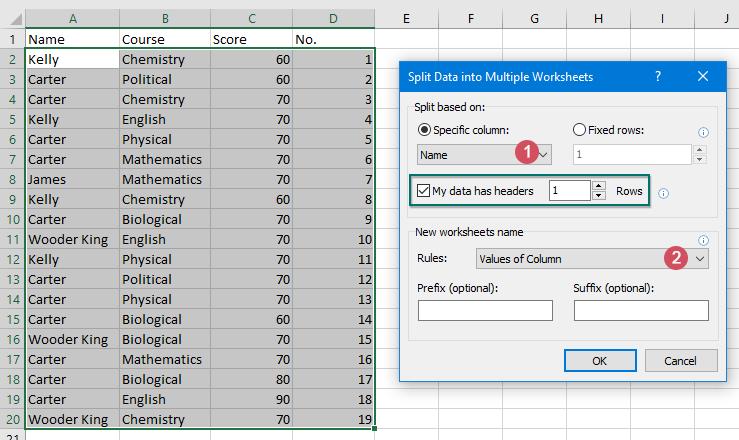
4. Cliciwch OK i rannu data, nawr gallwch weld y bydd pob enw yn y golofn yn cael ei rannu'n daflen waith newydd o fewn llyfr gwaith newydd. Gweler y screenshot:

Rhannwch ddata yn daflenni gwaith lluosog yn seiliedig ar rif rhesi
Gan dybio bod gennych ddata amrediad fel y dangosir yn y screenshot isod, a'ch bod am rannu'r data hwn yn gyflym i sawl taflen waith yn seiliedig ar rif rhesi, er enghraifft, rhannwch bob 5 rhes o ddata yn daflen waith newydd. Gallwch ei gael i lawr fel a ganlyn:

1. Dewiswch yr ystod rydych chi am ei rhannu'n daflenni gwaith lluosog yn seiliedig ar bob 5 rhes.
2. Ac yna defnyddio'r cyfleustodau trwy glicio Kutools Byd Gwaith > Taflen Waith > Data Hollti. Yn y Rhannwch y Dyddiad yn Daflenni Gwaith Lluosog blwch deialog, dewiswch Rhesi sefydlog ac yna nodwch rif y rhesi yn y blwch.
Tip: Os yw'r ystod a ddewiswyd gennych yn cynnwys pennawd, gwiriwch os gwelwch yn dda Mae penawdau yn fy data opsiwn, gallwch nodi nifer y rhesi pennawd yn seiliedig ar eich data. Er enghraifft, os yw'ch data'n cynnwys dau bennawd, teipiwch 2.
3. Nodwch enw'r daflenni gwaith newydd. Gallwch ddefnyddio'r Rhifau Row fel mae'r taflenni gwaith newydd yn enwi. Gallwch hefyd deipio a Rhagolwg or Ôl-ddodiad am enw'r taflenni gwaith.
4. Cliciwch OK i rannu data, bydd pob 5 rhes o'r ystod hon yn cael ei rannu'n daflen waith newydd o fewn llyfr gwaith newydd. Gweler y screenshot:

Demo: Rhannwch ddata yn gyflym i sawl taflen waith yn seiliedig ar golofn ddethol yn Excel
Gall yr offer canlynol arbed eich amser a'ch arian yn fawr, pa un sy'n iawn i chi?
Tab Swyddfa: Defnyddio tabiau defnyddiol yn eich Swyddfa, fel ffordd Chrome, Firefox a New Internet Explorer.
Kutools ar gyfer Excel: Mwy na 300 o Swyddogaethau Uwch ar gyfer Excel 2021, 2019, 2016, 2013, 2010, 2007 ac Office 365.
Kutools ar gyfer Excel
Dim ond un o swyddogaethau pwerus 300 o Kutools ar gyfer Excel yw'r swyddogaeth a ddisgrifir uchod.
Cynllun ar gyfer Excel(Office) 2021, 2019, 2016, 2013, 2010, 2007 ac Office 365. Dadlwythiad a defnydd am ddim am 30 diwrnod.
