Sut i VLOOKUP a dychwelyd gwerthoedd cyfatebol lluosog yn llorweddol yn Excel?
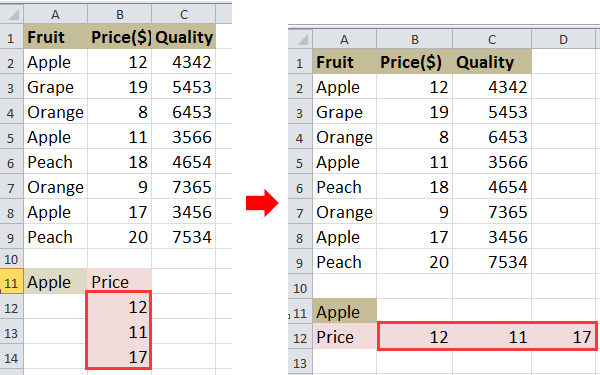
VLOOKUP a dychwelyd gwerthoedd lluosog yn llorweddol
 VLOOKUP a dychwelyd gwerthoedd lluosog yn llorweddol
VLOOKUP a dychwelyd gwerthoedd lluosog yn llorweddol
Er enghraifft, mae gennych ystod o ddata fel y dangosir isod screenshot, ac rydych chi am VLOOKUP prisiau Apple.
1. Dewiswch gell a theipiwch y fformiwla hon =INDEX($B$2:$B$9, SMALL(IF($A$11=$A$2:$A$9, ROW($A$2:$A$9)-ROW($A$2)+1), COLUMN(A1))) i mewn iddo, ac yna pwyswch Shift + Ctrl + Enter a llusgwch yr handlen autofill i'r dde i gymhwyso'r fformiwla hon tan #NUM ! yn ymddangos. Gweler y screenshot:
2. Yna dilëwch y #NUM !. Gweler y screenshot:
Tip: Yn y fformiwla uchod, B2: B9 yw'r amrediad colofn rydych chi am ddychwelyd y gwerthoedd ynddo, A2: A9 yw'r amrediad colofn y mae'r gwerth edrych ynddo, A11 yw'r gwerth edrych, A1 yw cell gyntaf eich amrediad data. , A2 yw cell gyntaf yr ystod golofn rydych chi'n edrych arni.
Os ydych chi am ddychwelyd gwerthoedd lluosog yn fertigol, gallwch ddarllen yr erthygl hon Sut i edrych ar werth dychwelyd gwerthoedd cyfatebol lluosog yn Excel?
Cyfuno sawl taflen / llyfr gwaith yn hawdd mewn un ddalen sengl neu lyfr gwaith
|
| Er mwyn cyfuno lluosrifau neu lyfrau gwaith yn un ddalen neu lyfr gwaith, gall fod yn ddifyr yn Excel, ond gyda'r Cyfunwch swyddogaeth yn Kutools ar gyfer Excel, gallwch gyfuno uno dwsinau o daflenni / llyfrau gwaith i mewn i un ddalen neu lyfr gwaith, hefyd, gallwch chi gyfuno'r taflenni yn un trwy sawl clic yn unig. Cliciwch ar gyfer treial llawn sylw 30 diwrnod am ddim! |
 |
| Kutools ar gyfer Excel: gyda mwy na 300 o ychwanegion Excel defnyddiol, am ddim i geisio heb unrhyw gyfyngiad mewn 30 diwrnod. |
Offer Cynhyrchiant Swyddfa Gorau
Supercharge Eich Sgiliau Excel gyda Kutools ar gyfer Excel, a Phrofiad Effeithlonrwydd Fel Erioed Erioed. Kutools ar gyfer Excel Yn Cynnig Dros 300 o Nodweddion Uwch i Hybu Cynhyrchiant ac Arbed Amser. Cliciwch Yma i Gael Y Nodwedd Sydd Ei Angen Y Mwyaf...

Mae Office Tab yn dod â rhyngwyneb Tabbed i Office, ac yn Gwneud Eich Gwaith yn Haws o lawer
- Galluogi golygu a darllen tabbed yn Word, Excel, PowerPoint, Cyhoeddwr, Mynediad, Visio a Phrosiect.
- Agor a chreu dogfennau lluosog mewn tabiau newydd o'r un ffenestr, yn hytrach nag mewn ffenestri newydd.
- Yn cynyddu eich cynhyrchiant 50%, ac yn lleihau cannoedd o gliciau llygoden i chi bob dydd!
