Sut i allforio cysylltiadau o Outlook i daenlen Excel?
Mae allforio cysylltiadau Outlook i ffeil yn ffordd hawdd i chi fewnforio'r ffeil gyswllt i gymwysiadau eraill. Gallwch gael gwared ar deipio'r un wybodaeth gyswllt drosodd a throsodd trwy ddefnyddio'r dull canlynol.
Allforio cysylltiadau o'r rhagolygon i ddalen sbeis rhagori yn Outlook 2010
Allforio cysylltiadau o'r rhagolygon i ddalen sbeisys rhagorol yn Outlook 2013/2016
 Allforio cysylltiadau o'r rhagolygon i ddalen sbeis rhagori
Allforio cysylltiadau o'r rhagolygon i ddalen sbeis rhagori
1. Ar ôl lansio'ch rhagolygon, cliciwch Ffeil > Dewisiadau. Gweler y screenshot:
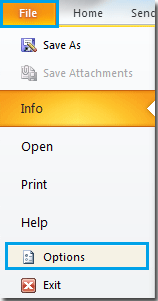
2. Pan fydd y Dewisiadau Outlook popup ffenestr, cliciwch Uwch. Yn y cwarel dde, cliciwch Export botwm.
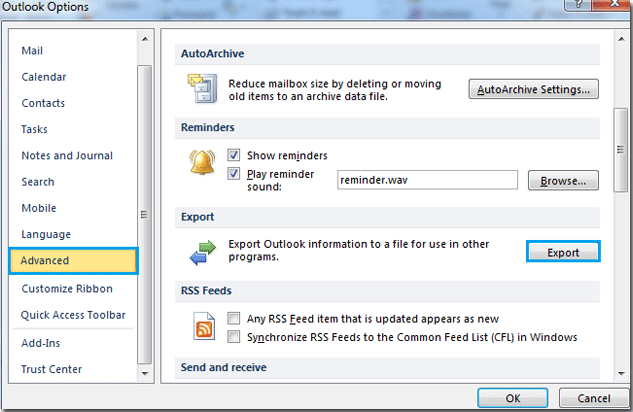
3. Yn y Dewin Mewnforio ac Allforio deialog, dewiswch Allforio i ffeil opsiwn, ac yna cliciwch Digwyddiadau botwm.

4. Dewiswch Microsoft Excel 97-2003, yna cliciwch Digwyddiadau botwm. Gweler y screenshot:

5. O dan y Dewiswch ffolder i allforio ohono, dewiswch Cysylltiadau opsiwn, yna cliciwch Digwyddiadau i barhau.

6. Dan Cadw ffeil wedi'i allforio fel, Cliciwch Pori botwm i ddewis ffolder cyrchfan.

7. Yn y enw ffeil colofn, teipiwch enw ar gyfer y ffeil. Ac yna cliciwch OK botwm. Ar ôl clicio botwm OK, mae'n dychwelyd i'r ffenestr flaenorol, cliciwch Digwyddiadau, Gweler y screenshot:
|
|
|
|
8. Os ydych chi am addasu'r map â llaw gennych chi'ch hun, cliciwch Map Ffeiliau Custom botwm. Gweler y screenshot:

9. Os nad ydych chi'n hoffi'r gosodiad diofyn, cliciwch ar y Map Clir botwm i gael gwared ar yr holl werthoedd ar y cwarel iawn. Ac yna dylech ddewis eich gwerth eich hun o'r cwarel chwith. Yn union fel y cyfarwyddiadau sy'n rhoi yn y blwch deialog: mae angen i chi lusgo'r gwerthoedd o'r ffeil ffynhonnell ar y chwith, a'u gollwng ar y maes cyrchfan priodol ar y dde. Wrth orffen gosod, cliciwch ar OK botwm.

10. Yna mae'n troi at y ffenestr flaenorol, cliciwch ar Gorffen botwm. Nawr, mae ffeil Excel gyda gwybodaeth cysylltiadau rhagolwg yn cael ei chreu.

Allforio cysylltiadau o'r rhagolygon i daenlen Excel yn Outlook 2013/2016
Os ydych chi'n gweithio yn Outlook 2013/2016, bydd y camau'n llawer haws.
1. Cliciwch Ffeil > Agored ac Allforio > Mewnforio / Allforio.
2. Yn y Dewin Mewnforio ac Allforio, dewiswch Allforio i ffeil, Cliciwch Digwyddiadau.
3. Dewiswch Gwerthoedd Gwahanu Comma o'r blwch rhestr, cliciwch Digwyddiadau.
4. Dewiswch y ffolder cysylltiadau rydych chi am eu hallforio i ddalen yn y Allforio i ffeil deialog. Cliciwch Digwyddiadau.
5. Cliciwch Pori i ddewis ffolder i osod y ddalen newydd a fydd yn cynnwys cysylltiadau, a rhoi enw iddi. Cliciwch OK > Digwyddiadau > Gorffen.
Yna mae'r cysylltiadau wedi'u hallforio fel ffeil csv.
6. Agorwch y ffeil csv rydych chi wedi'i chreu nawr, cliciwch Ffeil > Save As a select Llyfr Gwaith Excel o Cadw fel teipe gwymplen yn y Save As deialog. Cliciwch Save.
Nawr mae'r cysylltiadau wedi'u hallforio i ddalen.
Cadw neu Allforio E-byst Lluosog i ffeiliau fomat eraill (PDF / HTML / WORD / EXCEL) yn Outlook
|
| Weithiau, efallai yr hoffech arbed neu allforio’r e-byst i ffolder fel ffeiliau fformat eraill, megis ffeiliau PDF, Word neu Excel yn Outlook. Yn Outlook, ni all yr un o'r swyddogaeth Cadw fel ac Allforio drin y swydd hon. Fodd bynnag, Kutools ar gyfer Rhagolwg's Save as file gall cyfleustodau allforio e-byst lluosog i ffolder fel ffeiliau â sawl fformat ar yr un pryd. Cliciwch am 60 diwrnod o dreial am ddim! |
 |
| Kutools ar gyfer Outlook: gyda dwsinau o ychwanegion Outlook defnyddiol, yn rhad ac am ddim i geisio heb unrhyw gyfyngiad mewn 60 diwrnod. |
Offer Cynhyrchiant Swyddfa Gorau
Kutools ar gyfer Rhagolwg - Dros 100 o Nodweddion Pwerus i Werthu Eich Outlook
🤖 Cynorthwy-ydd Post AI: E-byst pro ar unwaith gyda hud AI - un clic i atebion athrylith, tôn berffaith, meistrolaeth amlieithog. Trawsnewid e-bostio yn ddiymdrech! ...
📧 E-bostio Automation: Allan o'r Swyddfa (Ar gael ar gyfer POP ac IMAP) / Amserlen Anfon E-byst / Auto CC/BCC gan Reolau Wrth Anfon E-bost / Awto Ymlaen (Rheolau Uwch) / Auto Ychwanegu Cyfarchiad / Rhannwch E-byst Aml-Dderbynnydd yn Negeseuon Unigol yn Awtomatig ...
📨 Rheoli E-bost: Dwyn i gof E-byst yn Hawdd / Rhwystro E-byst Sgam gan Bynciau ac Eraill / Dileu E-byst Dyblyg / Chwilio Manwl / Cydgrynhoi Ffolderi ...
📁 Ymlyniadau Pro: Arbed Swp / Swp Datgysylltu / Cywasgu Swp / Auto Achub / Datgysylltiad Auto / Cywasgiad Auto ...
🌟 Rhyngwyneb Hud: 😊Mwy o Emojis Pretty a Cŵl / Rhowch hwb i'ch Cynhyrchiant Outlook gyda Golygfeydd Tabbed / Lleihau Outlook Yn lle Cau ...
???? Rhyfeddodau un clic: Ateb Pawb ag Ymlyniadau Dod i Mewn / E-byst Gwrth-Gwe-rwydo / 🕘Dangos Parth Amser yr Anfonwr ...
👩🏼🤝👩🏻 Cysylltiadau a Chalendr: Swp Ychwanegu Cysylltiadau O E-byst Dethol / Rhannwch Grŵp Cyswllt i Grwpiau Unigol / Dileu Atgoffa Pen-blwydd ...
Dros Nodweddion 100 Aros Eich Archwiliad! Cliciwch Yma i Ddarganfod Mwy.



