Sut i gadw cell yn wag wrth gymhwyso fformiwla nes bod data wedi'i gofnodi yn Excel?
Yn Excel, os cymhwyswch fformiwla i ystod colofn, bydd y canlyniad yn cael ei arddangos fel sero tra bod y celloedd cyfeirio yn wag yn y fformiwla. Ond yn yr achos hwn, rwyf am gadw'r gell yn wag wrth gymhwyso fformiwla nes bod y gell gyfeirio wedi'i chofnodi â data, os oes unrhyw driciau i'w thrin?
Cadwch y gell yn wag nes i'r data gael ei nodi
 Cadwch y gell yn wag nes i'r data gael ei nodi
Cadwch y gell yn wag nes i'r data gael ei nodi
Mewn gwirionedd, mae fformiwla a all eich helpu i gadw'r gell fformiwla'n wag nes bod data wedi'i nodi mewn celloedd cyfeirio.
Er enghraifft, yma i gyfrifo'r gwahaniaeth rhwng Gwerth colofn 1 a Gwerth colofn 2 yng Ngwahaniaethau Gwahaniaethau, ac rydych chi am gadw'r gell yn wag os oes rhai celloedd gwag yn y golofn Gwerth 1 a cholofn Gwerth2.
Dewiswch y gell gyntaf yr ydych am roi'r canlyniad wedi'i chyfrifo, teipiwch y fformiwla hon = OS (NEU (ISBLANK (A2), ISBLANK (B2)), "", A2-B2), a llusgo handlen llenwi i lawr i gymhwyso'r fformiwla hon i'r celloedd sydd eu hangen arnoch chi.
Yn y fformiwla, A2 a B2 yw'r celloedd cyfeirio yn y fformiwla rydych chi am ei chymhwyso, A2-B2 yw'r cyfrifiad rydych chi am ei ddefnyddio.
Swp mewnosod rhesi neu golofnau gwag mewn cyfwng penodol yn ystod Excel |
| Os ydych chi am fewnosod rhesi gwag ym mhob rhes arall, efallai y bydd angen i chi eu mewnosod fesul un, ond mae'r Mewnosod Rhesi a Cholofnau Gwag of Kutools ar gyfer Excel yn gallu datrys y swydd hon mewn eiliadau. Cliciwch am 30 diwrnod o dreial am ddim! |
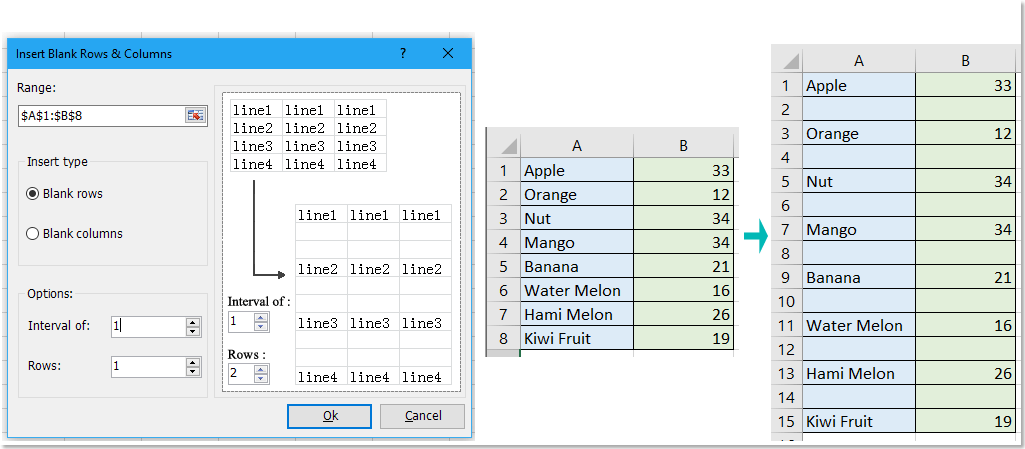 |
| Kutools ar gyfer Excel: gyda mwy na 300 o ychwanegion Excel defnyddiol, am ddim i geisio heb unrhyw gyfyngiad mewn 30 diwrnod. |
Offer Cynhyrchiant Swyddfa Gorau
Supercharge Eich Sgiliau Excel gyda Kutools ar gyfer Excel, a Phrofiad Effeithlonrwydd Fel Erioed Erioed. Kutools ar gyfer Excel Yn Cynnig Dros 300 o Nodweddion Uwch i Hybu Cynhyrchiant ac Arbed Amser. Cliciwch Yma i Gael Y Nodwedd Sydd Ei Angen Y Mwyaf...

Mae Office Tab yn dod â rhyngwyneb Tabbed i Office, ac yn Gwneud Eich Gwaith yn Haws o lawer
- Galluogi golygu a darllen tabbed yn Word, Excel, PowerPoint, Cyhoeddwr, Mynediad, Visio a Phrosiect.
- Agor a chreu dogfennau lluosog mewn tabiau newydd o'r un ffenestr, yn hytrach nag mewn ffenestri newydd.
- Yn cynyddu eich cynhyrchiant 50%, ac yn lleihau cannoedd o gliciau llygoden i chi bob dydd!
