Sut i ddewis a chopïo pob hyperddolen o ddogfen Word?
Mewn rhai achosion, mae gennych ddogfen hir gyda sawl dolen gyswllt yn bodoli, a dim ond ar unwaith o'r ddogfen hon y mae angen i chi gopïo'r holl hypergysylltiadau ac yna eu pastio i un arall. A oes unrhyw ffordd y gall copïo pob un ohonynt yn gyflym ar unwaith yn lle eu copïo fesul un?
Copïwch yr holl hypergysylltiadau â VBA
Tynnwch yr holl gyfeiriadau hyperddolenni gyda VBA
Copïwch yr holl hyperddolenni neu dim ond cyfeiriadau i'r clipfwrdd gyda Kutools ar gyfer Word![]()
 Copïwch yr holl hypergysylltiadau â VBA
Copïwch yr holl hypergysylltiadau â VBA
1. Agorwch y ddogfen Word rydych chi am gopïo'r hypergysylltiadau, a gwasgwch Alt + F11 i agor y Ffenestr Cymhwysiad Seiliedig ar Weledol Microsoft.
2. Cliciwch Mewnosod > Modiwlau, a chopïwch y VBA canlynol i'r Ffenestr.
VBA: Copïwch yr holl hyperddolenni
Sub HyperlinksExtract()
'Updateby20140214
Dim oLink As Hyperlink
Dim docCurrent As Document 'current document
Dim docNew As Document 'new document
Dim rngStory As StoryRanges
Set docCurrent = ActiveDocument
Set docNew = Documents.Add
For Each oLink In docCurrent.Hyperlinks
oLink.Range.Copy
docNew.Activate
Selection.Paste
Selection.TypeParagraph
Next
Set docNew = Nothing
Set docCurrent = Nothing
End Sub
3. Cliciwch ar y Run botwm i redeg y cod VBA. Yna mae'r holl hypergysylltiadau yn cael eu copïo i ddogfen newydd. Gallwch arbed y ddogfen newydd yn nes ymlaen. Gallwch weld y canlyniad fel a ganlyn.
 |
 |
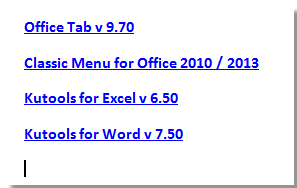 |
Nodyn: Dim ond pan fydd yr holl hypergysylltiadau wedi'u cysylltu â gair y gall y VBA hwn redeg, os oes lluniau gyda hypergysylltiadau, ni all y cod VBA hwn weithio.
 Tynnwch yr holl hypergysylltiadau cyfeiriadau VBA
Tynnwch yr holl hypergysylltiadau cyfeiriadau VBA
1. Agorwch y ddogfen Word yr ydych am ei thynnu'r hypergysylltiadau, a gwasgwch Alt + F11 i agor y Ffenestr Cymhwysiad Seiliedig ar Weledol Microsoft.
2. Cliciwch Mewnosod > Modiwlau, a chopïwch y VBA canlynol i'r Ffenestr.
VBA: Tynnwch yr holl gyfeiriadau hyperddolenni
Function GetAllHyperlinks()
'Updateby20140214
Dim docCurrent As Document
Dim docNew As Document
Dim oLink As Hyperlink
Dim rng As Range
Application.ScreenUpdating = False
Set docCurrent = ActiveDocument
Set docNew = Documents.Add
For Each oLink In docCurrent.Hyperlinks
Set rng = docNew.Range
rng.Collapse
rng.InsertParagraph
rng.InsertAfter (oLink.Address)
Next
docNew.Activate
Application.ScreenUpdating = True
Application.ScreenRefresh
End Function
3. Cliciwch ar y Run botwm i redeg y cod VBA. Yna mae'r holl gyfeiriadau hypergysylltiadau yn cael eu tynnu mewn dogfen newydd, gallwch ei chadw yn nes ymlaen.
 |
 |
 |
Nodyn: Nid yw'r cyfeiriad hypergysylltiadau dyfyniad yn y drefn wreiddiol.
 Copïwch yr holl hyperddolenni neu dim ond cyfeiriadau i'r clipfwrdd gyda Kutools ar gyfer Word
Copïwch yr holl hyperddolenni neu dim ond cyfeiriadau i'r clipfwrdd gyda Kutools ar gyfer Word
Os ydych chi am gopïo pob hyperddolen neu gyfeiriadau yn unig i glipfwrdd o ddogfen Word yn hawdd ac yn gyflym, bydd y Copïwch Hyperlink cyfleustodau Kutools am Word yn gallu gwneud y ffafr hon i chi.
| Kutools am Word, gyda mwy na swyddogaethau defnyddiol, yn gwneud eich swyddi yn haws. | ||
Ar ôl gosod Kutools ar gyfer Word, gwnewch fel isod:(Lawrlwythiad Am Ddim Kutools ar gyfer Word Nawr!)
1. Cliciwch Kutools Byd Gwaith > Copïwch Hyperlink.

2. Yn y dialog popping, dewiswch un opsiwn yn ôl yr angen.

Nawr, dewiswch un lleoliad rydych chi am osod yr hypergysylltiadau, pwyswch Ctrl + V i'w pastio.
| Copïo a gludo hypergysylltiadau |
 |
| Copïo a gludo cyfeiriad hyperddolen |
 |
Demo: Copïo Hyperlink
Pori tabbed a golygu nifer o ddogfennau Word / llyfrau gwaith Excel fel Firefox, Chrome, Internet Explore 10! |
|
Efallai y byddwch yn gyfarwydd i weld tudalennau gwe lluosog yn Firefox/Chrome/IE, a newid rhyngddynt drwy glicio tabiau cyfatebol yn hawdd. Yma, mae Office Tab yn cefnogi prosesu tebyg, sy'n eich galluogi i bori sawl dogfen Word neu lyfrau gwaith Excel mewn un ffenestr Word neu ffenestr Excel, a newid yn hawdd rhyngddynt trwy glicio ar eu tabiau. |
 |
Erthyglau Perthynas:
- Mewnosod, dileu a rhestru holl hyperddolenni'r ddogfen gyfredol yn Word
- Mewnosod hypergysylltiadau lluosog i ddogfen yn Word
- Tynnwch yr holl hyperddolenni yn Word
Offer Cynhyrchiant Swyddfa Gorau
Kutools am Word - Dyrchafu Eich Profiad Word gyda Dros 100 Nodweddion Rhyfeddol!
🤖 Cynorthwy-ydd Kutools AI: Trawsnewidiwch eich ysgrifennu gydag AI - Cynhyrchu Cynnwys / Ailysgrifennu Testun / Crynhoi Dogfennau / Ymholwch am Wybodaeth yn seiliedig ar Ddogfen, i gyd o fewn Word
📘 Meistrolaeth Dogfen: Tudalennau Hollti / Uno Dogfennau / Dewis Allforio mewn Fformatau Amrywiol (PDF/TXT/DOC/HTML...) / Trosi swp i PDF / Allforio Tudalennau fel Delweddau / Argraffu Ffeiliau Lluosog ar unwaith...
✏ Golygu Cynnwys: Swp Dod o Hyd i ac Amnewid ar draws Ffeiliau Lluosog / Newid Maint Pob Llun / Trawsosod Rhesi Bwrdd a Cholofnau / Trosi Tabl i Testun...
🧹 Ymdrech Glân: swap i ffwrdd Mannau Ychwanegol / Toriadau Adran / Pob Pennawd / Blychau Testun / hypergysylltiadau / Am fwy o offer tynnu, ewch i'n Dileu Grŵp...
➕ Mewnosodiadau Creadigol: mewnosod Mil o Wahanwyr / Blychau Gwirio / Botymau Radio / Cod QR / Cod Bar / Tabl Llinell Lletraws / Pennawd Hafaliad / Capsiwn Delwedd / Pennawd Tabl / Lluniau Lluosog / Darganfod mwy yn y Mewnosod Grŵp...
🔍 Detholiadau Manwl: pinbwynt tudalennau penodol / tablau / siapiau / paragraffau pennawd / Gwella llywio gyda mwy Dewiswch nodweddion...
⭐ Gwelliannau Seren: Llywiwch yn gyflym i unrhyw leoliad / auto-mewnosod testun ailadroddus / toglo'n ddi-dor rhwng ffenestri dogfennau / 11 Offer Trosi...
