Sut i drosi rhwng dyddiad a stamp amser Unix yn Excel?
Gelwir stamp amser Unix hefyd yn amser Epoch neu amser POSIX a ddefnyddir yn wyllt mewn llawer o systemau gweithredu neu fformatau ffeil. Mae'r tiwtorial hwn yn sôn am y trawsnewid rhwng dyddiad a stamp amser Unix yn Excel.
Trosi dyddiad ac amser yn stamp amser
Mwy o diwtorialau am drosi amser dyddiad ...
 Trosi dyddiad i stamp amser
Trosi dyddiad i stamp amser
I drosi'r dyddiad yn stamp amser, gall fformiwla ei weithio allan.
Dewiswch gell wag, mae'n debyg Cell C2, a theipiwch y fformiwla hon = (C2-DYDDIAD (1970,1,1)) * 86400 i mewn iddo a gwasgwch Rhowch allwedd, os oes angen, gallwch gymhwyso ystod gyda'r fformiwla hon trwy lusgo'r handlen autofill. Nawr mae ystod o gelloedd dyddiad wedi'u trosi'n stampiau amser Unix.
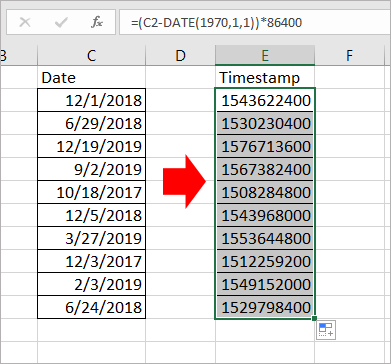
2 Clic i Drosi Amser yn Oriau Degol, Munudau neu Eiliadau
Mae adroddiadau Amser Trosi nodwedd o Kutools ar gyfer Excel Gall eich helpu i drosi amseroedd yn gyflym i oriau degol, munudau, neu eiliadau a gosod y canlyniad yn y gyrchfan wreiddiol neu un arall.
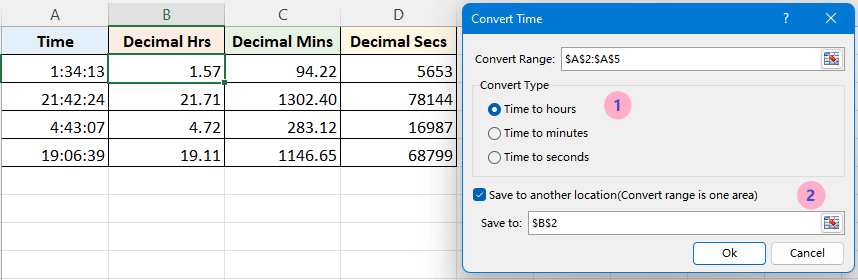
 Trosi dyddiad ac amser yn stamp amser
Trosi dyddiad ac amser yn stamp amser
Mae fformiwla a all eich helpu i drosi dyddiad ac amser i stamp amser Unix.
1. Yn gyntaf, mae angen i chi deipio'r Amser Cyffredinol Cydgysylltiedig i mewn i gell, 1/1/1970. Gweler y screenshot:
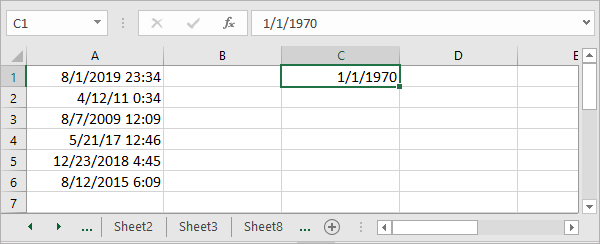
2. Yna teipiwch y fformiwla hon = (A1- $ C $ 1) * 86400 i mewn i gell, gwasg Rhowch allwedd, yna os oes angen, llusgwch y handlen autofill i ystod gyda'r fformiwla hon. Gweler y screenshot:
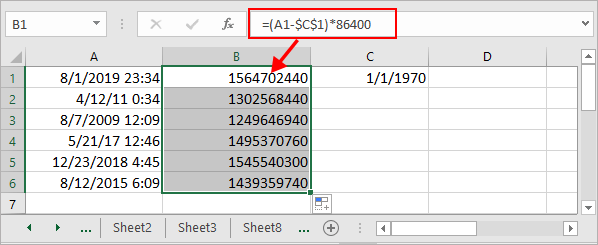
Awgrymiadau: Yn y fformiwla, A1 yw'r gell dyddiad ac amser, C1 yw'r amser cyffredinol cyfesurynnol y gwnaethoch chi ei deipio.
 Trosi stamp amser hyd yn hyn
Trosi stamp amser hyd yn hyn
Os oes gennych chi restr o stamp amser sydd ei angen i drosi hyd yma, gallwch chi wneud fel y nodir isod:
1. Mewn cell wag wrth ymyl eich rhestr stampiau amser a theipiwch y fformiwla hon =(((A1/60)/60)/24)+DATE(1970,1,1), y wasg Rhowch allwedd, yna llusgwch yr handlen llenwi auto i ystod sydd ei hangen arnoch chi.
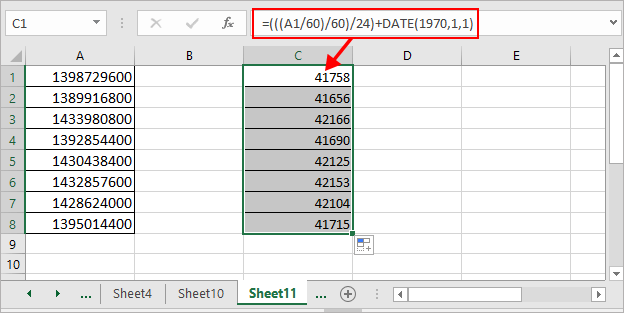
2. Yna de-gliciwch y celloedd a ddefnyddiodd y fformiwla, a dewis Celloedd Fformat o'r ddewislen cyd-destun, yna yn y popping Celloedd Fformat deialog, o dan N.umber tab, cliciwch dyddiad yn y Categori rhestr, yna dewiswch y math o ddyddiad yn yr adran gywir.
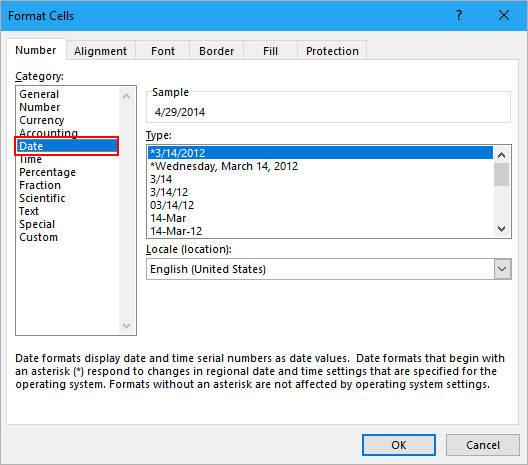
3. Cliciwch OK, nawr gallwch weld bod amserlenni Unix wedi'u trosi'n ddyddiadau.
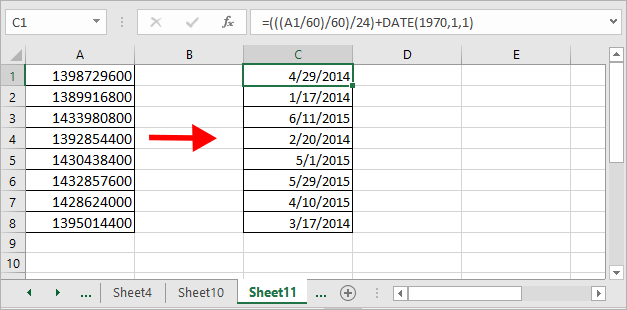
Nodiadau:
1. Mae A1 yn nodi'r gell stamp amser sydd ei hangen arnoch chi.
2. Gall y fformiwla hon hefyd ei defnyddio i drosi cyfresi stamp amser i ddyddiad ac amser, dim ond fformatio'r canlyniad i'r fformat dyddiad ac amser.
3. Mae'r fformiwla uchod yn trosi rhif 10 digid i amser dyddiad safonol, os ydych chi am drosi rhif 11 digid, neu rif 13 digid, neu rif 16 digid i amser dyddiad safonol yn Excel, defnyddiwch y fformiwla fel a ganlyn:
Trosi rhif 11 digid hyd yn hyn: =A1/864000+DYDDIAD(1970,1,1)
Trosi rhif 13 digid hyd yn hyn: =A1/86400000+DYDDIAD(1970,1,1)
Trosi rhif 16 digid hyd yn hyn: =A1/86400000000+DYDDIAD(1970,1,1)
Ar gyfer hydoedd gwahanol o rifau yr oedd angen eu trosi i datetime, newidiwch nifer sero'r rhannydd yn y fformiwla i gael y canlyniad yn gywir.
Erthyglau Perthynas:
-
Sut i drosi amser dyddiad o un parth amser i'r llall yn Excel?
Bydd yr erthygl hon yn dangos i chi sut i drosi amser dyddiad o un parth amser i'r llall yn Excel.
-
Sut i rannu dyddiad ac amser o gell i ddwy gell sydd wedi'u gwahanu yn Excel?
Er enghraifft, mae gennych chi restr o ddata wedi'i gymysgu â dyddiad ac amser, ac rydych chi am rannu pob un ohonyn nhw'n ddwy gell, mae un yn ddyddiad ac mae un arall yn amser fel islaw sgrinluniau a ddangosir. Nawr mae'r erthygl hon yn darparu dau ddull cyflym i chi ei ddatrys yn Excel.
-
Sut i drosi cell fformat dyddiad / amser hyd yma yn Excel yn unig?
Os ydych chi am drosi cell fformat amser-dyddiad i werth hyd yma yn unig fel 2016/4/7 1:01 AM i 2016/4/7, gall yr erthygl hon eich helpu chi.
-
Sut i gael gwared ar amser o'r dyddiad yn Excel?
Os oes colofn o ddyddiad gyda stamp amser, fel 2/17/2012 12:23, ac nad ydych chi am gadw'r stamp amser ac eisiau tynnu'r amser 12:23 o'r dyddiad a gadael y dyddiad yn unig 2/17/2012. Sut allech chi gael gwared ar amser yn gyflym mewn celloedd mulitple yn Excel?
-
Sut i gyfuno dyddiad ac amser yn un gell yn Excel?
Mae dwy golofn mewn taflen waith, un yw'r dyddiad, a'r llall yn amser. A oes unrhyw ffordd i gyfuno'r ddwy golofn hon yn gyflym yn un, a chadw'r fformat amser? Nawr, Mae'r erthygl hon yn cyflwyno dwy ffordd yn Excel i gyfuno colofn dyddiad a cholofn amser yn un a chadw'r fformat amser.
Offer Cynhyrchiant Swyddfa Gorau
Supercharge Eich Sgiliau Excel gyda Kutools ar gyfer Excel, a Phrofiad Effeithlonrwydd Fel Erioed Erioed. Kutools ar gyfer Excel Yn Cynnig Dros 300 o Nodweddion Uwch i Hybu Cynhyrchiant ac Arbed Amser. Cliciwch Yma i Gael Y Nodwedd Sydd Ei Angen Y Mwyaf...

Mae Office Tab yn dod â rhyngwyneb Tabbed i Office, ac yn Gwneud Eich Gwaith yn Haws o lawer
- Galluogi golygu a darllen tabbed yn Word, Excel, PowerPoint, Cyhoeddwr, Mynediad, Visio a Phrosiect.
- Agor a chreu dogfennau lluosog mewn tabiau newydd o'r un ffenestr, yn hytrach nag mewn ffenestri newydd.
- Yn cynyddu eich cynhyrchiant 50%, ac yn lleihau cannoedd o gliciau llygoden i chi bob dydd!
