Sut i atal cynilo os yw cell benodol yn wag yn Excel?
Er enghraifft, gwnaethoch ddylunio ffurflen mewn taflen waith a'i rhannu gyda'ch cydweithwyr. Rydych chi'n gobeithio y bydd eich cydweithwyr yn llenwi eu henwau i'r gell benodol i nodi pwy wnaeth nodi'r ffurflen hon, fel arall eu hatal rhag achub y ffurflen, sut allech chi wneud? Yma, byddaf yn cyflwyno macro VBA i atal arbed llyfr gwaith os yw'r gell benodol yn wag yn Excel.
 Atal cynilo os yw cell benodol yn wag yn Excel
Atal cynilo os yw cell benodol yn wag yn Excel
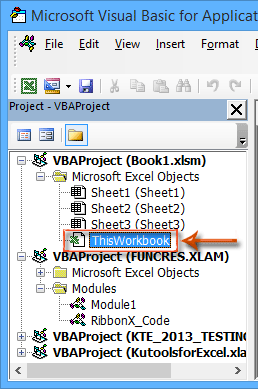
Er mwyn atal rhag arbed y llyfr gwaith cyfredol os yw'r gell benodol yn wag yn Excel, gallwch gymhwyso'r macro VBA canlynol yn hawdd.
Cam 1: Agorwch ffenestr Microsoft Visual Basic for Applications gyda phwyso'r Alt + F11 allweddi yn y cyfamser.
Cam 2: Yn y Project Explorer, ehangwch y VBAProject (Enw eich llyfr gwaith.xlsm) ac Gwrthrychau Microsoft Excel, ac yna cliciwch ddwywaith ar y Llyfr Gwaith hwn. Gweler y sgrinlun ar y chwith:
Cam 3: Yn ffenestr agoriadol ThisWorkbook, pastiwch y macro VBA canlynol:
Macro VBA: Atal cynilo os yw cell benodol yn wag
Private Sub Workbook_BeforeSave(ByVal SaveAsUI As Boolean, Cancel As Boolean)
'Update by ExtendOffice 20220907
Dim xFileName As String
Dim xStr As String
Dim xStrWSH As String
Dim xWSh As Worksheet
Dim xWShs As Sheets
Dim xWSh1 As Worksheet
Dim xWB As Workbook
xStrWSH = "xHidWSH_LJY"
On Error Resume Next
Set xWB = Application.ActiveWorkbook
Set xWShs = xWB.Worksheets
Set xWSh = xWShs.Item(xStrWSH)
If xWSh Is Nothing Then
Set xWSh1 = xWShs.Add
xWSh1.Name = xStrWSH
xWSh1.Visible = xlSheetVeryHidden
Cancel = False
Else
If Trim(Application.Sheets("Sheet1").Range("A1").Value) = "" Then
Cancel = True
MsgBox "Save cancelled"
End If
End If
End Sub1. Yn y 26ain rhes o'r cod VBA uchod, y "Taflen 1" yw enw'r daflen waith benodol, a'r "A1"yw'r gell benodol, a gallwch eu newid yn ôl yr angen.
2. Ar ôl i chi fynd i mewn i'r VBA yn Llyfr Gwaith hwn, dylech arbed y llyfr gwaith yn gyntaf. Ac yna gallwch chi anfon y ffeil macro-alluogi i eraill.
Nawr os yw'r gell benodol yn wag yn y llyfr gwaith cyfredol, pan fyddwch chi'n ei chadw, mae blwch deialog rhybuddio yn dod allan ac yn dweud wrthych chi "Arbed wedi'i gansloGweler yr ergyd sgrin ganlynol:
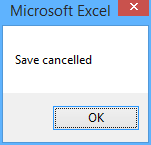
 Erthyglau Perthnasol
Erthyglau Perthnasol
Sut i wirio neu ddarganfod a yw'r gell yn cynnwys llinyn / testun / gair penodol yn Excel?
Sut i gopïo rhesi os yw'r golofn yn cynnwys testun / gwerth penodol yn Excel?
Sut i gopïo celloedd os yw'r golofn yn cynnwys gwerth / testun penodol yn Excel?
Offer Cynhyrchiant Swyddfa Gorau
Supercharge Eich Sgiliau Excel gyda Kutools ar gyfer Excel, a Phrofiad Effeithlonrwydd Fel Erioed Erioed. Kutools ar gyfer Excel Yn Cynnig Dros 300 o Nodweddion Uwch i Hybu Cynhyrchiant ac Arbed Amser. Cliciwch Yma i Gael Y Nodwedd Sydd Ei Angen Y Mwyaf...

Mae Office Tab yn dod â rhyngwyneb Tabbed i Office, ac yn Gwneud Eich Gwaith yn Haws o lawer
- Galluogi golygu a darllen tabbed yn Word, Excel, PowerPoint, Cyhoeddwr, Mynediad, Visio a Phrosiect.
- Agor a chreu dogfennau lluosog mewn tabiau newydd o'r un ffenestr, yn hytrach nag mewn ffenestri newydd.
- Yn cynyddu eich cynhyrchiant 50%, ac yn lleihau cannoedd o gliciau llygoden i chi bob dydd!

