Sut i rifo colofn yn seiliedig ar werth celloedd ar golofn arall yn Excel?
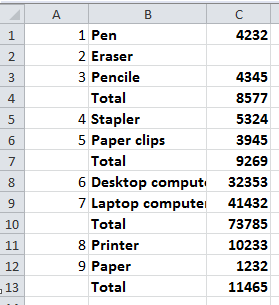
Rhif rhif colofn yn seiliedig ar werthoedd ar golofn arall
 Rhif rhif colofn yn seiliedig ar werthoedd ar golofn arall
Rhif rhif colofn yn seiliedig ar werthoedd ar golofn arall
Yn ffodus, mae fformiwla sy'n gallu rhifo colofn yn gyflym yn seiliedig ar werthoedd colofn anther yn Excel.
1. Teipiwch 1 i mewn i gell gyntaf y golofn rydych chi am ei rhifo. Gweler y screenshot:

2. Yn ail gell y golofn rydych chi am ei rhifo, teipiwch y fformiwla hon =IF(B1:B13="Total","",COUNTIF($A$1:A1,">0")+1), a gwasgwch Enter key.

Tip: Yn y fformiwla uchod, B1: B13 yw'r ystod golofn rydych chi am ei rhifo yn seiliedig arni, ac A1 yw'r gell y gwnaethoch chi deipio 1 iddi, a “Cyfanswm” yw'r gwerth nad ydych chi am ei rifo.
3. Yna llusgwch y handlen autofill i'r ystod golofn rydych chi am ei rhifo. Gweler y screenshot:

Erthyglau Perthynas:
Offer Cynhyrchiant Swyddfa Gorau
Supercharge Eich Sgiliau Excel gyda Kutools ar gyfer Excel, a Phrofiad Effeithlonrwydd Fel Erioed Erioed. Kutools ar gyfer Excel Yn Cynnig Dros 300 o Nodweddion Uwch i Hybu Cynhyrchiant ac Arbed Amser. Cliciwch Yma i Gael Y Nodwedd Sydd Ei Angen Y Mwyaf...

Mae Office Tab yn dod â rhyngwyneb Tabbed i Office, ac yn Gwneud Eich Gwaith yn Haws o lawer
- Galluogi golygu a darllen tabbed yn Word, Excel, PowerPoint, Cyhoeddwr, Mynediad, Visio a Phrosiect.
- Agor a chreu dogfennau lluosog mewn tabiau newydd o'r un ffenestr, yn hytrach nag mewn ffenestri newydd.
- Yn cynyddu eich cynhyrchiant 50%, ac yn lleihau cannoedd o gliciau llygoden i chi bob dydd!
