Sut i grynhoi gwerthoedd heb neu eithrio is-gyfanswm yn Excel?
Gan dybio bod gennych chi restr o ddata wedi'i gymysgu â sawl cell is-gyfanswm, pan fydd angen i chi grynhoi'r cyfanswm, mae'r holl is-gyfanswm wedi'u cynnwys yn y crynhoad terfynol. Gweler y screenshot isod.
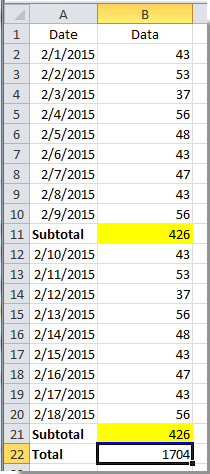
Ar gyfer crynhoi gwerthoedd heb yr is-gyfanswm yn Excel, beth fyddech chi'n ei wneud? Yn yr erthygl hon, byddwn yn dangos dull cyflym i chi ei gyflawni.
Gwerthoedd swm heb is-gyfanswm gyda swyddogaeth Swm yn Excel
Gwerth swm heb is-gyfanswm gyda swyddogaeth Is-gyfanswm yn Excel
Gwerthoedd swm heb is-gyfanswm gyda swyddogaeth Swm yn Excel
Fel rheol, byddwn yn cyfrifo is-gyfanswm rhai rhesi gyda'r swyddogaeth SUM, yn yr achos hwn, gallwn grynhoi'r rhestr rhifau heb yr is-gyfanswm gyda'r camau canlynol:
1. I gael is-gyfanswm pob grŵp gyda'r swyddogaeth Swm, gweler y screenshot:

2. Ac yna, swm y gwerthoedd rhestr ac eithrio'r is-gyfanswm gyda'r fformiwla hon: = SUM (B2: B21) / 2, rhowch y fformiwla hon i mewn i gell wag lle rydych chi am gael y canlyniad, ac yna pwyswch Rhowch allwedd i gael y canlyniad sydd ei angen arnoch.

Gwerth swm heb is-gyfanswm gyda swyddogaeth Is-gyfanswm yn Excel
Ac eithrio cymhwyso'r swyddogaeth Swm, gallwch hefyd ddefnyddio'r swyddogaeth Is-gyfanswm i gael is-gyfanswm a chyfanswm crand pob grŵp heb is-gyfanswm. Gwnewch fel a ganlyn.
1. Yn gyntaf, mae angen y swyddogaeth SUBTOTAL arnoch i gael is-gyfanswm pob grŵp, nodwch y fformiwla hon: = IS-BWYSIG (9, B2: B10), gweler y screenshot:

2. Ar ôl cyfrifo is-gyfanswm pob grŵp, i gael cyfanswm crand y golofn heb is-deitlau traethodau ymchwil, nodwch y fformiwla hon: = IS-BWYSIG (9, B2: B21) i mewn i gell sydd ei hangen arnoch, yna pwyswch Enter key, a byddwch yn cael y cyfanswm crand sy'n eithrio'r subtotals yn awtomatig.
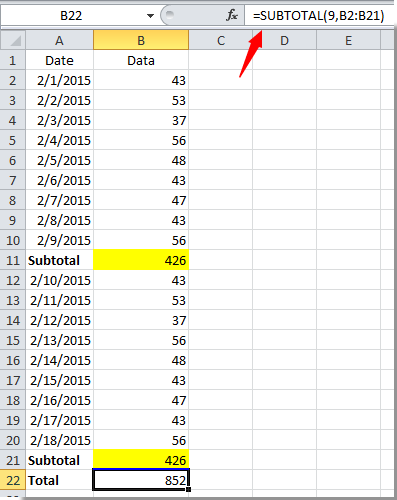
Offer Cynhyrchiant Swyddfa Gorau
Supercharge Eich Sgiliau Excel gyda Kutools ar gyfer Excel, a Phrofiad Effeithlonrwydd Fel Erioed Erioed. Kutools ar gyfer Excel Yn Cynnig Dros 300 o Nodweddion Uwch i Hybu Cynhyrchiant ac Arbed Amser. Cliciwch Yma i Gael Y Nodwedd Sydd Ei Angen Y Mwyaf...

Mae Office Tab yn dod â rhyngwyneb Tabbed i Office, ac yn Gwneud Eich Gwaith yn Haws o lawer
- Galluogi golygu a darllen tabbed yn Word, Excel, PowerPoint, Cyhoeddwr, Mynediad, Visio a Phrosiect.
- Agor a chreu dogfennau lluosog mewn tabiau newydd o'r un ffenestr, yn hytrach nag mewn ffenestri newydd.
- Yn cynyddu eich cynhyrchiant 50%, ac yn lleihau cannoedd o gliciau llygoden i chi bob dydd!
