Sut i ychwanegu coma ar ddiwedd cell / testun yn Excel?
Whether you're preparing data for a seamless import into another program or structuring content for better readability, appending a comma to the end of Excel cell contents can be crucial. This guide will walk you through three practical approaches to effortlessly add a trailing comma to your cell data, enhancing your Excel proficiency and preparing your spreadsheets for any task at hand.
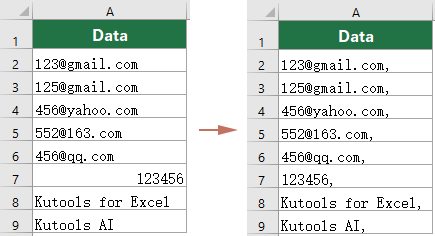
Ychwanegwch atalnod ar ddiwedd y gell / testun gyda'r fformiwla
This section will show you how to apply a formula to add a comma at the end of each cell in the selected range. Please follow the steps below.
- Click on a blank cell next to your data where you want the commas to be added. In this example, I'll use cell B2, adjacent to the first data cell. Enter the formula here and hit Rhowch.
=A1&","
- Click on the cell with the formula and drag the Llenwch Trin downwards to apply the formula to the remaining cells.
Canlyniad
Now, you'll notice that each cell in this new column has a comma added to the end of the text.
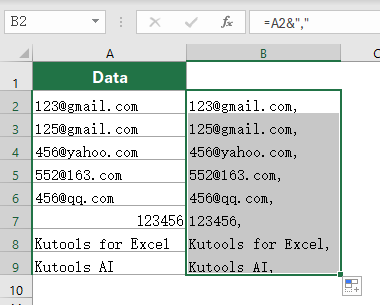
=CONCATENATE(A2,",")Automatically add a comma at end of cell/text with Kutools AI
Adding a comma to the end of cell contents across multiple cells in Excel can be quite tedious if done manually. However, with Kutools for Excel and its AI feature, this task can be automated efficiently. Here's how you can use Kutools AI to add commas effortlessly:
Ar ôl gosod Kutools ar gyfer Excel, ewch i'r Kutools AI tab a dewiswch AI Aide i agor y Kutools AI cwarel:
- Select a range of cells where you want to add a comma at the end of each cell.
- Type the command "Please add a comma at the end of each cell in the selected range." into the command bar.
Tip: This clear instruction tells the AI exactly what you need.
- Cliciwch ar y anfon botwm neu wasg Rhowch to submit your request to Kutools AI.

- Kutools AI will analyze the request and provide a recommended action. Now you need to click the Gweithredu button to apply the commas to the end of each cell in your selected range at the same time.

- Kutools AI can handle multiple selected ranges at the same time.
- Kutools AI is not just about smart execution and results. It's an innovative leap forward, offering capabilities like generating custom formulas, creating VBA code, dadansoddi data, crafting charts, a accessing a suite of Kutools functions. Discover the full potential of Kutools AI.
- Ready to transform your data analysis experience? Embrace the power of Kutools AI. Try Kutools for Excel with our 30-day free trial a gweld y gwahaniaeth drosoch eich hun!
Ychwanegu coma ar ddiwedd cell / testun gyda Kutools ar gyfer Excel
In addition to the automated Kutools AI command, Kutools ar gyfer Excel provides a straightforward Ychwanegu Testun feature that lets you swiftly append text, such as a comma, to each cell in your selection. This hands-on method operates directly on the original data without needing a helper column. It offers an intuitive dialog where you simply input the text to be added and specify your needed option with just a few clicks. Perfect for those who prefer a more interactive approach to Excel tasks.
Cyn gwneud cais Kutools ar gyfer Excel, os gwelwch yn dda ei lawrlwytho a'i osod yn gyntaf.
- Select the range of cells where you want to add comma after the text.
- Cliciwch Kutools > Testun > Ychwanegu Testun.

- Yn y Ychwanegu Testun blwch deialog:
- Type a comma into the Testun blwch.
- dewiswch y Ar ôl y cymeriad olaf opsiwn yn y Ychwanegu position adran hon.
- Cliciwch ar y OK botwm.

- You can see the result instantly in the Rhagolwg blwch;
- Gwiriwch y Sgipiwch gelloedd nad ydyn nhw'n destun box, the non-text cells won't be included in the operation.
- Ready to transform your data analysis experience? Try Kutools for Excel with our 30-day free trial a gweld y gwahaniaeth drosoch eich hun!
Demo: Ychwanegu coma ar ddiwedd cell / testun gyda Kutools ar gyfer Excel
Offer Cynhyrchiant Swyddfa Gorau
Supercharge Eich Sgiliau Excel gyda Kutools ar gyfer Excel, a Phrofiad Effeithlonrwydd Fel Erioed Erioed. Kutools ar gyfer Excel Yn Cynnig Dros 300 o Nodweddion Uwch i Hybu Cynhyrchiant ac Arbed Amser. Cliciwch Yma i Gael Y Nodwedd Sydd Ei Angen Y Mwyaf...

Mae Office Tab yn dod â rhyngwyneb Tabbed i Office, ac yn Gwneud Eich Gwaith yn Haws o lawer
- Galluogi golygu a darllen tabbed yn Word, Excel, PowerPoint, Cyhoeddwr, Mynediad, Visio a Phrosiect.
- Agor a chreu dogfennau lluosog mewn tabiau newydd o'r un ffenestr, yn hytrach nag mewn ffenestri newydd.
- Yn cynyddu eich cynhyrchiant 50%, ac yn lleihau cannoedd o gliciau llygoden i chi bob dydd!
