Sut i ychwanegu rhestr ar ôl rhifau yn Excel?

Ychwanegwch gyfnod ar ôl rhif gyda'r fformiwla
Ychwanegwch gyfnod ar ôl rhif gyda Chelloedd Fformat
Ychwanegu cyfnod ar ôl rhif gyda Kutools ar gyfer Excel
Ychwanegu Testun (ychwanegwch gymeriad / gair i leoliad penodol o bob cell mewn ystod.) |

Ychwanegwch gyfnod ar ôl rhif gyda'r fformiwla
I ychwanegu cyfnod ar ôl rhif, gallwch ddefnyddio fformiwla syml.
Dewiswch gell wrth ymyl y rhif, a'i theipio = A1 & "." I mewn iddo, ac yna pwyswch Rhowch allwedd, yna llusgwch y handlen autofill i lawr i'r celloedd sydd angen y fformiwla hon.

Os ydych chi am ychwanegu cromfachau cywir at ddiwedd y gell rif, defnyddiwch y fformiwla hon = A1 & ")".
Ychwanegwch gyfnod ar ôl rhif gyda Chelloedd Fformat
Gallwch hefyd ddefnyddio Celloedd Fformat i fformatio'r gell fel fformat wedi'i deilwra.
1. Dewiswch y rhestr rifau, a chliciwch ar y dde i ddewis Celloedd Fformat o'r ddewislen cyd-destun. Gweler y screenshot:

2. Yn y Celloedd Fformat deialog, o dan tab Rhif, cliciwch Custom, yna teipiwch #. I mewn i'r math blwch testun. Gweler y screenshot:
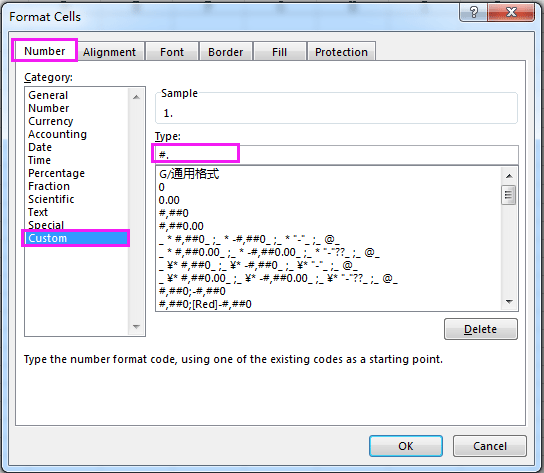
3. Cliciwch OK. Nawr ychwanegir y cyfnodau ar ôl rhifau.
Awgrym:
(1) Os ydych chi am ychwanegu cromfachau cywir at ddiwedd rhif, teipiwch hwn #) i mewn i'r math blwch testun.
(2) Os mai dim ond 0 sydd mewn cell, bydd y dull hwn yn dangos 0 fel. neu).
(3) Os nad yn unig y mae rhifau yn y gell fel y dangosir isod, ni all y dull uchod weithio'n gywir.

Ychwanegu cyfnod ar ôl rhif gyda Kutools ar gyfer Excel
Os oes gennych Kutools ar gyfer Excel, gallwch chi ddefnyddio'r Ychwanegu Testun cyfleustodau i ychwanegu unrhyw destun yn hawdd mewn unrhyw leoliad cell.
| Kutools ar gyfer Excel, gyda mwy na 120 swyddogaethau Excel defnyddiol, gwella'ch effeithlonrwydd gweithio ac arbed eich amser gweithio. | ||
Ar ôl gosod am ddim Kutools ar gyfer Excel, gwnewch fel isod:
1. Dewiswch y rhifau, a chlicio Kutools > Testun > Ychwanegu Testun. Gweler y screenshot:
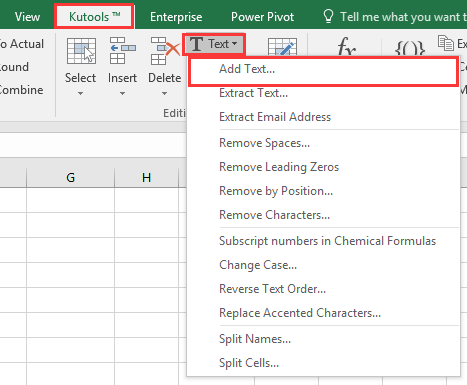
2. Yn y Ychwanegu Testun deialog, teipiwch y cyfnod mewngofnodi Testun blwch, a gwirio Nodwch opsiwn, yna teipiwch 1 i mewn i'r blwch testun o dan Nodwch. Gweler y screenshot:

3. Cliciwch Ok or Gwneud cais. Nawr mae'r cyfnodau'n ychwanegu ychwanegiad ar ôl rhif

Awgrym:
(1) Ni all y dull hwn ychwanegu arwydd cyfnod at gelloedd sydd ond yn cynnwys un cymeriad rhif, fel 1, 2, ac ati.
(2) I ychwanegu cromfachau cywir ar ôl rhifau, teipiwch ) i mewn i Testun blwch o'r ymgom uchod.
(3) Gyda Ychwanegu Testun cyfleustodau, gallwch hefyd ychwanegu cyfnod cyn pob rhif llinyn. Gweler y screenshot:

Cliciwch yma i wybod mwy o fanylion am Kutools ar gyfer Excel's Ychwanegu Testun.
Ychwanegu Cyfnod Ar ôl Rhif
 Os oes gennych ddiddordeb yn yr ychwanegiad hwn, dadlwythwch y treial am ddim 60 diwrnod. Os oes gennych ddiddordeb yn yr ychwanegiad hwn, dadlwythwch y treial am ddim 60 diwrnod. |
|
| Kutools ar gyfer Excel's Dileu Cymeriadau gall cyfleustodau eich helpu i gael gwared ar y cymeriadau nad oes eu hangen arnoch, megis tynnu llinyn rhifol, llinyn alffa, llinyn nad yw'n rhifol ac ati. |

Offer Cynhyrchiant Swyddfa Gorau
Supercharge Eich Sgiliau Excel gyda Kutools ar gyfer Excel, a Phrofiad Effeithlonrwydd Fel Erioed Erioed. Kutools ar gyfer Excel Yn Cynnig Dros 300 o Nodweddion Uwch i Hybu Cynhyrchiant ac Arbed Amser. Cliciwch Yma i Gael Y Nodwedd Sydd Ei Angen Y Mwyaf...

Mae Office Tab yn dod â rhyngwyneb Tabbed i Office, ac yn Gwneud Eich Gwaith yn Haws o lawer
- Galluogi golygu a darllen tabbed yn Word, Excel, PowerPoint, Cyhoeddwr, Mynediad, Visio a Phrosiect.
- Agor a chreu dogfennau lluosog mewn tabiau newydd o'r un ffenestr, yn hytrach nag mewn ffenestri newydd.
- Yn cynyddu eich cynhyrchiant 50%, ac yn lleihau cannoedd o gliciau llygoden i chi bob dydd!

