Sut i siffrwd rhesi / colofnau / ystod o gelloedd ar hap yn Excel?
Gan dybio bod gennych chi ystod o gelloedd, ac nawr eich bod chi eisiau siffrwd y rhesi mewn trefn ar hap fel y dangosir isod, sut allwch chi eu siffrwd yn Excel yn gyflym ac ar hap?
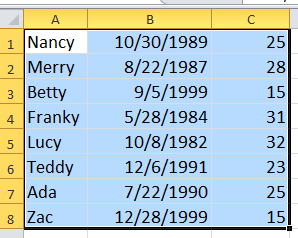

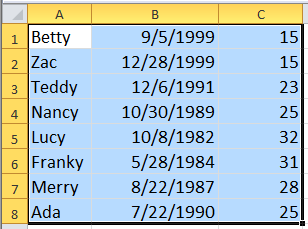
Mae rhesi siffrwd / colofn yn gwerthfawrogi gyda fformiwla
Shuffle rhesi / colofnau / ystod o gelloedd ar hap gyda Kutools ar gyfer Excel ![]()
Mae rhesi siffrwd / colofn yn gwerthfawrogi gyda fformiwla
1. Dewiswch restr o gelloedd nesaf atoch chi, er enghraifft, D1: D8, ac yna teipiwch y fformiwla hon = RAND (), gweler y screenshot:
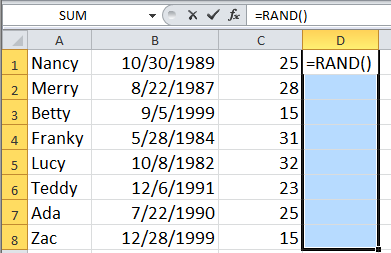
2. Yna pwyswch Ctrl + Enter. Nawr gallwch weld bod rhestr o ddata ar hap yn cael ei harddangos.
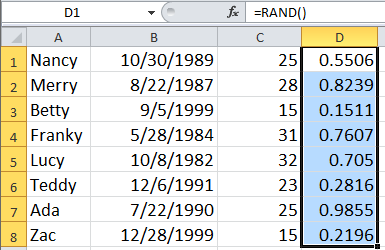
3. Nawr gallwch chi fynd i Dyddiad tab, a dewis Trefnu lleiaf i'r mwyaf or Trefnu fwyaf i'r lleiaf yn ôl yr angen. Gweler y screenshot:

4. Yna mae deialog popped, a gwirio Ehangu'r dewis opsiwn. A chlicio Trefnu.
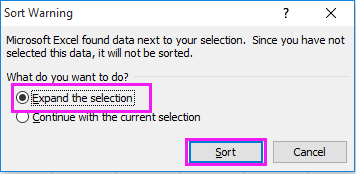
Hyd yma mae'r rhesi data wedi eu syfrdanu gan resi ar hap.

Yna gallwch chi gael gwared ar y celloedd fformiwla.
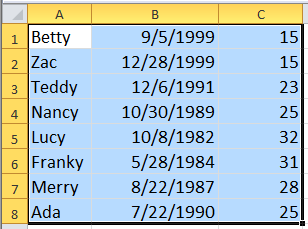
Fodd bynnag, os ydych chi am siffrwd ystod o gelloedd yn ôl colofnau neu bob cell fel islaw sgrinluniau a ddangosir, sut allwch chi eu datrys yn Excel? Nawr ewch ymlaen y dull nesaf, byddaf yn cyflwyno teclyn amlswyddogaethol i chi ei ddatrys yn hawdd.
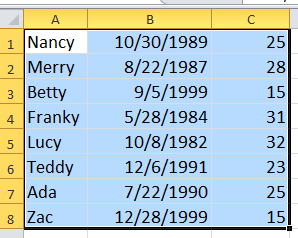

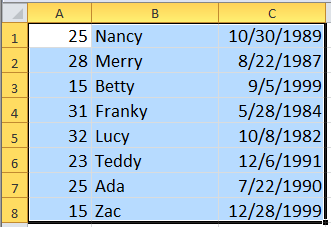
Shuffle rhesi / colofnau / ystod o gelloedd ar hap gyda Kutools ar gyfer Excel
Os oes gennych Kutools ar gyfer Excel wedi'i osod, mae cyfleustodau - Trefnu Ystod ar Hap yn gallu siffrwd eich data yn ôl rhes gyfan, colofn gyfan, neu bob cell amrediad, hefyd yn gallu dewis celloedd ar hap, colofnau ar hap neu resi ar hap o ystod.
| Kutools ar gyfer Excel, gyda mwy na 300 swyddogaethau defnyddiol, yn gwneud eich swyddi yn haws. | ||
Ar ôl gosod Kutools ar gyfer Excel, gwnewch fel isod:(Lawrlwythiad Am Ddim Kutools ar gyfer Excel Nawr!)
1. Dewiswch y celloedd amrediad rydych chi am eu siffrwd ar hap, a chlicio Kutools > Ystod > Trefnu / Dewis Ystod ar Hap. Gweler y screenshot:
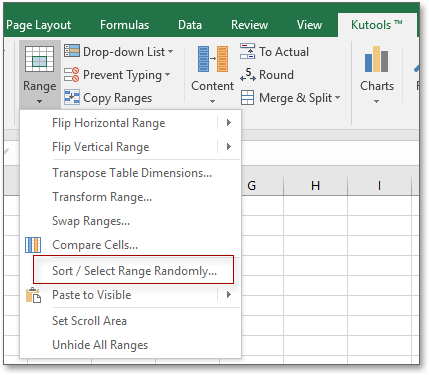
2. Yna yn y Trefnu / Dewis Ystod ar Hap deialog, dan Trefnu yn tab, dewiswch yr opsiwn sydd ei angen arnoch chi.

3. Yna cliciwch Ok or Gwneud cais.
Trefnu yn ôl rhesi cyfan
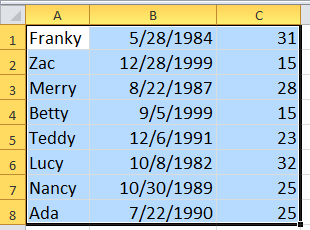
Trefnu yn ôl colofnau cyfan
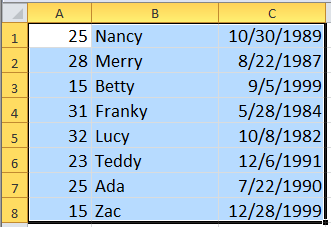
Trefnu celloedd yn yr ystod
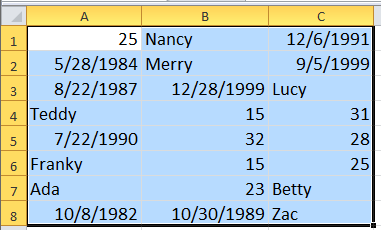
Trefnu celloedd ym mhob rhes
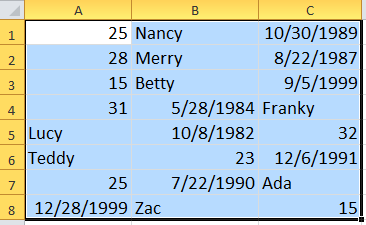
Trefnu celloedd ym mhob colofn

Gyda Kutools ar gyfer Excel'S Trefnu Ystod ar Hap cyfleustodau, gallwch ddewis celloedd ar hap mewn ystod.
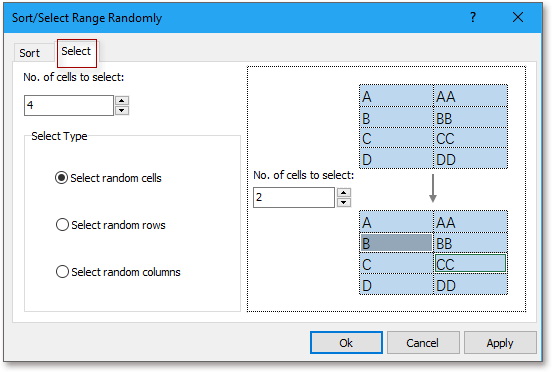
Cliciwch yma i wybod mwy am Sort Range Randomly utility.
Dewiswch Neu Trefnu Celloedd ar Hap
Offer Cynhyrchiant Swyddfa Gorau
Supercharge Eich Sgiliau Excel gyda Kutools ar gyfer Excel, a Phrofiad Effeithlonrwydd Fel Erioed Erioed. Kutools ar gyfer Excel Yn Cynnig Dros 300 o Nodweddion Uwch i Hybu Cynhyrchiant ac Arbed Amser. Cliciwch Yma i Gael Y Nodwedd Sydd Ei Angen Y Mwyaf...

Mae Office Tab yn dod â rhyngwyneb Tabbed i Office, ac yn Gwneud Eich Gwaith yn Haws o lawer
- Galluogi golygu a darllen tabbed yn Word, Excel, PowerPoint, Cyhoeddwr, Mynediad, Visio a Phrosiect.
- Agor a chreu dogfennau lluosog mewn tabiau newydd o'r un ffenestr, yn hytrach nag mewn ffenestri newydd.
- Yn cynyddu eich cynhyrchiant 50%, ac yn lleihau cannoedd o gliciau llygoden i chi bob dydd!
