Sut i gadw llinellau grid wrth lenwi lliw yn Excel?
Fel y gwyddom i gyd, pan fyddwn yn llenwi lliw cefndir i gelloedd, bydd y llinellau grid yn cael eu gorchuddio hefyd, yn yr achos hwn, sut y gallem gadw'r llinellau grid wrth lenwi lliw cefndir mewn celloedd Excel i ddangos y screenshot canlynol.
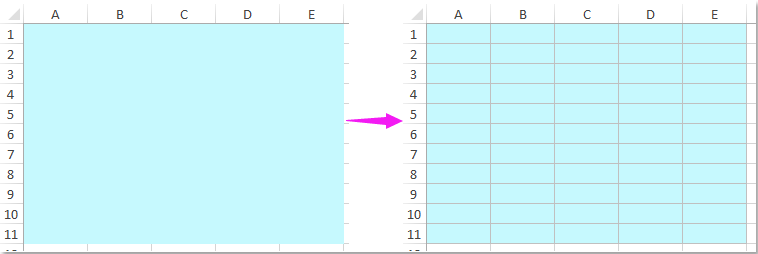
Cadw llinellau grid wrth lenwi lliw â chod VBA
 Cadw llinellau grid wrth lenwi lliw â chod VBA
Cadw llinellau grid wrth lenwi lliw â chod VBA
Fel rheol, nid oes unrhyw ffordd uniongyrchol inni ddatrys y swydd hon, ond, yma, gallaf gyflwyno cod VBA i chi. Gwnewch fel a ganlyn:
1. Daliwch i lawr y ALT + F11 allweddi i agor y Microsoft Visual Basic ar gyfer Ceisiadau ffenestr.
2. Yn y chwith Prosiect-VBAProject cwarel, cliciwch ddwywaith Llyfr Gwaith hwn o dan yr estynedig Prosiect VBA, yna copïwch a gludwch y cod VBA canlynol i'r Modiwl gwag:
Cod VBA: cadw llinellau grid wrth lenwi lliw
Dim xRgPre As Range
Private Sub Workbook_SheetSelectionChange(ByVal Sh As Object, ByVal Target As Range)
On Error Resume Next
If Not xRgPre Is Nothing Then DrawBorders xRgPre
Set xRgPre = Target
End Sub
Private Sub DrawBorders(ByVal Rg As Range)
'Updateby Extendoffice 20160725
Dim xCell As Range
Application.ScreenUpdating = False
For Each xCell In Rg
If xCell.Interior.ColorIndex = xlNone Then
With xCell.Borders
If .ColorIndex = 15 Then
.LineStyle = xlNone
End If
End With
Else
With xCell.Borders
If .LineStyle = xlNone Then
.Weight = xlThin
.ColorIndex = 15
End If
End With
End If
Next
Application.ScreenUpdating = True
End Sub
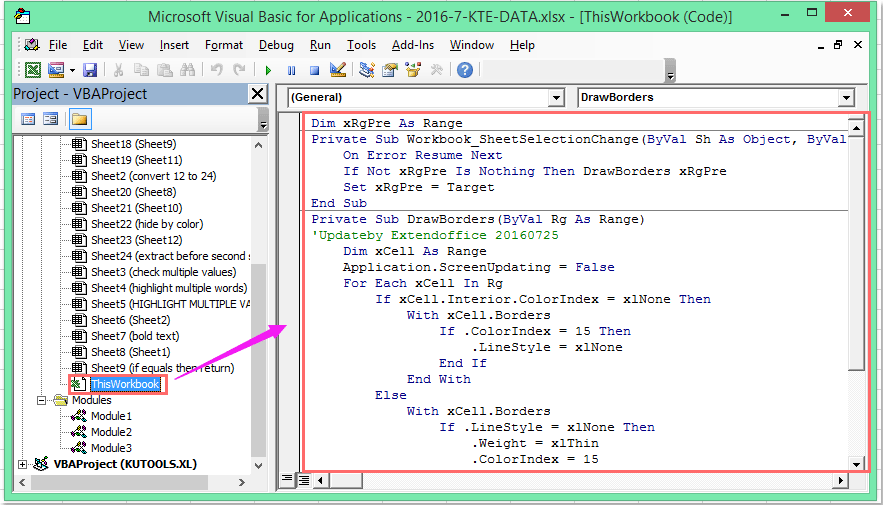
3. Ac yna arbed a chau ffenestr y cod, nawr, pan fyddwch chi'n llenwi lliw ar gyfer ystod o gelloedd, bydd y llinellau grid yn cael eu dangos yn awtomatig.
Offer Cynhyrchiant Swyddfa Gorau
Supercharge Eich Sgiliau Excel gyda Kutools ar gyfer Excel, a Phrofiad Effeithlonrwydd Fel Erioed Erioed. Kutools ar gyfer Excel Yn Cynnig Dros 300 o Nodweddion Uwch i Hybu Cynhyrchiant ac Arbed Amser. Cliciwch Yma i Gael Y Nodwedd Sydd Ei Angen Y Mwyaf...

Mae Office Tab yn dod â rhyngwyneb Tabbed i Office, ac yn Gwneud Eich Gwaith yn Haws o lawer
- Galluogi golygu a darllen tabbed yn Word, Excel, PowerPoint, Cyhoeddwr, Mynediad, Visio a Phrosiect.
- Agor a chreu dogfennau lluosog mewn tabiau newydd o'r un ffenestr, yn hytrach nag mewn ffenestri newydd.
- Yn cynyddu eich cynhyrchiant 50%, ac yn lleihau cannoedd o gliciau llygoden i chi bob dydd!

