Sut i ddidoli rhesi yn gyflym i gyd-fynd â cholofn arall yn Excel?

Trefnwch resi i gyd-fynd â cholofn arall
 Trefnwch resi i gyd-fynd â cholofn arall
Trefnwch resi i gyd-fynd â cholofn arall
I ddidoli rhesi i gyd-fynd â cholofn arall, dyma fformiwla all eich helpu chi.
1. Dewiswch gell wag wrth ymyl y golofn rydych chi am ei defnyddio, er enghraifft B1, ac yna nodwch y fformiwla hon = MATCH (A1, C: C, GAU), a llusgo handlen autofill i lawr i gymhwyso'r fformiwla hon. Gweler y screenshot: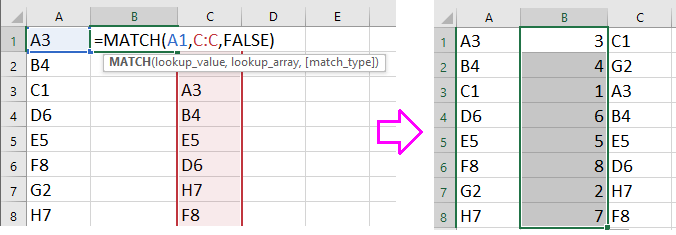
Tip: C: C yw'r golofn rydych chi am droi ati yn seiliedig arni, ac A1 yw cell gyntaf y golofn rydych chi am ei didoli.
2. Ac yna mae rhestr o rifau yn cael eu harddangos yn y celloedd fformiwla. Dewiswch y rhestr rydych chi am ei chyrchu a'r rhestr rifau, a chliciwch Dyddiad > Trefnu yn. Gweler y screenshot: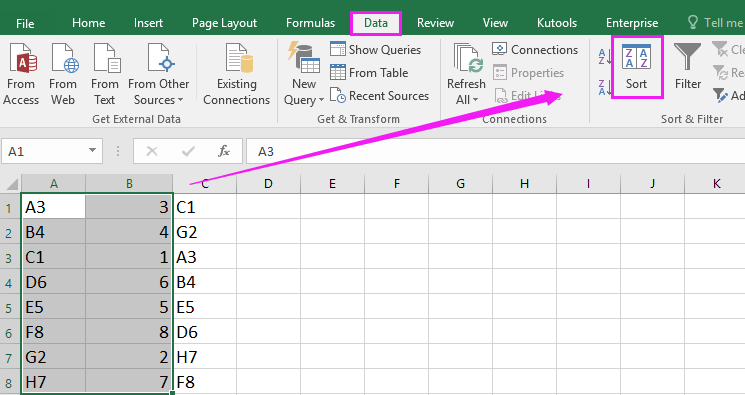
3. Ac yn y Trefnu yn deialog, dewiswch y golofn sy'n cynnwys y fformwlâu o Colofn rhestr ostwng, a dewis Gwerthoedd ac Lleiaf i'r Mwyaf oddi wrth y Trefnu ac Gorchymyn rhestrau gwympo ar wahân. Gweler y screenshot:
4. Cliciwch OK. Ac mae'r golofn A wedi'i didoli i gyd-fynd â cholofn C.
Awgrym: Gallwch chi ddileu'r golofn fformiwla ar ôl ei didoli os nad oes ei hangen arnoch chi mwy.
Trefnu neu ddewis celloedd / rhesi / colofnau ar hap o ddetholiad yn Excel
|
| Kutools ar gyfer Excel's Trefnu Ystod Ar hap yn gallu didoli neu ddewis data ar hap yn gyflym gan gelloedd neu golofnau neu resi. Cliciwch ar gyfer treial llawn sylw 30 diwrnod am ddim! |
 |
 |
| Kutools ar gyfer Excel: gyda mwy na 300 o ychwanegion Excel defnyddiol, am ddim i geisio heb unrhyw gyfyngiad mewn 30 diwrnod. |
Offer Cynhyrchiant Swyddfa Gorau
Supercharge Eich Sgiliau Excel gyda Kutools ar gyfer Excel, a Phrofiad Effeithlonrwydd Fel Erioed Erioed. Kutools ar gyfer Excel Yn Cynnig Dros 300 o Nodweddion Uwch i Hybu Cynhyrchiant ac Arbed Amser. Cliciwch Yma i Gael Y Nodwedd Sydd Ei Angen Y Mwyaf...

Mae Office Tab yn dod â rhyngwyneb Tabbed i Office, ac yn Gwneud Eich Gwaith yn Haws o lawer
- Galluogi golygu a darllen tabbed yn Word, Excel, PowerPoint, Cyhoeddwr, Mynediad, Visio a Phrosiect.
- Agor a chreu dogfennau lluosog mewn tabiau newydd o'r un ffenestr, yn hytrach nag mewn ffenestri newydd.
- Yn cynyddu eich cynhyrchiant 50%, ac yn lleihau cannoedd o gliciau llygoden i chi bob dydd!
