Sut i greu rhestr ostwng ond dangos gwahanol werthoedd yn Excel?
Yn nhaflen waith Excel, gallwn greu gwymplen yn gyflym gyda'r nodwedd Dilysu Data, ond, a ydych erioed wedi ceisio dangos gwerth gwahanol pan gliciwch ar y gwymplen? Er enghraifft, mae gen i'r ddwy ddata colofn ganlynol yng Ngholofn A a Cholofn B, nawr, mae angen i mi greu rhestr ostwng gyda'r gwerthoedd yn y golofn Enw, ond, pan fyddaf yn dewis yr enw o'r gwymplen a grëwyd, y cyfatebol dangosir gwerth yn y golofn Rhif fel y screenshot canlynol a ddangosir. Bydd yr erthygl hon yn cyflwyno'r manylion i ddatrys y dasg hon.

Creu rhestr ostwng ond dangos gwerth gwahanol yn y gwymplen
Creu rhestr ostwng ond dangos gwerth gwahanol yn y gwymplen
I orffen y dasg hon, gwnewch y cam wrth gam canlynol:
1. Creu enw amrediad ar gyfer y gwerthoedd celloedd rydych chi am eu defnyddio yn y gwymplen, yn yr enghraifft hon, byddaf yn nodi'r gwymplen enw yn y Blwch Enw, ac yna'r wasg Rhowch allwedd, gweler y screenshot:

2. Yna dewiswch gelloedd lle rydych chi am fewnosod y gwymplen, a chlicio Dyddiad > Dilysu Data > Dilysu Data, gweler y screenshot:

3. Yn y Dilysu Data blwch deialog, o dan y Gosodiadau tab, dewis rhestr oddi wrth y Caniatáu gollwng i lawr, ac yna cliciwch  botwm i ddewis y rhestr Enw yr ydych am ei defnyddio fel cwymplenni yn y ffynhonnell blwch testun. Gweler y screenshot:
botwm i ddewis y rhestr Enw yr ydych am ei defnyddio fel cwymplenni yn y ffynhonnell blwch testun. Gweler y screenshot:
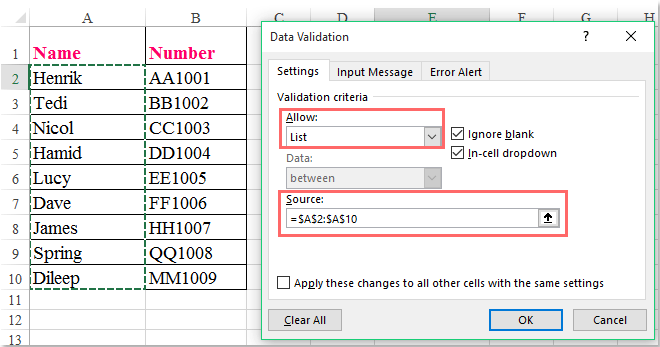
4. Ar ôl mewnosod y gwymplen, cliciwch ar y dde ar y tab dalen weithredol, a dewis Gweld y Cod o'r ddewislen cyd-destun, ac yn yr agoriad Microsoft Visual Basic ar gyfer cymwysiadau ffenestr, copïo a gludo'r cod canlynol i'r Modiwl gwag:
Cod VBA: Arddangos gwerth gwahanol i'r gwymplen:
Private Sub Worksheet_Change(ByVal Target As Range)
'Updateby Extendoffice
selectedNa = Target.Value
If Target.Column = 5 Then
selectedNum = Application.VLookup(selectedNa, ActiveSheet.Range("dropdown"), 2, False)
If Not IsError(selectedNum) Then
Target.Value = selectedNum
End If
End If
End Sub

Nodyn: Yn y cod uchod, y rhif 5 mewn Os Targed.Column = 5 Yna sgript yw'r rhif colofn y mae eich rhestr ostwng wedi'i lleoli, sef y “gollwng i lawr" Yn hyn selectedNum = Application.VLookup (selectedNa, ActiveSheet.Range ("gwymplen"), 2, Anghywir) cod yw'r enw amrediad rydych chi wedi'i greu yng ngham 1. Gallwch eu newid i'ch un angenrheidiol.
5. Yna arbedwch a chau'r cod hwn, nawr, pan ddewiswch eitem o'r gwymplen, mae gwerth cymharol wahanol yn cael ei arddangos yn yr un gell, gweler y screenshot:

Demo: Creu rhestr ostwng ond dangos gwahanol werthoedd yn Excel
Offer Cynhyrchiant Swyddfa Gorau
Supercharge Eich Sgiliau Excel gyda Kutools ar gyfer Excel, a Phrofiad Effeithlonrwydd Fel Erioed Erioed. Kutools ar gyfer Excel Yn Cynnig Dros 300 o Nodweddion Uwch i Hybu Cynhyrchiant ac Arbed Amser. Cliciwch Yma i Gael Y Nodwedd Sydd Ei Angen Y Mwyaf...

Mae Office Tab yn dod â rhyngwyneb Tabbed i Office, ac yn Gwneud Eich Gwaith yn Haws o lawer
- Galluogi golygu a darllen tabbed yn Word, Excel, PowerPoint, Cyhoeddwr, Mynediad, Visio a Phrosiect.
- Agor a chreu dogfennau lluosog mewn tabiau newydd o'r un ffenestr, yn hytrach nag mewn ffenestri newydd.
- Yn cynyddu eich cynhyrchiant 50%, ac yn lleihau cannoedd o gliciau llygoden i chi bob dydd!
