Sut i glirio storfa hidlo (hen eitemau) o Pivot Table yn Excel?
Fel isod llun a ddangosir, rydych chi'n creu Tabl Pivot yn seiliedig ar ystod o ddata. Ar ôl dileu data o'r ystod ffynhonnell, bydd yr hen eitem yn dal i fodoli yn y gwymplen Tabl Pivot er eich bod yn adnewyddu'r Tabl Pivot. Os ydych chi am dynnu pob hen eitem o'r gwymplen Tabl Pivot, gall dulliau yn yr erthygl hon eich helpu chi.

Clirio storfa hidlo (hen eitemau) o Dabl Pivot trwy newid ei opsiwn
Clirio storfa hidlo (hen eitemau) o'r holl Dablau Pivot trwy ddefnyddio cod VBA
Clirio storfa hidlo (hen eitemau) o Dabl Pivot trwy newid ei opsiwn
Gallwch glirio storfa hidlo o Dabl Pivot trwy newid ei opsiwn. Gwnewch fel a ganlyn.
1. Cliciwch ar y dde ar unrhyw gell y tu mewn i'r Tabl Pivot, yna cliciwch Opsiynau PivotTable o'r ddewislen cyd-destun. Gweler y screenshot:
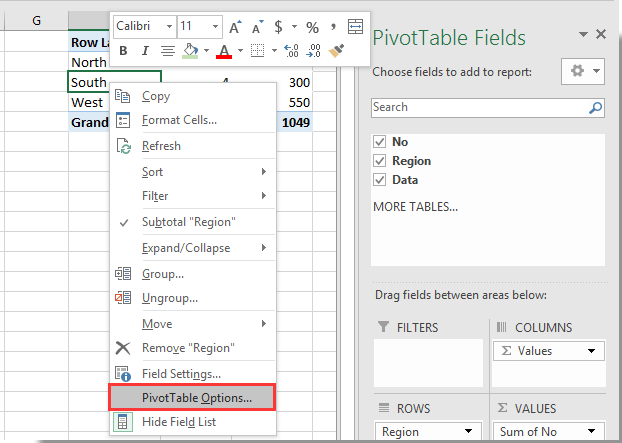
2. Yn y Opsiynau PivotTable blwch deialog, cliciwch y Dyddiad tab, dewiswch Dim oddi wrth y Nifer yr eitemau i'w cadw fesul cae rhestr ostwng, ac yna cliciwch ar y OK botwm.

3. Cliciwch ar y dde ar y gell Pivot Table, yna cliciwch Adnewyddu o'r ddewislen clicio ar y dde. Gweler y screenshot:

Yna gallwch weld bod yr hen eitemau'n cael eu tynnu o'r gwymplen yn y Tabl Pivot fel y dangosir isod y screenshot.

Clirio storfa hidlo (hen eitemau) o'r holl Dablau Pivot trwy ddefnyddio cod VBA
Os ydych chi am glirio storfa hidlo o'r holl Dablau Pivot ar draws sawl taflen waith mewn llyfr gwaith gweithredol. Rhowch gynnig ar y sgript VBA isod.
1. Yn y llyfr gwaith mae angen i chi glirio hen eitemau o'r holl Dablau Pivot, pwyswch y Alt + F11 allweddi ar yr un pryd i agor y Ffenestr Microsoft Visual Basic for Applications.
2. Yn y Microsoft Visual Basic ar gyfer Ceisiadau ffenestr, cliciwch ddwywaith ar y Llyfr Gwaith hwn yn y Prosiect cwarel i agor y Y Llyfr Gwaith hwn (Cod) ffenestr, ac yna copïwch a gludwch y cod VBA isod i'r ffenestr.
Cod VBA: Clirio storfa glir (hen eitemau) o'r holl Dablau Pivot yn y llyfr gwaith gweithredol
Private Sub Workbook_Open()
Dim xPt As PivotTable
Dim xWs As Worksheet
Dim xPc As PivotCache
Application.ScreenUpdating = False
For Each xWs In ActiveWorkbook.Worksheets
For Each xPt In xWs.PivotTables
xPt.PivotCache.MissingItemsLimit = xlMissingItemsNone
Next xPt
Next xWs
For Each xPc In ActiveWorkbook.PivotCaches
On Error Resume Next
xPc.Refresh
Next xPc
Application.ScreenUpdating = True
End Sub
3. Gwasgwch y F5 allwedd i redeg y cod, yna mae hen eitemau'n cael eu tynnu ar unwaith o'r gwymplen o'r holl Dablau Pivot yn y llyfr gwaith gweithredol.
Erthyglau perthnasol:
- Sut i glirio hidlwyr o'r holl daflenni gwaith mewn llyfr gwaith gweithredol yn Excel?
- Sut i glirio hidlwyr wrth agor, arbed neu gau llyfr gwaith yn Excel?
- Sut i hidlo data yn seiliedig ar flwch gwirio yn Excel?
- Sut i lenwi cyfres o rifau mewn colofn rhestr wedi'i hidlo yn Excel?
Offer Cynhyrchiant Swyddfa Gorau
Supercharge Eich Sgiliau Excel gyda Kutools ar gyfer Excel, a Phrofiad Effeithlonrwydd Fel Erioed Erioed. Kutools ar gyfer Excel Yn Cynnig Dros 300 o Nodweddion Uwch i Hybu Cynhyrchiant ac Arbed Amser. Cliciwch Yma i Gael Y Nodwedd Sydd Ei Angen Y Mwyaf...

Mae Office Tab yn dod â rhyngwyneb Tabbed i Office, ac yn Gwneud Eich Gwaith yn Haws o lawer
- Galluogi golygu a darllen tabbed yn Word, Excel, PowerPoint, Cyhoeddwr, Mynediad, Visio a Phrosiect.
- Agor a chreu dogfennau lluosog mewn tabiau newydd o'r un ffenestr, yn hytrach nag mewn ffenestri newydd.
- Yn cynyddu eich cynhyrchiant 50%, ac yn lleihau cannoedd o gliciau llygoden i chi bob dydd!
