Sut i ehangu'r ddelwedd wrth glicio arni yn Excel?
Gan dybio eich bod wedi mewnosod rhestr o luniau mewn colofn ac wedi paru maint y lluniau â'r meintiau celloedd fel y dangosir isod y screenshot. Gan fod y llun a fewnosodwyd yn edrych yn fach, efallai y bydd angen i chi ei ehangu at rai dibenion. Bydd yr erthygl hon yn dangos dull i chi o ehangu llun wrth glicio arno yn Excel, ac adfer i'r maint gwreiddiol erbyn yr ail glic.
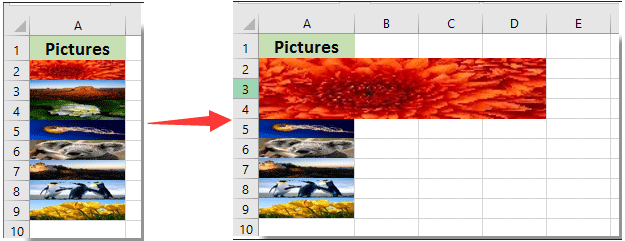
Ehangu'r ddelwedd wrth glicio arni gyda chod VBA
Ehangu'r ddelwedd wrth glicio arni gyda chod VBA
Gall y cod VBA canlynol eich helpu i ehangu delwedd wrth glicio arno yn Excel. Gwnewch fel a ganlyn.
1. De-gliciwch y llun y mae angen i chi ei ehangu trwy glicio arno, yna cliciwch Neilltuo Macro o'r ddewislen cyd-destun. Gweler y screenshot:

2. Yn y Neilltuo Macro blwch deialog, cliciwch y Nghastell Newydd Emlyn botwm.

3. Yn y popping up Microsoft Visual Basic ar gyfer Ceisiadau ffenestr, copïwch a gludwch y cod VBA isod rhwng y is ac Is-End codau. Gweler y screenshot:
Cod VBA: Ehangu'r ddelwedd trwy glicio arno yn Excel
Dim shp As Shape
Dim big As Single, small As Single
Dim shpDouH As Double, shpDouOriH As Double
big = 3
small = 1
On Error Resume Next
Set shp = ActiveSheet.Shapes(Application.Caller)
With shp
shpDouH = .Height
.ScaleHeight 1, msoTrue, msoScaleFromTopLeft
shpDouOriH = .Height
If Round(shpDouH / shpDouOriH, 2) = big Then
.ScaleHeight small, msoTrue, msoScaleFromTopLeft
.ScaleWidth small, msoTrue, msoScaleFromTopLeft
.ZOrder msoSendToBack
Else
.ScaleHeight big, msoTrue, msoScaleFromTopLeft
.ScaleWidth big, msoTrue, msoScaleFromTopLeft
.ZOrder msoBringToFront
End If
End WithNodyn: Yn y cod, gallwch chi neilltuo meintiau mawr y llun yn y cod mawr = 3.

4. Yna pwyswch y Alt + Q allweddi ar yr un pryd i gau'r Microsoft Visual Basic ar gyfer Ceisiadau ffenestr.
O hyn ymlaen, wrth glicio ar y llun, bydd yn cael ei ehangu i'r maint a nodwyd gennych, a bydd ei glicio eto yn adfer i'r maint gwreiddiol fel isod sgrinluniau a ddangosir.

Erthyglau perthnasol:
- Sut i gloi llun / delwedd i'r gell neu'r tu mewn iddi yn Excel?
- Sut i fewnosod delwedd neu lun yn ddeinamig mewn cell yn seiliedig ar werth celloedd yn Excel?
Offer Cynhyrchiant Swyddfa Gorau
Supercharge Eich Sgiliau Excel gyda Kutools ar gyfer Excel, a Phrofiad Effeithlonrwydd Fel Erioed Erioed. Kutools ar gyfer Excel Yn Cynnig Dros 300 o Nodweddion Uwch i Hybu Cynhyrchiant ac Arbed Amser. Cliciwch Yma i Gael Y Nodwedd Sydd Ei Angen Y Mwyaf...

Mae Office Tab yn dod â rhyngwyneb Tabbed i Office, ac yn Gwneud Eich Gwaith yn Haws o lawer
- Galluogi golygu a darllen tabbed yn Word, Excel, PowerPoint, Cyhoeddwr, Mynediad, Visio a Phrosiect.
- Agor a chreu dogfennau lluosog mewn tabiau newydd o'r un ffenestr, yn hytrach nag mewn ffenestri newydd.
- Yn cynyddu eich cynhyrchiant 50%, ac yn lleihau cannoedd o gliciau llygoden i chi bob dydd!

