Sut i drosi arian cyfred yn Microsoft Excel?
Ar yr amod bod gennych adroddiad arian cyfred mawr yn cynnwys USD, ac yn awr yr hoffech chi drosi'r USD i'ch arian sirol eich hun, fel EURO. Sut allech chi drosi'r data mawr ar unwaith?
Trosi arian cyfred yn Excel gyda swyddogaeth Excel
Trosi arian cyfred yn Excel gyda Kutools ar gyfer Excel
Trosi arian cyfred yn Excel gyda swyddogaeth Excel
Gan dybio bod gennych gyllideb gyda doler yr UD, ac mae angen ichi drosi'r data yn Ewro yn Excel. Gallwch ddefnyddio fformiwla fel a ganlyn:
1. Darganfyddwch y gyfradd gyfnewid gyfredol rhwng doler yr UD ac Ewro, a'i nodi mewn cell wag. Yn yr achos hwn, 1 doler yr UD = 0.88462 ewro. Felly nodwch 0.88462 yng Nghell C2.
2. yng Nghell D2, nodwch fformiwla = B2 * $ C $ 2, a llusgwch y handlen llenwi dros y gell amrediad rydych chi am gynnwys y fformiwla. Ac mae'r holl gelloedd yn D2: D10 wedi'u llenwi ag EUROS wedi'i drosi. Gweler y screenshot:
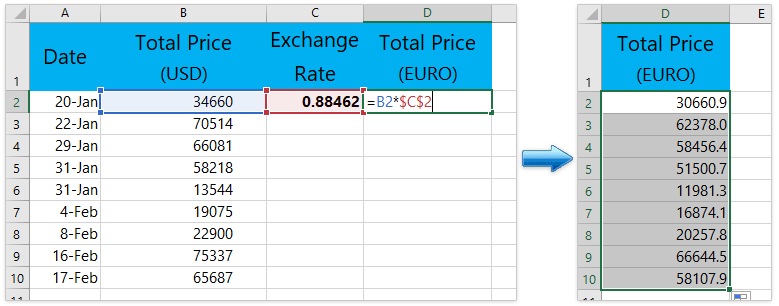
Trosi arian cyfred yn hawdd gyda'r gyfradd gyfnewid ddiweddaraf yn Excel
Yn gyffredinol, mae angen inni gael y gyfradd gyfnewid ddiweddaraf rhwng y ddau arian cyfred penodedig, ac yna lluosi'r gyfradd gyfnewid ddiweddaraf i drosi'r arian cyfred gwreiddiol i'r arian cyfred penodol. Ond, gyda Kutools ar gyfer Excel's Trosi Arian cyfleustodau, gall luosi'r gyfradd gyfnewid ddiweddaraf yn awtomatig ar gyfer cyfnewid arian yn swp yn Excel yn hawdd.

Kutools ar gyfer Excel - Supercharge Excel gyda dros 300 o offer hanfodol. Mwynhewch dreial 30 diwrnod llawn sylw AM DDIM heb fod angen cerdyn credyd! Get It Now
Trosi arian cyfred yn Excel gyda Kutools ar gyfer Excel
Efallai y bydd yn ddiflas chwilio am gyfraddau cyfnewid cyfredol bob tro pan fydd angen i chi drosi arian cyfred. Kutools ar gyfer Excel's Trosi arian cyfred gall offeryn ddarparu pob math o gyfraddau cyfnewid cyfredol, a throsi unrhyw arian cyfred yn gyflym ac yn gyfleus.
Kutools ar gyfer Excel - Supercharge Excel gyda dros 300 o offer hanfodol. Mwynhewch dreial 30 diwrnod llawn sylw AM DDIM heb fod angen cerdyn credyd! Get It Now
1. Clic Kutools > Cynnwys > Trosi arian cyfred. Gweler y screenshot:
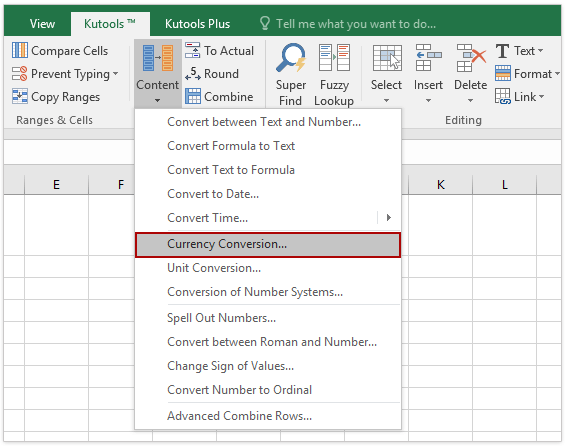
2. Tynnwch sylw at yr ystod rydych chi am ei throsi. a ffurfweddu Yn Trosi arian cyfred deialog fel a ganlyn:
(1) Dewiswch yr arian cyfred ffynhonnell Doler yr Unol Daleithiau o'r blwch rhestr chwith;
(2) Dewiswch yr arian cyfred EURO eich bod am drosi o'r blwch rhestr gywir;
(3) Cliciwch Y gyfradd ddiweddaraf botwm i gael y cyfraddau cyfnewid diweddaraf;
(4) Yna cliciwch Llenwch opsiynau botwm.
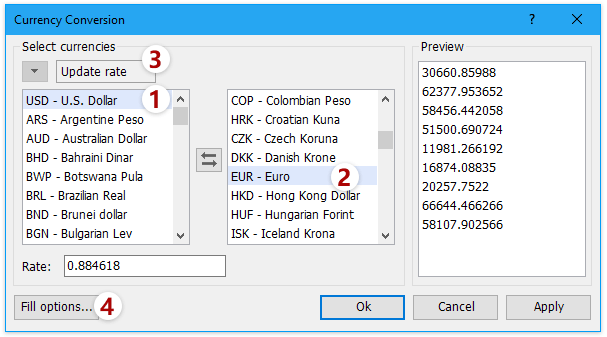
3. Yn y Llenwch opsiynau blwch deialog, dewiswch un math o allbwn rydych chi ei eisiau a chau'r blwch, a hefyd gallwch chi nodi lle degol y canlyniad sydd wedi'i roi allan, gweler y screenshot:

4. Ar ôl nodi'r math allbwn, os dewiswch Dim ond celloedd, yna cliciwch OK or Gwneud cais botwm, fe gewch y canlyniadau canlynol:
(1) Os dewiswch Dim ond celloedd, bydd yr holl werthoedd wedi'u trosi yn disodli'r gwerthoedd arian cyfred gwreiddiol. Gweler y screenshot:

(2) Os dewiswch Dim ond sylw, bydd yr holl werthoedd wedi'u trosi yn cael eu mewnosod fel sylwadau yn y celloedd gwreiddiol. Gweler y screenshot:
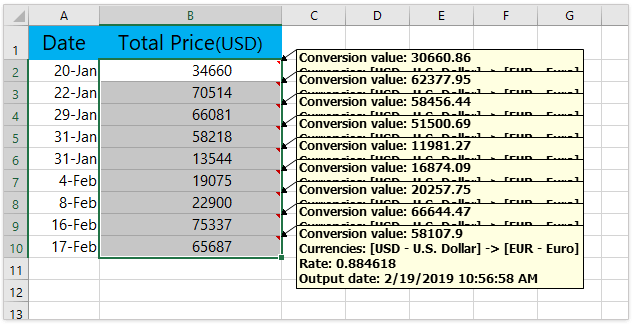
(3) Ac os dewiswch Celloedd a sylwadau fel canlyniad yr allbwn, bydd y gwerthoedd wedi'u trosi yn cael eu llenwi i'r celloedd gwreiddiol, ar yr un pryd, bydd y wybodaeth fanwl yn cael ei mewnosod fel sylwadau. Gweler y screenshot:
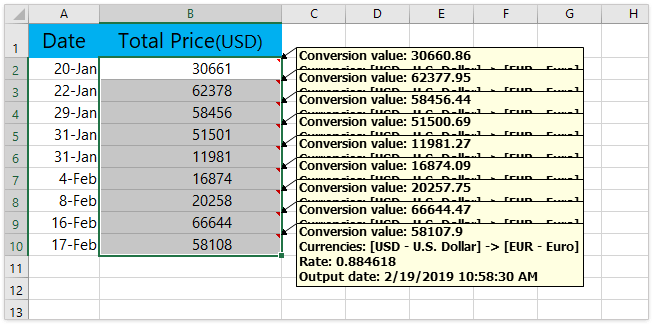
Kutools ar gyfer Excel's Trosi arian cyfred offeryn yn dod â ffordd gyflym i chi drosi mwy na 50 arian yn eich Excel trwy ddefnyddio'r cyfraddau cyfnewid diweddaraf o'r wefan Rhyngrwyd ddibynadwy. Gallwch chi drosi gwerth sengl neu werthoedd cyfaint yn hawdd o gelloedd amrediad sydd â chyfraddau cyfnewid cyfredol. Cael Treial Am Ddim!
Demo: Trosi rhwng arian cyfred gyda'r cyfraddau cyfnewid diweddaraf yn Excel
Erthygl gysylltiedig
Trosi rhwng doleri, punnoedd, ewros
Offer Cynhyrchiant Swyddfa Gorau
Supercharge Eich Sgiliau Excel gyda Kutools ar gyfer Excel, a Phrofiad Effeithlonrwydd Fel Erioed Erioed. Kutools ar gyfer Excel Yn Cynnig Dros 300 o Nodweddion Uwch i Hybu Cynhyrchiant ac Arbed Amser. Cliciwch Yma i Gael Y Nodwedd Sydd Ei Angen Y Mwyaf...

Mae Office Tab yn dod â rhyngwyneb Tabbed i Office, ac yn Gwneud Eich Gwaith yn Haws o lawer
- Galluogi golygu a darllen tabbed yn Word, Excel, PowerPoint, Cyhoeddwr, Mynediad, Visio a Phrosiect.
- Agor a chreu dogfennau lluosog mewn tabiau newydd o'r un ffenestr, yn hytrach nag mewn ffenestri newydd.
- Yn cynyddu eich cynhyrchiant 50%, ac yn lleihau cannoedd o gliciau llygoden i chi bob dydd!
