Sut i fformatio dyddiadau dyddiadau llai na / mwy na heddiw yn Excel?
Gallwch ddyddiadau fformat amodol yn seiliedig ar y dyddiad cyfredol yn Excel. Er enghraifft, gallwch fformatio dyddiadau cyn heddiw, neu fformatio dyddiadau sy'n fwy na heddiw. Yn y tiwtorial hwn, byddwn yn dangos i chi sut i ddefnyddio'r swyddogaeth HEDDIW mewn fformatio amodol i dynnu sylw at ddyddiadau dyledus neu ddyddiadau yn Excel yn y dyfodol yn fanwl.
Mae fformat amodol yn dyddio cyn heddiw neu ddyddiadau yn y dyfodol yn Excel
Mae fformat amodol yn dyddio cyn heddiw neu ddyddiadau yn y dyfodol yn Excel
Gadewch i ni ddweud bod gennych chi restr o ddyddiad fel y dangosir isod. Am adael i'r dyddiadau dyledus a'r dyddiadau dyfodol ddod i ben, gwnewch fel a ganlyn.

1. Dewiswch yr ystod A2: A15, yna cliciwch Fformatio Amodol > Rheoli Rheolau dan Hafan tab. Gweler y screenshot:

2. Yn y Rheolwr Rheolau Fformatio Amodol blwch deialog, cliciwch y Rheol Newydd botwm.

3. Yn y Rheol Fformatio Newydd blwch deialog, mae angen i chi:
1). Dewiswch Defnyddiwch fformiwla i benderfynu pa gelloedd i'w fformatio yn y Dewis Math o Reol adran;
2). Am fformatio'r dyddiadau sy'n hŷn na heddiw, copïwch a gludwch y fformiwla os gwelwch yn dda = $ A2 i mewn i'r Gwerthoedd fformat lle mae'r fformiwla hon yn wir blwch;
Am fformatio dyddiadau'r dyfodol, defnyddiwch y fformiwla hon = $ A2> HEDDIW ();
3). Cliciwch y fformat botwm. Gweler y screenshot:
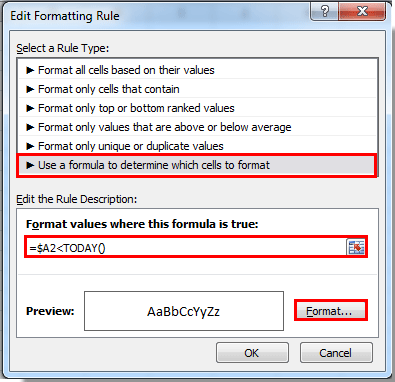
4. Yn y Celloedd Fformat blwch deialog, nodwch y fformat ar gyfer y dyddiadau dyledus neu ddyddiadau'r dyfodol, ac yna cliciwch ar y OK botwm.
5. Yna mae'n dychwelyd i'r Rheolwr Rheolau Fformatio Amodol blwch deialog. Ac mae'r rheol fformatio dyddiadau dyledus yn cael ei chreu. Os ydych chi am gymhwyso'r rheol nawr, cliciwch y Gwneud cais botwm.
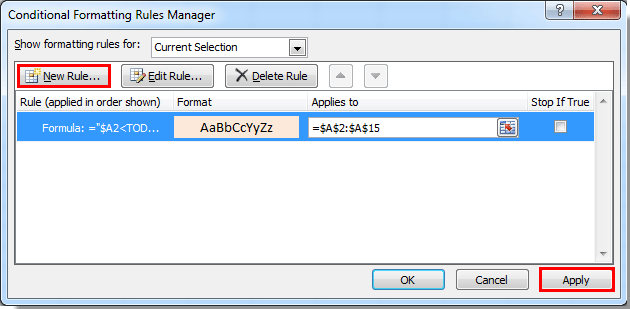
6. Ond os ydych chi am gymhwyso'r rheol dyddiadau dyledus a'r rheol dyddiadau yn y dyfodol gyda'i gilydd, crëwch reol newydd gyda'r fformiwla fformatio dyddiad yn y dyfodol trwy ailadrodd y camau uchod o 2 i 4.
7. Pan fydd yn dychwelyd i'r Rheolwr Rheolau Fformatio Amodol blwch deialog eto, gallwch weld bod y ddwy reol yn cael eu dangos yn y blwch, cliciwch y OK botwm i ddechrau fformatio.

Yna gallwch weld y dyddiadau sy'n hŷn na heddiw ac mae'r dyddiad sy'n fwy na heddiw yn cael ei fformatio'n llwyddiannus.

Fformat hawdd ei amod bob rhes yn y dewis:
Kutools ar gyfer Excel's Cysgod Rhes / Colofn Amgen cyfleustodau yn eich helpu i ychwanegu fformatio amodol yn hawdd i bob rhes yn y dewis Excel.
Dadlwythwch y nodwedd lawn 30-diwrnod llwybr rhad ac am ddim o Kutools ar gyfer Excel nawr!

Erthyglau cysylltiedig:
- Sut i fformatio celloedd yn amodol ar sail llythyren / cymeriad cyntaf yn Excel?
- Sut i fformatio celloedd amodol os ydynt yn cynnwys #na yn Excel?
- Sut i fformat amodol neu dynnu sylw at yr ailddigwyddiad cyntaf yn Excel?
- Sut i fformatio canran negyddol mewn coch yn Excel?
Offer Cynhyrchiant Swyddfa Gorau
Supercharge Eich Sgiliau Excel gyda Kutools ar gyfer Excel, a Phrofiad Effeithlonrwydd Fel Erioed Erioed. Kutools ar gyfer Excel Yn Cynnig Dros 300 o Nodweddion Uwch i Hybu Cynhyrchiant ac Arbed Amser. Cliciwch Yma i Gael Y Nodwedd Sydd Ei Angen Y Mwyaf...

Mae Office Tab yn dod â rhyngwyneb Tabbed i Office, ac yn Gwneud Eich Gwaith yn Haws o lawer
- Galluogi golygu a darllen tabbed yn Word, Excel, PowerPoint, Cyhoeddwr, Mynediad, Visio a Phrosiect.
- Agor a chreu dogfennau lluosog mewn tabiau newydd o'r un ffenestr, yn hytrach nag mewn ffenestri newydd.
- Yn cynyddu eich cynhyrchiant 50%, ac yn lleihau cannoedd o gliciau llygoden i chi bob dydd!
